This post explains the features of a versatile PDF converter, Able2Extract PDF and you may use it to transform PDF images into GIF animations.
Anyone running a blog, whether for hobby or business purposes, knows how time-consuming and demanding blogging can be: generating topic ideas, conducting research, drafting & writing blog posts, finding appropriate graphics, presentations or videos to strengthen and make each post the most visually appealing and attractive.
We aren’t always equally productive and inspired to do all the steps that are necessary for producing high quality, original blog content. That is why experienced and resourceful bloggers look for ways to creatively reuse content that they already have in their archives.
One of the most commonly used formats for archiving documents and files is PDF. It is very popular for saving eBooks, presentations and even thematic PDF albums. We often save all this fruits of our creative work in PDF for future use and dispose of their editable counterparts.
PDF eBooks, presentations and albums that are sitting around your computer may be a repository of great content like images and graphics that can be repackaged and reused in a creative way and then shared (or re-shared) with blog readers in a totally new way.
The only downside is that PDF by its nature doesn’t make this process easy.
There are PDF converters that convert PDF files into editable formats, and they are very handy in these situations. One such tool is Able2Extract PDF Converter that converts PDFs into all popular formats, such as Excel, Word, PowerPoint, popular image formats, HTML, AutoCAD, text, etc.

How to change PDF images to GIF animations with Able2Extract pdf converter?
One interesting and useful, although often overseen feature of Able2Extract is that it can quickly convert a PDF image into a fun and visually appealing GIF animation that can be uploaded on your blog. Here’s how:
1. Open Able2Extract and then open a PDF document that contains multiple images you want to animate and customize for your blog.
2. Select the images you want to animate using the Select button.
3. Click on the Image tab in the File menu.
4. Choose to convert PDF to GIF under format options.
5. Then click on the Multipage image option and customize your GIF animation speed.
6. You can also tweak your GIF animation or any other image by converting its color to black and white. Actually, this way you can make two different GIF animations – one colorful and one black and white!
7. Having adjusted and customized the resulting GIF animation to your liking, click the “Convert” button and then save your animation on your computer.
You can then easily upload it on your blog.
Other features of Able2Extract PDF Converter
Another popular way of re-purposing PDF content using Able2Extract is simply by converting any PDF file into a HTML webpage. The conversion process is very quick.
Furthermore, you can use Able2Extract to modify your PDF reports, essays, presentations and other interesting material, which can save you a lot of time when you need to create a fresh blog post.
If this sounds like a neat tool to try out, you can download a free trial version here and use it for your blogging activities for full seven days to experience all its helpful features.
Giveaway Closed!!!
Three Winners who are getting the licence of Able2Extract PDF Converter for free
1. ShivKumar
2. Mi Muba
3. Sayantan Mahato
Licence key will me mailed to these winners through email.

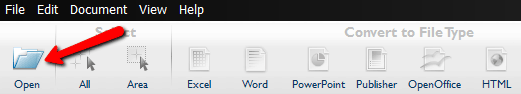
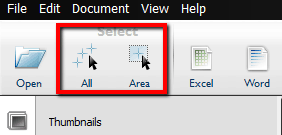
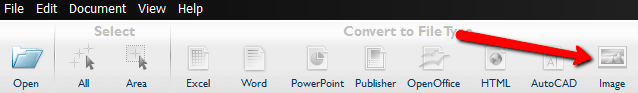
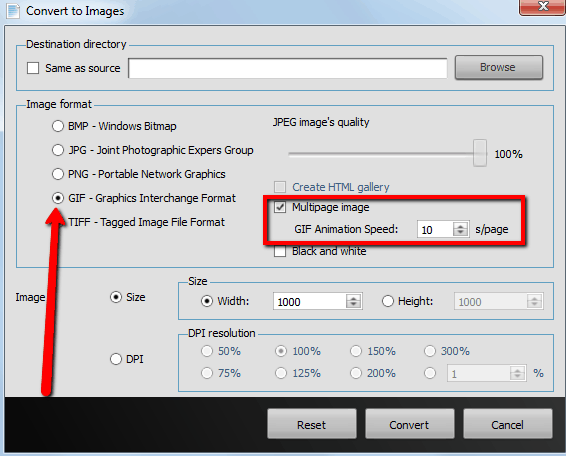
This is exactly what I was looking for. Really Mam your Blog meets all the requirements of the readers and is user friendly and provide the best and best information to the reader. Thank you so much for sharing this..!!!!
Hi Nirmala
It is wonderful because experimenting with PDF is not so easy. It has very limited options to innovate. That is why your resource of able2extract is wonderful. It not only can transform a pdf base into another format but also can enhance its features.
Every blogger needs to have this resource to diversify his pdf library and add the element of interest in it.
You also gave option of give away for three winners. Its really cool and motivates more and more to participate and get a license key for free. Thanks for sharing.
Wow… Amazing Features… Starts a new thing with Free version is best ever business practice … I think itz a smart feature for this tool..
Anyway thankz for the review.
Hi Nirmala,
Thanks for arranging a give-away for this awesome tool. It has got so many awesome features. Even the free version looks so superb, I just wonder what the pro version would be.
Hoping to win the giveaway.
Thanks,
Sayantan
Hello mam,
It was great to read this great piece of informative post as from this i learned how to transform PDF images into catchy GIF animations.
Thanks mam for sharing such a great piece of information.
Hello Di,
Really nice application with wonderful feature…
Extracting and retaining GiF image is awesome feature too.
Worth participating in the giveaway…. hope to win this giveaway…
Have a great day 🙂
>SK Lohar
Amazing features. I will love to participate in the giveway. Thanks for this tutorial now I can transform PDF images into GIF animations.
Giveaway over? 🙁 Didn’t participated.. Hope I will get a chance in future! 🙂 btw very nice software and Giveaway!
Thanks Nirmala for this very important and useful post, many bloggers are in need of this. i am happy i found this post.
Hi,
This blog is really interesting that how to use the pdf converter with effective ways ans simple steps and rocking .
Wow what a wonderful way to change the pdf into GIF Well i was looking for kinda same thing thank’s for sharing a good tutorial indeed.
OMG I was searching on the web and finally found the exact info. I was looking for. Thanks for providing the information.