A post for computer users to use antivirus software to protect their system and best free antivirus 2013 to download.
What Is An Antivirus Program?
The computer virus is an executable software program that is deliberately planned to obstruct the computer operation which would harm the files and other programs by corrupting the data.
It is introduced to the computer through any software program and through the internet while downloading the files through File transfer protocol (FTP) or through email attachments.
Antivirus is also a software program which is specially designed to detect, prevent and to remove the mischievous programs on the computer.
Installing and updating the antivirus software would help to protect the system by preventing the current viruses.
Most types of antivirus programs are intended to update themselves automatically with the help of internet.
Why is it important to protect the computer from viruses?
Viruses are very dangerous as it has the power to change or destroy the data on computers like viruses in the human body.
Nowadays, the main aim of the cyber-criminals is to exploit the popular internet businesses by causing widespread damage and so the cyberspace has increased with malware and infections.
Browsing websites with Trojans and adware, email attachments or spam emails with worms, downloading the files from untrusted websites and copying the infected files from external devices would bring viruses to the computer.
So there is always a need for antivirus software for a computer to protect it from the attacks of internal and external security threats.
How to find that the computer is infected by viruses?
Here are some alert symptoms that the computer is infected by viruses.
1. The computer runs very slowly than usual and reduction in performance.
2. The system gets auto shutdown and restarts unexpectedly.
3. The problem in opening the Windows task manager and system booting.
4. The disappearance of files & documents and difficulty in accessing the CD & DVD drives.
5. The constant appearance of Pop-ups and folders are not opening appropriately.
6. The system gets bogged down when doing the basic tasks.
7. Trouble in running the applications from the start menu.
8. Automatically redirect the page to certain websites while connecting the internet.
9. Warning message saying that the virtual memory is low.
10. The cursor is moving incorrectly or moving on its own.
How does the antivirus program protecting the computer?
An antivirus program is a powerful tool which could aid in protecting the computer from all kinds of malware programs.
How does it work?
# It normally looks the system files and compares the code to that of viruses with the help of definition list present in it.
# Most of the anti-virus software has the ability to update itself to recognize the new threats.
# If an inappropriate program tries to change the system data, it becomes flagged and it will alert the users.
# Any program which tries to alter the registry settings, operating system updates, antivirus protocols and firewall settings, these activities are recognized by the antivirus software and messages offered to the user to access or deny that program.
# There is a scanning mode in the antivirus program which usually checks the memory of the computer storage. If a virus is found, it might be destroyed or confined for later examination.
7 Best Antivirus Software
Here are the details of best antivirus software and free antivirus download.
1. Bitdefender
Bitdefender antivirus software is excellent to use and easy to set up. It uses little system resources so the performance of the system never gets slow with it.
Having personal data filter, rescue mode and USB immunizer are the advantages which ensure the system protection.
Here the infected files are collected and placed in the quarantine, the users are given the choice to remove them or direct them to the lab for further analysis.
Remote management, secure financial transactions, worthy phishing protection are its good features.
Cons: Takes much time to clean-up the infected system.
2. Avira
Avira antivirus software is available in four languages with good online support. It has improved security features and supports almost all the operating system.
Quick removals of virus, generic repair system, proactive with advanced web protection are its genuine features and got a good score in malware blocking test.
Cons: Interface seems a little complex, poor detection of new phishing websites and pop-ups.
3. Emsisoft emergency kit
This emergency kit contains powerful utilities which protect the PC by debugging and repairing the damaged or corrupted systems.
No installation is required and the users can have full control over the system. It is highly rated by Virus bulletin as the system scanner uses a dual scan engine.
Cons: It does not take care of Rootkits
Download free Emsisoft emergency kit
4. AVG
Its smart interface design allows the users to perform the common actions with few clicks. Anti-spyware tools like email scanner, link scanner, automatic updates and scanning options are excellent here and also have PC tune-up analysis.
It checks almost all the files before downloading them and includes protection for Android devices. PC runs smoothly as it helps to stop unsecured links and files.
Cons: little difficulty in installation and sometimes manual clean-up is required.
5. Avast
Avast free antivirus program is simple to install and its uncomplicated interface makes it use comfortably. Quick scan to identify the potential threats and a software updater to alert about the missed program updates are some of its good features.
It supports all types of operating system and it has the capability to detect the previously unknown virus and other malware. Its additional features include built-in remote assistance and automatic sandboxing to keep the suspicious program from doing harm.
Cons: Icon interface takes some learning and high resource consumption.
6. Panda cloud
It is extremely light as it is simple and quick to install. It is based on cloud computing with behavioral analysis. The users need not worry about the updates and there would not be any troublesome messages.
Additional malware tools are available to clean-up the system and it is very good in removing the new threats.
Cons: Absence of advanced features like automatic scan and phishing threats.
7. Microsoft security essentials
This excellent antivirus program protects the PC from all sorts of viruses and it is easy to use. It scored good rank in independent labs as it isolates users from confusing details.
Installation is easy with a good interface and it uses definition files and real-time defenses to prevent the malware.
Apart from the quick and full scan, there is a custom scan option available which let the users select the specific folders to scan.
Cons: It has fewer features and scanning of files take a lot of time.
Download free Microsoft security essentials
Conclusion:
Using the computer and internet without any precautions would let the system to get infected. Also, the infections get spread over to your business, family, and friends by sending emails and other files to them.
Moreover, the powerful virus can cause the computer applications to close unexpectedly, generating unwanted pop-ups, blocks the internet usage, delete or modify the system files and so on.
To keep your computer healthy, it is imperative to install good antivirus software to protect it from virus attacks and cyber crimes.
I’ve provided the links to download the free antivirus edition, but am suggesting the computer users to use an upgrade version to safeguard your system very effectively.
Let me know your views related to this post and is it useful for you? Which antivirus software you are using and is it effectively protects your system?

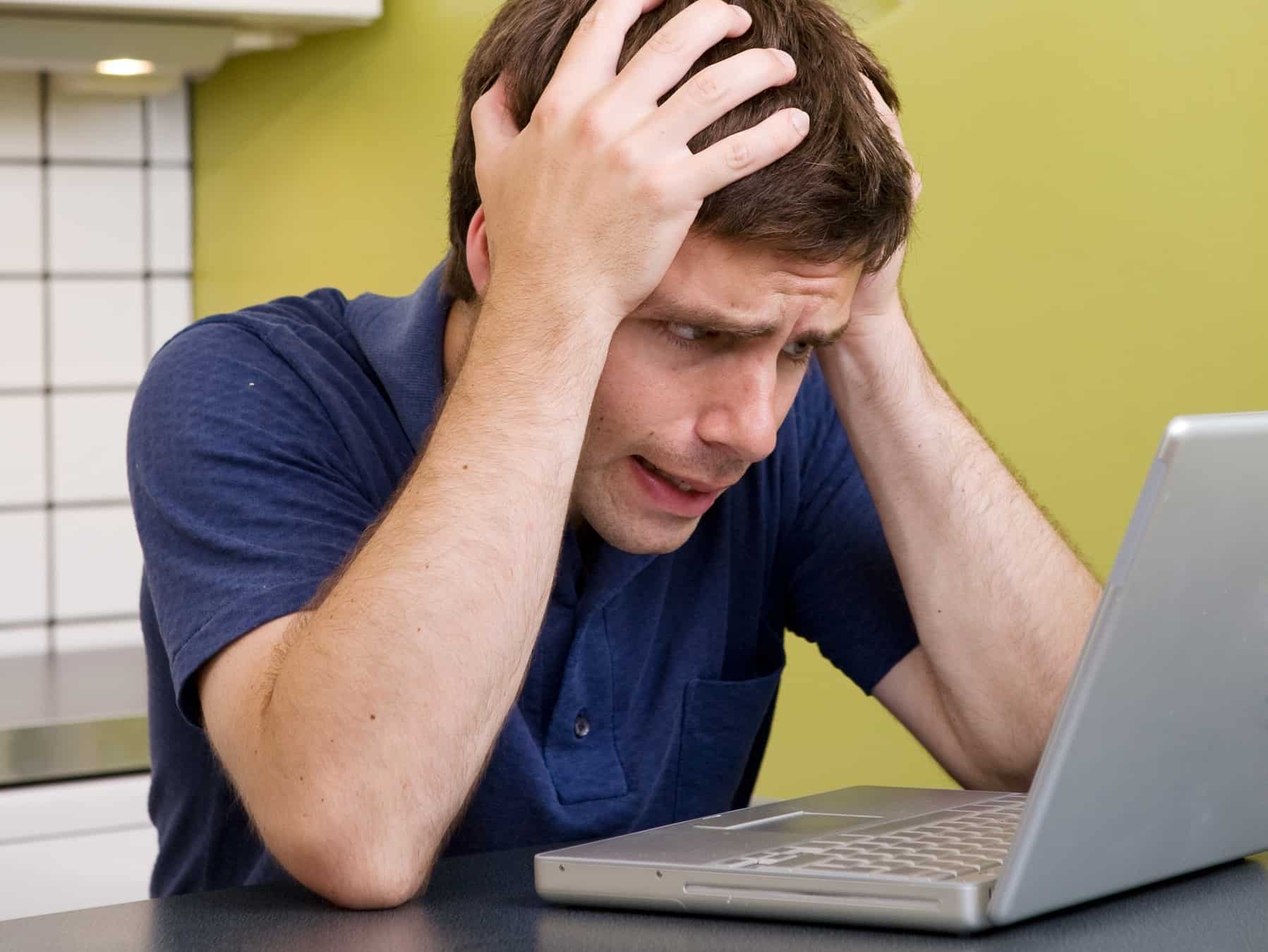

Informative post Nirmala ma’am.
Antivirus is one of the essential and crucial software a computer should have. And the space in our hard disk are decreased by these viruses.
I’m using Kaspersky Internet 2013 and the only glitch I found using it in my PC is, my Action center notifies me that there is no antivirus on my computer and it asks me to download one from online. Any solutions to the problem?
Its fine that you’re using Kaspersky antivirus software to save your PC from Viruses.
I am not aware of this problem Sriram, it happens with the free version. So at the end of the post I suggested that the computer users should use the upgrade version to protect the system efficiently as the cyberspace is now with countless mischievous programs.
You are right, Kaspersky is very powerful and useful and it detects almost all types of viruses but keep it updated to be more secure.
For this you need to uninstall this from your computer and then clear your system drive and then reinstall antivirus program 🙂
Thanks for your useful comment and hope it adds value to my post. Keep coming here 🙂
I am using Microsoft security essential which are free of charge and it has many features. Only few peoples are using it who are having license operating system. Nice post it is!
Thanks for sharing your experience related to my post Kartik, stay tuned here to read more 🙂
I am using Avast now Nirmala. Might be time to upgrade.
Thanks for sharing the helpful info!!
Ryan
Good to know that you’re using Avast antivirus Ryan and its fine you might upgrade it.
Am glad with your regular appearance, continue the same for me 🙂
I use Bitdefender thats is really a great software and I have purchased it for 3 years but the problem is too slowed my pc but ESET is better do not slow down your pc
Welcome to my blog Raquel,
Thanks for sharing your experience!
Yeah, there are some antivirus software which makes the system slow 🙁
Hi Nirmala,
Antivirus is the technology doctor to save PC’s, Tablets, Laptop etc.. We can also use this antivirus applications for mobile phones and smartphones. It will better if you list out the same list for smartphones and mobile phones. Here you forget to mention our indian product K7 antivirus. Apart from these list, i always recommend K7 antivirus for best result and security.
Thanks for sharing your opinion Nirmal,
Yes, it is compulsory to protect the smartphones with an antivirus software.
Am not forget to mention as there are many good free antivirus software like Norton, McAfee, Quick heal etc are available for the PC users to prevent the viruses.
I agreed with you that K7 is the good one for PC security.
Am delighted with your prompt visit for my posts, keep doing it 😀
A very interesting list you’ve got here Nirmala,
I already most of the plugins you mentioned here and I’m currently using MSE and i like it too.
But, are all these plugins trial or full versions?
Thanks for sharing.
Thanks for commenting here with a question 🙂
I have provided link just to download the free version of different antivirus software. Hope these are not trail versions but it needs regular updates through internet.
Great List Nirmala,
Currently Using Avira and it works great.
Thanks for sharing the information.
Himanshu Saxena
Glad to hear that Avira Antivirus is working well for you 🙂
Thanks for reading my post and stay tuned here to get the magical data!
Hello Nirmala Ma’am,
Very Nice Article!
For My PC Security I Trust Only Avast 🙂
I’ve Been Using Avast From About 3 Years And have a Great Experience With it 😀
Thanks!
Its fine that you’re using Avast Antivirus to secure your PC Yogesh 🙂
Thanks for sharing your real experience, keep doing it 😉
I’m using Bitdefender from last 4 years and fully happy with it, I’ve not faced Virus problems since I started using it. Thanks for listing.
Hi Rajesh,
It is really good to hear that your are using Bitdefender Antivirus for the past 4 years and you’re happy with its performance.
Keep coming here to leave your thoughts and to share your experiences.
I am currently using eset nod 32, was using some of the mentioned earlier, all are good. nice info..
Thanks for visiting my blog and leaving your comment by sharing your experience 🙂
Just continue the same forever 😉
Bitdefender has remained my best antivirus program for over 5 yrs now and i am still glad it is topping the chat even till this 2013. I have not really used the other antiviruses listed here but i know they are really awesome to use.
Hi Nwosu,
Thanks for your regular presence with useful comment 🙂
Its really good that you’re using Bitdefender antivirus software for 5 years.
Yes, there are many good antivirus software available which effectively protects the PC from malwares.
Glad for sharing your views, keep coming 🙂
I’m using Bitdefender. Its undoubtedly the best Antivirus software of 2013. Thanks Nirmala for sharing 🙂
Thanks for coming here Bipul!
It is nice to know that you’re using the Bitdefender antivirus software to protect your system.
Stay tuned here 🙂
Hi Nirmala
I’m using Avast antivirus for quite a long time and I’m always happy with it.
You’ve composed great post about computer viruses and antivirus suitable for the students as well. I’ll be referring my students to this post for the topic. You made my job easier 🙂
Apart from Avast, I have McAfee in my office computers. Between these two, I prefer Avast. Because it is light and works effectively.
There are some antiviruses that really causes your computer to run slow. They will prove to be nuisance.
Am feeling delighted with your reply Suresh, many thanks 🙂
Referring my post to your students sounds great and its really inspiring me to write the needful stuffs.
Feeling good that you’re using Avast antivirus and you satisfied with its performance.
Thanks for sharing your views related to antivirus software, show your presence here to leave your valuable comments for my readers.
Pleasures are mine, Nirmala. Will try to be more interacting for your interesting posts in future too!
We are using AVG premium version. You said correctly that it has a very easy and nice user interface. We are satisfied with AVG. It updates in a regular interval automatically.
But can you please suggest a light antivirus for an android smart phone which will not kill much RAM and delivers what it should.
Thanks for this informative article. We may try some other antivirus, you mentioned, some time latter.
Hi Ma’am
Wow, this you have written about tech. That was very nicely written 🙂
Coming back to post, Antivirus has a crucial role it would solve the purpose of all users who want powerful protection from viruses, malwar, spams and helps you to browse the web safely. Thanks for sharing 🙂
Yeah, am having technology category on my blog Srikanth 🙂
Also, I love to read the stuffs related to technology.
Thanks for sharing your point of views linked with Antivirus software.
Glad you liked it and stay tuned here to read more useful posts 😉
I am using bitdefender and its very good antivirus to protect computer from viruses.
Thanks for commenting and glad to know that you’re using Bitdefender antivirus to prevent the viruses 🙂
Nice post on the various anti viruses.But one should not forget Mcafee and Norton.They are the best in the business.I have used both of them for a long period of time without any issues and complaints
Thanks for your comment linked to antivirus Ishan 🙂
Yeah, your specified anti-virus software are also very good and I too mentioned these at the end of my post.
Glad you used those anti-virus software without any problems.
Keep coming here!
Great job Nirmala, I think these Antivirus softwares r best free antivirus softwares. I personally use Avira or Avast.
It’s really nice to see you here Sanjay 🙂
Thanks for sharing your experience related to antivirus software and glad to know that you’re using Avira and Avast antivirus software to protect your system.
Keep showing your presence here!
Thnks for ur valuable reply Nirmala, u have added downloading links for the antiviruses, thats also impressive. I will recommend my close ones to come here and get downloads. keep posting like this. all the best
Am pleased with your second reply, many thanks for appreciating me Sanjay 🙂
Glad to hear that you’re gonna ask your friends to visit my blog.
Stay tuned here to read the magical posts 😉
I use bitdefender on my laptop and it works great.
Thanks for reading my post and it’s nice to hear that you’re using Bitdefender Antivirus for your laptop.
Keep coming here 🙂
I have just get the Mcafee Plus version and it seems to be working good and runs on the special check for virus itself….
Thanks for coming and reading my post Anish
Its really good to read your real experience, keep coming here 🙂
really nice post, all the information is given in detail 🙂 MSE is good for basic computer users and Bitdefnder is good if you can get a free version 🙂
I have been using a paid version of Trend Micro antivirus and it was OK, but now I have a free version of Avast and it seem to work just as good. I also like to pair it with a free download of Malwarebytes for extra layer of protection. Thank you for a very useful article, Nirmala!
Thanks for sharing the details of the anti-virus software which your are using and glad you liked this post. Stay tuned 🙂
My favorite is Avast, its easy on the RAM and loads fast. Not only that it also catches all the viruses especially the ones that get downloaded while surfing unknown sites.
Hello Nirmala,
Good article. I have been using Kaspersky Internet Security since I was in 12th. (9 years back) 😛 I can definitely say that it is the best.
In early days I was using illegal version but once I started earning I am using paid version. 🙂