In this post, I have gathered some best free photo recovery software tools for the ones who lost their unforgettable images for any unexpected reason!
Didn’t Ed Sheeran’s “Photograph” made you realize how important are photos?
There can’t be any second argument to the fact that images carry a lot of memories, and it can be quite irritating to lose them. Photos are quite vulnerable, especially the digital ones.
Did you lose your lovely images? Have you accidently formatted your memory card that contains memorable photos of all time?
I lost more than 30 important photos after I accidently wiped all the partition data when I was installing ubuntu on my laptop.
At that time, I wasn’t using (or aware of) any photo recovery software.
Result?
All photos were gone!
To make sure that this doesn’t happen to you, below are 5 deleted photo recovery software which you can use to ensure the safety of your photos.
5 Best Free Photo Recovery Software
If you are looking for the best photo recovery software free, check the small list below as I don’t want to confuse you by listing countless deleted photo recovery tools at one place.

Don’t worry! You will get back your lost photos with any of the following best free photo recovery software!
#1. Photorec
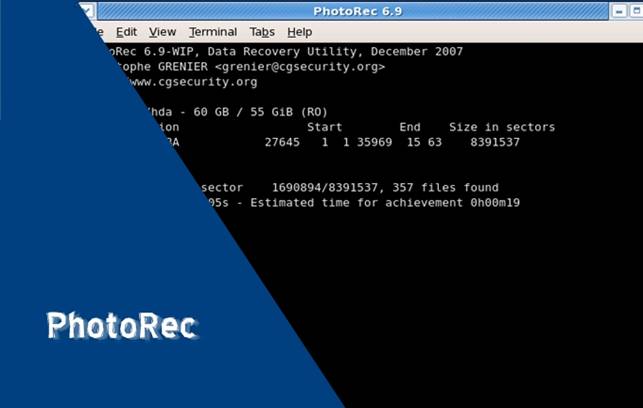
A strong software that lets you recover your media files from computer hard drives, DVD, memory cards and USB drives. Photorec also has variants for mac and Linux which mean that you can recover data even if your computer is crashed.
Photorec recognizes more than 200 file formats, which means that as long as you don’t play with your image file extensions, it would find and restore them. It also comes with TestDisk, a powerful utility that can help you to recover partitions.
The only thing that lets me down is its poor user interface; it is based on command line interface with no mouse. Thankfully, the photo retriever program provides guidance via menu screens.
Also, the target drive is mounted in “read only” mode. This means that you are playing safe and there won’t be any loss of data if you take a wrong step.
2. Recuva

This software specializes in recovering files which get deleted from recycle bin (by mistake of course). The software’s prime concern is to help users recover their deleted files as quick as they can and make the whole process as easy as possible.
One thing worth mentioning is that it opens in file recovery wizard mode on its own. Advanced users can skip it, but it is quite useful for newbie.
The wizard mode makes it easy to choose the type of file you want to recover (such as pictures, audio files etc). Once the selection is made, the search is focused on digging the selected extensions.
You can also narrow down your search to a specific location or search all drives. You can also toggle between a deep scan and a quick one. The first one takes a lot of time but gets more results.
All you need to do is to click “start” and then wait for the scan to finish.
Once the scan is finished, you’d be presented with results.
Another feature worth mentioning is its rating feature. What it does is rate the files based on their condition. You can recover your files straight away or switch to an advanced mode where you get a better view and preview.
3. Pandora Recovery
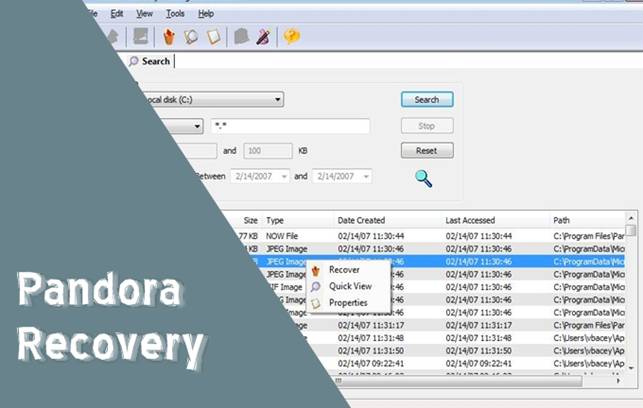
This one is comparatively easy photo recovery to use and best free photo recovery software as well. Much like other recovery tools, it can recover deleted photos from USB drives, memory cards, and hard disk. Pandora recovery works with both NTFS and FAT file system.
Despite its lightweight size, it has a recovery wizard; you can also specify drive for searching photos.
I love how quick, simple and lightweight it is.
4. DMDE Free Version
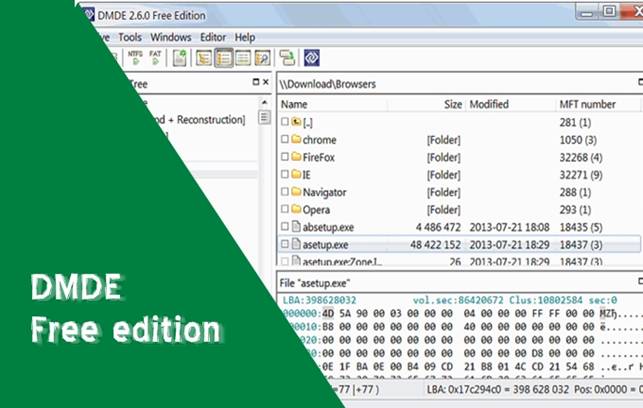
If you have a dead hard drive, this photo recovery software free can be the most effective way to get your files out. This tool is often overlooked. Not only can it work with simple hard drives, but also with ones which are more than 1tb+. This tool doesn’t have the simplest user interface but is quite effective.
DMDE has a different approach; it asks you to select a drive and not a partition. It then identifies the possible partitions which are mounted. If the whole thing is successful, you’d be presented with an explorer look alike to browse and recover what you need.
One thing I love about DMDE is that they don’t put any restriction in how much you can recover in the free version (that restriction sucks). But you can always upgrade to get fast results.
5. Glary Undelete
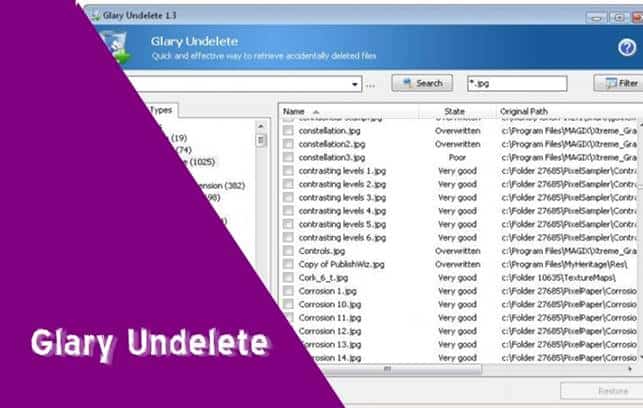
This software can be used as a photo recovery program as it allows you to recover images from devices such as SSD cards, USB drives, hard drives etc. Along with NTFS, it also supports FAT, FAT32, and FAT16. The search process is quite fast in this and it also allows users to add filters such as photo extensions (.jpg, .png etc ).
All you need to do after scanning is to click on restore.
Few More Best Image Recovery Software To Try
You may also try the following software to recover the deleted photos!
6. Stellar Phoenix Photo Recovery
Stellar Phoenix is a smooth photo retriever tool that can be used to reinstate any kind of media files. It has improved customizable options and supports Unicode file recovery. As it let you do image recovery from digital cameras, memory cards, external storage, USB sticks, and hard drives, its free version is worth trying!
7. Remo Photo Recovery Software
If your important pictures were gone due to an unexpected cause, then you may give Remo photo recovery a try as it has impressive features like built-in design algorithms to undelete the images, options to locate a specific file, bypass bad sectors by creating disk images and so on. This deleted image recovery sofware has the pro version with amazing features.
8. Free Any Photo Recovery
Since this free image is fast and reliable, it is considered as one of the best free photo recovery software applications to get back the lost images under all circumstances. You can retrieve deleted files from the hard drive of your PC, USB drives, external hard drives, smartphones, digital cameras, iPods, MP3/MP4 players, and other storage devices as well. It has two file scanning modes to get the job done!
Conclusion
Losing photographs or any form data can be irritating. I know it because I experiment a lot with my computer and lose data more than often. But thanks to some of these recovery tools and cloud storage, I recover my data immediately.
But thanks to some of these recovery tools and cloud storage, I recover my data immediately. Like me, if you also lost your memorable images when formatting the memory card of your digital camera or it gets corrupted for unknown reasons, then you don’t need to bother.
There are countless photo retriever tools available in the market, and I took a nice opportunity to list the best free photo recovery software that are worth trying!
Tell me which of these photo recovery software for PC tools would you like to use and recover the lost photos? Or Do you use any other photo restoration software? Leave your thoughts and experiences about deleted photo recovery in the comment section.

HI NIRMALA, THANKS FOR SHARING THIS ARTICLE WITH US . I AM A BIG FAN OF YOUR WRITING STYLE. I HAVE USED FREE ANY PHOTO RECOVERY AND ITS AWESOME .
Hey Nirmala,
When I was in 12th, I used to find the tools to recover the photos but couldn’t find any. It was really frustrating.
You know when we delete any precious photo and don’t find any solution for that, it’s hell.
Then after a few months Recuva was the life savior.
Thanks to you for mentioning some more tools.
~Ravi
Hey Nirmala,
There are many software applications that can help us to recover our lost digital photos. Pictures can be recovered because when a photo is deleted from a memory card, the link to the photo is removed, but not the actual data. Pandora Recovery has a free photo recovery tool that can be used to recover photos from a variety of devices.
PhotoRec is really an interesting free photo recovery tool because it has a version that runs in the command prompt and also a graphical version, but that version only runs on 64-bit Windows. Eventually, thanks for reveling a light on this topic.
With best wishes,
Amar kumar
Nice article …..nice list. I ahve to look all these software toget my previously deleted photos.
I was in search of one or two External Hard Drive Data Recovery tools and this post shares such a huge variety of them , seems almost like a jackpot to me, Thanks For Sharing Such A Information
Hello Nirmala,
Well you shared life saver tools, I guess lot of people come to this position where accidentally they loose important photos.
BTW my favorite is recuva which helps me a lot for recovering photos, videos and etc.
Thanks
Nice list Nirmala.
I personally use Wondershare Dr.Fone but it is a paid version. It is good to see some free options too which can be really useful for many.
Keep up the good work.
Happy New Year
Michael
I have seen much application to recover our lost photos. Some of the tools are working fine, and some other tools are a waste of time. But your topic and list of instruments are splendid and new to my knowledge. Thanks for this interesting information.
Thank you for sharing this wonderful information. This information helpful and useful for many people and in this post give good tools for photo Photo Retriever. It’s great post.