Most of the internet users’ choice is “Google Chrome” browser, and it has gradually gained fame due its clean interface and fantastic features.
The speed & compatibility, significant extension library, and Incognito mode (private browsing) are some of the remarkable features of Google Chrome browser that helps to beat its rivals without much effort.
Moreover, this secure web browser provides easy navigation and inbuilt task manager for efficient browsing. Out of all, it has excellent security features with auto-updates to keep you stay safe on the web.
So, you don’t need to worry about malware and personal information stealing. Yes, it has Sandboxing safety feature to monitor your activities and protect against malicious programs & phishing actions.
For advanced security, make sure that you’ve selected the option “Enable phishing and malware protection” in the advanced chrome browser settings.
Opt Chrome Extensions For Safe Browsing
You know that the internet is a place of rigorous security threats. With the increasing internet user-base, the safety concerns associated with the Chrome browser is also rising. Even though it the fastest web browser that contains safe browsing features, it would be better to use a best chrome extension to surf the net with a secure connection.
Thus, to ensure your online safety and get rid of the online privacy concerns, you may check the following simple-to-use add-ons for Chrome available for secure browsing.
Best Chrome Add-ons To Enhance Browsing Safety
You can customize the internet privacy options of your Chrome browser with the help of Chrome web stores by accessing the hundreds of add-ons for better protection, but I’m sharing seven popular Google Chrome extensions for safe browsing that are worth checking out.
1. Password Alert
Few days back, Google has rolled out a new extension named “Password Alert” to protect the users from unauthenticated access and other harmful websites. If you mistakenly logged into phishing sites that intend to steal your Google accounts password, you’ll be notified of this brand new chrome extension.
Also, if you enter your Google for work password anywhere other than your Google accounts, you’ll get a warning message to change your password. This helpful extension also tries to find fake Google Sign-in pages to inform before you entering your password. But, you should understand that it will not protect passwords for non-Google services.
2. LastPass
It is one of the best Chrome security extensions that I’ve been using it for a long time. This award-winning password manager gives secure access from any system by saving your username and password. If you wish to keep your online data safe and accessible, this extension comes handy for you. It never accesses your passwords as the data encryption and decryption are being executed on the user’s machine.
LastPass saves everything, and you can manage them through a simple password vault. Creating new passwords, generating the secure passwords to replace the weak ones and protecting the account with multifactor verification are the key features of this excellent chrome extension.
3. Disconnect
Do you want to make the web faster, more private & secure? If you say “yes”, then this is the ideal Chrome extension for your internet privacy needs. This prudent chrome add-on will let you visualize and block the websites that follow your search and browsing history.
You’ll be stop tracking by 2000+ third-party websites and access the web pages faster by Disconnect chrome extension. Lifehacker has featured this add-on for chrome under the title “20 best Chrome extensions.”
4. Ghostery
If you doubt that someone is tracking your web browsing, Ghostery is the way to go! It efficiently looks the invisible followers placed by some online companies that are interested in your web activities. This awesome chrome extension would provide the details of the privacy policy and opt-out options of the identified companies.
If you don’t have trust in those companies, you may block their scripts, images, and other documents. “GhostRank” is its best feature that helps us to create the complete list of detectable items. Ghostery’s primary aim is to take care of your online privacy, and it doesn’t require any sign-up process.
5. Blur
Blur is another outstanding chrome extension to guard your password, payments, and privacy. Do you often forget your online passwords and struggling to create tough-to-crack passwords? You may stop worrying now! Yes, this exceptional chrome extension creates strongly encrypted passwords in just one click.
Moreover, you may shop online without giving your credit card details to the merchants but you’ll be using the masked card like PayPal. With this best internet security Chrome extension, you can block hundreds of companies that are secretly gathering your data and the tracking websites that doesn’t depend on cookies. It has featured on popular tech sites like PC Magazine and CNET. You may try its premium version too.
6. HTTPS Everywhere
HTTPS Everywhere has been created to encrypt the web by automatically switching thousands of insecure HTTP to secure HTTPS to protect you from account hacking and close watch. This chrome security extension is now in its beta stage, and thus you may have some issues while using it.
7. Web of Trust (WOT)
WOT is a famous chrome add-on that helps you to get reliable websites according the user experience. It’s a service to tell about website status while you’re surfing or purchasing on the web. If you use search engines to look for a particular product/service, this online safety Chrome extension shows the reputation of sites like the traffic lights.
Yes, the green light indicates that the users have rated the sites as trusted, yellow light specifies that you should be cautious while using that web pages and red light warns of the potential threats of the websites. You may also rate the sites by sharing your experiences. This amazing chrome add-on has been featured in popular medias like New York Times, PC world, CNET and so on.
Conclusion
You’re probably puzzling about “How to stay safe online?” and tools to install for safe web browsing. Google Chrome is the safest web browser, which is getting broader with the safe browsing protection abilities. However, adding security to your browser is necessary, as you know that the internet has too many disreputable users who are ready to steal your valuable online data.
Adding any of the above-discussed Google chrome extensions would help to stay away from the dangers of the internet. If you search in the Chrome Web Store, you will get endless chrome add-ons for web-security, but I’ve narrowed the list to seven chrome security extensions which would ensure secure browsing experience.
What is your opinion about these chrome extensions for safe browsing? Do you use any chrome add-on for internet privacy? Have you experienced anything bad on your web confidential matters? I’d like to know and discuss the online security, use the comment section to share your familiarity on safe web browsing.
Disclaimer: I have no commercial relationships with any of the chrome extension developers discussed in this blog post. Thus, I disclaim responsibility for their services. Besides, adding too many chrome extensions can slow your PC down at worst.

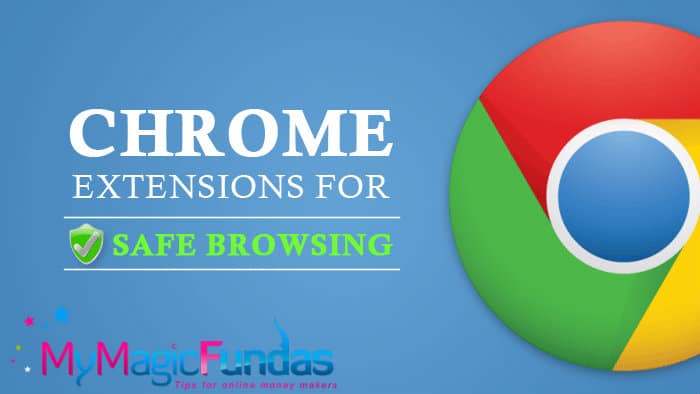
Hi Nirmala Mam,
Great post indeed 🙂
I am using Google Chrome and love the best extensions like Last pass, WOT, HOLA, SEO Quake. I came to know more extensions from your article and will try to use them on my pc.
Also, will share my experience with these extensions with my audience.
Have a great day 🙂
Naveen
Hi Naveen,
Sorry for replying late, I’ve been fed with other stuff. That’s great to hear that you’re using Last Pass and WOT to ensure safe browsing. I know SEO Quake (I too have) but unaware of HOLA, May I know what for it is?
Pleasure to know your experience with chrome security extensions, glad you liked the post, keep coming 🙂
Hi Nirmala,
I am agree with you on all extension, which you cover here, I love lastpass, this is awesome free tool, this make my life very easy, now I don’t need to remember my password and can access any profile by help of only one click.. great work
Regards
John Crook
Thanks for agreeing my views, John.
Cheers, Last Pass is your preferred chrome extension for secure web browsing and to remember your passwords.
Feeling good with kind appreciation, stay tuned 🙂
Hi Nirmala Mam,
Chrome extensions have a great role to make our life easy while working online. Lastpass is my favorite chrome extension to work fastly without worrying to fill complete form manually and fear of forgetting the password. I will give a try another extension which are new to me and mentioned by you in this post.
This post is going to make several people ‘s work easy. Indeed a helpful post with a very detailed information.
Regards,
Jyoti
Hi Jyoti,
Thanks for sharing your experience and views on chrome extensions. Good to know that your wanted add-on is LastPass.
Sure, consider trying these security extensions, I hope you’ll have enough internet privacy needs.
I’m delighted that you liked the post Jyoti, keep visiting to write your thoughts.
Hmmm… quite a handful of useful extensions for Chrome. Some of the are new and worth trying. Wonderful compilation Nirmala.
Thanks for checking the list of chrome extensions Badri sir, glad you’ve got some fresh information through my blog post.
Your comment with appreciation always inspires me to write more, keep coming to drop your valuable comment 🙂
Hello Nirmala Apu, thanks for your this article. Really helpful and good indeed. But i have one question, would you please love to answer? If i use these all Chrome Extensions will not my Browser get slow ?
Have a Great Week
Cheers
Hey.. Its Quite a handful of useful extensions for Chrome. Some of the are new and worth trying. 🙂 Thanks for the update…….
Password Alert from Google is a new chrome extension which has been launched last week. I’ve installed that chrome add-on and thus got the idea crafted this post. Thanks for checking the security plugins, glad you like them.
Hello Nirmala,
Good Information , Really helpful to every one . I am using safe and securer.
lastpass was awesome extension
Thanks for coming with new updates ! Always
Thanks Rajkumar for viewing the post. Yes, Lastpass is a good chrome extension for our internet privacy needs. Keep coming!
Hi Nirmala,
I am another Chrome lover, so I can relate to all that you mentioned 🙂
Yes, it is very safe for browsing, and I’ve been using it ever since I’ve been online, so I know it works well for me. I also use FireFox, but that is very rarely as compared. Actually, I have some things set on one browser and some on the other, so depends on my work.
I liked all the extensions you mentioned, and I use very few, again depending on what’s required. Like Feedly, Pin It, Buffer etc – LastPast I have heard a lot of friend’s use, though never tried it – I still follow the old way of saving my passwords in a notepad and changing it when required…lol…
Thanks for sharing. Have a nice week ahead 🙂
Hi Harleena,
Thanks for sharing your browser experience here, it’s good. But I would suggest you to add the best chrome extension to defend against online security threats. Hackers seem more powerful and thus is is essential to have internet privacy.
Yes, Lastpass is very good which I’ve been using it from long. Please change your old way of saving passwords and it would be good to trend with the latest technology improvements. Glad you liked the post and thanks for leaving your nice thoughts. Have a productive day ahead 🙂
Lol Then I am primitive maam. I save passwords in a pocket diary. 1 page for each account.
lolz 😀
Don’t do that Swadhin, otherwise you’ll be more vulnerable to get attacks from offline 😀
Hello maam,
Yes Privacy and safety measures so much. Ths is even more important when we are bloggers or online marketers.
Thanks for putting up this list. I think it would help us to keep our credentials secure. 🙂
Yes Swadhin,
We should keep our login credentials and other online data with more security as the hackers are very smart nowadays.
Thanks for getting time to check my post and leave your thoughts, have a good day 🙂
Hi Nirmala Mam,
Thanks for the another post and bring some awesome chrome plugins for safe browsing.
Yeah, these chrome extensions are really helpful in protection our precious online data. Thanks for getting interest to check my post Fakharuddin, keep visiting!
Hi Nirmala Mam,
Now google Chrome is Most Usable Browser You Sharing amazing Extensions for safe browsing keep up it
Have a nice Week Ahead
Thank you Bilal for reading my post, glad you liked it!
Keep coming 🙂
I think I’m the only guy online still using Firefox… lol.
This is a great list of extensions, though. Great job, Nirmala! 🙂
Hi Brent,
It’s nice to see you again 🙂
I’m wondering that you still use FireFox, because most of the web users wish to use Google Chrome as it is synchronized with the search giant, Google. No worries man, there are plenty of security add-ons available for Mozilla Firefox users as well.
Thanks for getting time to check my post and I feel good with your great appreciation, stay tuned 😀
To be fair, I use both Chrome and Firefox. I keep Chrome open all day with most of my own stuff, and then I create multiple ‘users’ in Chrome… one of for each of my clients. So as I do their social media work, I don’t have to log out and log back in to anything. It’s my favorite feature about Chrome. That, and it syncs my bookmarks and browsing history.
hmm.. it’s good to know that you work with Chrome browser too Brent.
Yeah, I too like that feature to work without distraction.
Thanks for commenting again Brent by sharing your browser experience, have a relaxed weekend 🙂
Great list of chrome extensions and I think I’m gonna have to try them once. Well indeed everyone gives importance to security and I’m one of them.
Thanks
This is a good list of useful chrome extensions.
I use chrome and nothing else, seriously. Although I have installed all other major browsers but I rarely put them to use.
I never used any chrome extension for keeping my “Passwords” safe and instead I store my password normally in chrome so I am going to install LastPass for it.
Disconnect sounds good to me so I’ll check it too.
Thanks for sharing this awesome stuff! 🙂
Hi Nirmala,
My one and only choice is Google Chrome. I love to use it. Other than this, i don’t have any choice. Last Pass is a must use app for chrome user, they are also providing exe file for those who using other browsers.
Anyway thanks for sharing this awesome and useful post.
Hi Nirmala,
Another piece of excellent work from you. I being a Chrome user is not aware of many of these extensions. Ghostery is something which I would certainly like to give a try for a start.
Thanks for the share,
Good Luck 🙂
Hey John,
Thanks for your kind words, means a lot.
Using extensions are good but it would slow down our browser. So, adding limited no of essential add-ons would be fine.
Yes, give a try for Ghostery and don’t forget to share your experience.
Hi Nirmala, Ma’m
Such a Reallly Great Information Update On You Site , Amazing Safe Browsing From Google Chrome Good Points Sharing Thanks a lot Have a Great Week,
Thanks for your appreciation Jassica,
Glad you liked the post, keep coming!
WOT is a good extension for Chrome to verify a website is trusted or not. I have use it on my browser.
Great to know that you’re using WOT extension Annette. I would suggest you to use Lastpass too.
Thanks for finding time to check my post and share your experience, keep coming!
LastPass is my favorite password manager and I’m using it for a long time, its very useful for the people who people who are logging in to lot of sites daily.
I too use LastPass Christy and good to hear that you also have that excellent chrome extension on your browser. Glad with your visit, keep visiting!
Hi Nirmala
Read your previous posts which was also amazing including this one. I am using chrome from 3 years and needed something like this which would help me in safe browsing because i have security issues with my accounts and this post of yours helped me a lot. Keep writing. Your posts are really amazing.
great list !
i really like WOT extension and for bloggers like me and you nofollow extension and MOZ bar is very usefull when surfing web
Thanks for sharing
Browser addons must be used only, as a first line of defence against internet threats. You can find some noteworthy on chrome store and others that just are useless. Use 3 or 4 webfilters, test them and keep only one that suites you the most. Personally I use “Safe Web”, because is reliable, has versions for all major browsers (chrome, firefox, edge) and it gets update regurarly. It can filter up to 28 website categories (including malicious, phishing, scam, spam, porn, adult, gambling, social networking and others).I am using it also for parental controling purposes.