How would you hunt the PDFs on iOS? How to convert PDF to Word format? Let’s discuss in this post.
Over the last 20 years, technology has been advancing at an immense speed, and the number of files exchanged via the internet has grown by the year, which is why recently we see a rise in the number of webmail users.
Managing data can be time-consuming, and often confusing as well!
Given that in today’s world people exchange dozens of emails daily, there is a lot of data that is being sent back and forth.
One of the most regularly used formats when sending emails is the Portable Document Format, otherwise known as PDF.
There are several reasons why PDF is one of the most optimal formats to exchange files via email, one of them being that they are very safe to use, meaning that it is not easy to extract info.
Here are also some of other pro’s to using PDF in your everyday communication through the internet
- They are very simple and easy to read, which is why they are primarily used to view content
- Aside from being as safe as documents get, PDFs can also be password protected
- Almost every newer cell phone can open this file format
- PDFs can take a huge amount of data while still being small in size, which is why they are often used for content storage in many areas of business
But..
The fact that PDFs are hard to edit is also their fall, meaning that aside from being safe they are also not very user-friendly.
PDFs by their nature are read-only files, which means their primary purpose is to be read and passed on without further editing.
However, as such, they have been deemed clunky and hard to work with, which is why today we have a bunch of different programs and online tools to convert them into other formats.
Many companies tried creating a really active converter. However not many have succeeded at making one.
One of the main reason for that is the fact that for a quality conversion of this kind, the program would need an incredibly strong OCR (Optical Character Recognition) engine, which is very hard to get.
Why? Simple! The technology hasn’t yet advanced so far that these engines are widely available because they are rare and expensive.
However, one company that has licensed such OCR engine is Cometdocs, a data management company that has in the last couple years produced some of the finest mobile app converters.
How To Convert PDF to Word on iOS?
If we are talking about data, files, formats and such we have to mention that MS Word as one of the staple programs that has most definitely made a huge success in the writing and editing field.
Literally, everyone knows about Microsoft Word and Excel, which are today the most used programs of their kind in the world.
As every huge company, they have recently released a mobile app that is available on both iOS and Android.
One very important thing to note is that the MS Word has the “search” option built in, which means that you can open any file and search its content.
But, what to do when you receive an email with a very long PDF that you need to go through in detail to search for that one paragraph you need from it?
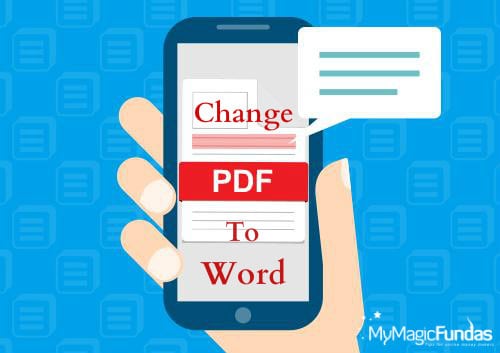
Easy, enter PDF to Word Mobile app!! This app will help you convert any PDF into Word in just a few minutes!
Some of the features PDF to Word offers can be seen below!
- Complete file optimization for future editing and reuse – new file is in .docx format
- Able to convert both scanned and regular PDFs with impeccable quality
- Advanced OCR options for faster previewing of the PDF
- Layout and formatting remain the same, meaning that the text, tables, shapes and other pieces of content are identical to the original PDF, as well as their placement in the file
- Files are deleted from the conversion server 24 hours after conversion is finished for the user’s safety
- Importing files from several services such as Gmail, Dropbox, Google Drive, Box, and OneDrive is made easier by doing those service integrated with the app itself
- PDF to Word doesn’t need to be active while the conversion is happening, which means you can close the app and save your battery.
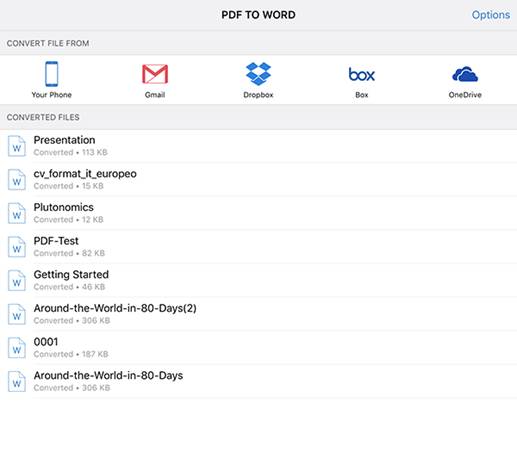
As you can see from the image above, the user interface is very simple and user-friendly, making it easy even for first-time users to convert their files without too much hustle.
If you never used this app, here’s a quick guide on how to convert a PDF to Word on your tablet or phone!
Download PDF To Word On Your Device
PDF to Word is available for both iPhone and iPad, so type in AppStore “pdf to word” and download the first app in the upper left corner.
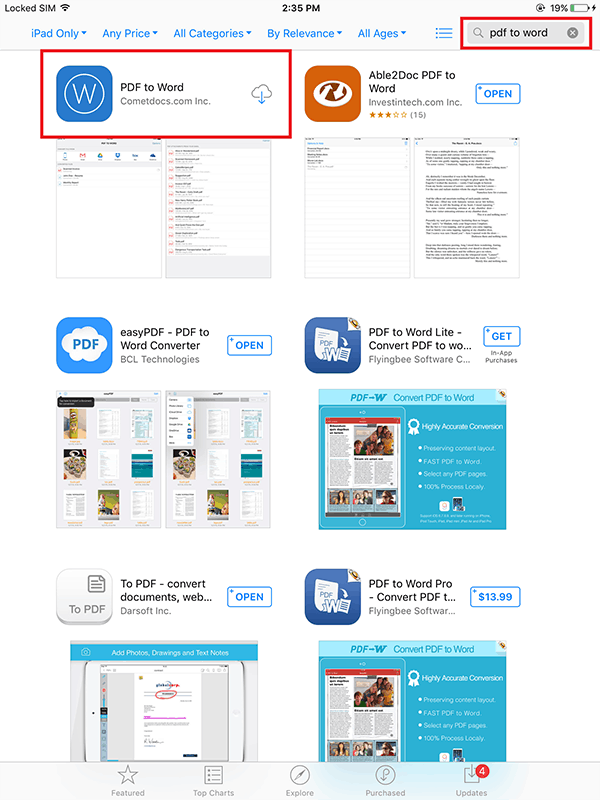
After installing it, open it by tapping on the new icon on your mobile device. It will most likely be the last app on your last screen to the right.
Select The File You Want To Convert
Open the file from your phone, or by importing in from one of 5 integrated services. Once you choose the file, you will see a preview of the file you want to convert.
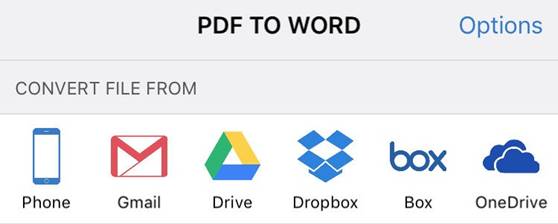
Once the file is selected, it will appear on the main page, below the importing services. If this isn’t your first time converting files with PDF to Word, you will see all the converted files in a line below the file being currently converted.
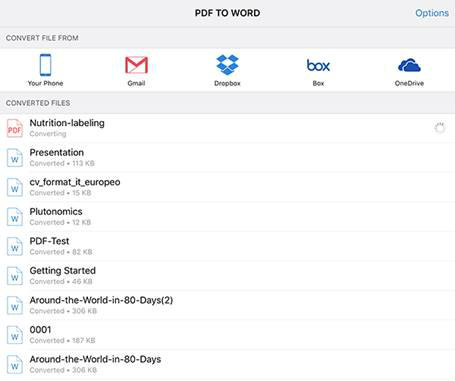
You can open your new file by clicking on it. Once you click on it, you will be offered a preview of the file, and then you can select which app you want to open this file with. Open in MS Word.
When you convert the file, you can select to open it in several apps. However, none of those will search a PDF, but rather on MS Word files.
I will leave the choice of app for searching and editing to you. However, I suggest the MS Word mobile app.
PDF to Word is free to download, and available on both iOS and Android, so try this great mobile app to convert pdf to word, and let me know what think about it by writing a quick review on the Store!

Nice post Nirmala Mam…
Seems PDF to Word to absolutely free to use and its just only 13.8 MB in size. No limits on file size or number of converted files.
Thanks for sharing…
Hello Nirmala,
Nice article indeed.. Anyone can understand the method easily from your article and the readers get successful result if they want to convert PDF to Word. I am not a iPhone user but I will recommend your article to my friends who are using iPhone. Thanks so much sharing this informative and wonderful article.
Thanks & regards,
Moumita Ghosh
Thanks for the post. I have a tool on the desktop to convert PDF to the word but found this easy way to convert from mobile. Thanks.
Hey Nirmala,
Willing to read your excellent post,
PDF format is no doubt safe and simple for exchange files via email and main part is that it can password protected and can be handle in mobile phones. Word Mobile app is well featured to convert PDF into Word. Features of this app is really sounds incredible and going to very helpful for ios and android users.
Process of converting one format to another is also simple by this app. I have not used this app yet but excited to use in on android platform to enjoy its valuable features.
Eventually, thanks for sharing your informative post.
With best regards,
Amar Kumar
Thanks for the post. I have a tool on the desktop to convert PDF to the word but found this easy way to convert from mobile
Thank you for sharing this wonderful information. In this post give good explanation for to find pdf files on ios and for that in this post give good information that helps people. I like this post.