This post signifies the importance of focused writing and provides the details of some best distraction-free text editors for writers.
Writing is my preferred hobby as it keeps my brain fresh and active. I want to get decent writing and while writing the blog posts, I stay away from social networks, phone ringing/messages and TV on in the background.
Writing is not easy, but good!
It needs focus and discipline!
Also, it should not be rushed!
As we use our computer for writing, we do have a lot of constant distractions like cluttered interface, blinking icons, notifications, the internet etc. which would make us distract from the texting task. But the technology has made the writing work easier than ever by providing the distraction-free text editors that can prove to be best tools for writing process.
Are you a writer/blogger/student? If you’re a person who makes your living by writing, I have to admit that you’re doing a great job. Because I know that you’re facing the constant electronic distractions on your computer like shortcuts, calendar, file icons etc. The good news is that there are writing tools available for you to remove these distractions. The following details would help you to understand the importance of using a best free text editor for your writing task.
Why Distraction-free Writing?
Working environment plays a vital role in writer’s productivity. Writing is not a single act! I’d say that it is a process which entail start, draft, revise, format and so on. I do agree that there are modern word processors are existing with useful features which would let you format the text in various ways.
But they do use intricate toolbars with many icons. Thus, it is more likely to get divert from writing with the recent word processors. To work with peace and boost your creativity, you may opt a distraction-free text editor with the clean workspace.
What is a Distraction-free Text Editor?
Distraction-free text editors do not contain any menus and toolbar. It is specifically designed for writers with the basic formatting support which would let them write in a pleasant environment. As it has a simple interface with the blinking cursor, the writers can churn out their creative juices from their brain to the screen without any distraction.
Best 5 Distraction-free Text Writers
Below are 5 best text editors if you’re looking for a distraction-free environment to carry out your writing work.
Write!
Write! is a modern generation distraction-free text editor for writers and bloggers that aims to boost their productivity and make the work with text more efficient. Though Write! is on its stage of beta testing, it does not yield to other editors in its functionality and feature richness. Along with Write!’s minimalist design, you will be able to take the advantage of its innovative spell-checker, markdown support, effective visual navigator, and many other interesting and useful features.
As for now the application works only on Windows machines, however in the future it will be compatible with Mac and Linux, as the company representative says. If you love creating beautiful stories so that nothing disturbs you, this free text editor is just what you need. You can download this application for free and give it a try at the official web-site of the application http://wri.tt/
Ulysses III
Ulysses III is a tool made for writers, journalists, students and all kind of people who write. Unlike the previous application, it is compatible only with Mac and is not planning to broaden its horizons to other operating systems. Ulysses has a dark mode which can be helpful when writing in darkness hours, but not as useful in the daylight. As for the features, it also supports markdown and markup to quickly format the text. With the application’s files library, all you documents can be neatly organized and easily accessed.
To be short, most of the people liked this application and the way it functions, however, the thing that spurs from using it is the price which is $44.99 – not a small one. To have a deeper insight into the app, you may go to its official web page http://www.ulyssesapp.com/
OmmWriter
OmmWriter is a cross-platform text writer that runs on Mac, Windows, and iPad. The first thing that hit in the eye about this app is that you can change the background image of your working area, and also the music that accompanies you through the working process. OmmWriter is not as feature-rich as Write! and Ulysses III, among all the features it has only the markdown support. The developers of the application let you pay as much as you want to be based on what you have got out of it starting with $4.11 which is the least price.
According to what they say, the application was created for personal use, however, the outcome was so good to hide it from the public. Well, strange enough then to ask money for it. You can visit the product’s official page here http://www.ommwriter.com/
FocusWriter
FocusWriter is a simple to use distraction-free writing environment where the user-interface is hidden at the edges of the screen. It has the full-screen option with clean writing space. There is option to activate typewriter sound effect, autosave, portable mode, spell-checking and live statistics features. Moreover, this excellent writing software has fully customizable themes and you could translate your work into over 20 languages.
You may also use its daily goals and alarm options to increase your writing productivity. This rich text editor is free to install on Windows, Mac, and Linux operating system. For more information, visit http://gottcode.org/focuswriter/
iAWriter
iAWriter is a distraction-free word processor for Mac, iPad and iPhone that is to some extent similar to Write! but with fewer editing instruments. The great advantage of this application is the ability to use iCloud and Dropbox to store your files and synchronize them with your devices.
Its noise free writing interface induces you to write and create whenever and wherever you want. The price of this text editor program is $4.99 for all devices and you can find more information about the app on their official web-site http://www.iawriter.com/
Conclusion:
Good writing needs concentration! So, if you do a lot of writing, it is good to use a distraction-free writing environment. As I specified early, a good distraction-free text editor will isolate you from computer notifications & other applications and hence you may focus on your writing. Be sure to use a best writing tool with full-screen mode for productive writing.
Before, I had used Zenwriter as it is a stylish productivity software with typewriter sound effect. Recently, I’ve started to use Write! which helps me to cut distractions and keep myself focused on my writing. So, I suggest you to use a good distraction-free editor to hide all your digital disruptions and hope that it will capture your heart.
Let me know what do you think of these distraction-free text editors? Do you want to write without deviation? Are you using any cool text editor to tackle the issue of distraction head-on? If so, share your pleasing experiences through your comment.

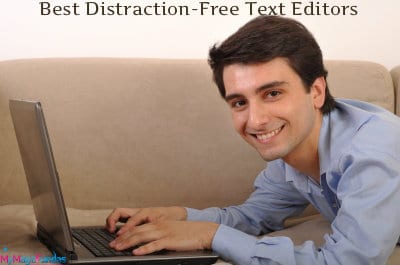
Hi Nirmala,
I was not aware about such type of text editors.
I like the way you defend writing in this article by mentioning it not an easy task. Most of people think that it’s easy to write about anything they want but they don’t know how much efforts are required?
For writing perfectly, writers and bloggers need to concentrate at their aim.
I am glad that there are some tools available which can help bloggers in writing.
Thanks for sharing with us.
Hope you are doing well this week.:)
~Ravi
Hi Ravi,
I’m really glad that you came to know about text editors through this post 🙂
Yes, as I told, writing needs focus and we should not get distracted in anyway while writing the blog post.
I would say that if we’re familiar with the topic, writing is somewhat easy, otherwise it’s a big thing! What do say Ravi?
Thanks for reading and commenting, stay tuned!
Hey Nirmala,
Great article! I don’t use them since I work better with some distraction (from social media).
But I tried some before and they are great. Nice lists you have there and love the reviews too!
Thanks for sharing!
Glad with your comment Regi 🙂
Good to know that you’ve tried some distraction-free writing tools and yes, social media is the biggest distraction. How do you work with that? I would say that you’ve immense skill to carry out the writing task in a distract medium.
Thanks for including your comment, means a lot 🙂
Hi Nirmala Mam,
This is the first time I am hearing about these text editors. But I will surely give them a try.
I feel good that I’m doing a helpful job 🙂
Cheers that you’ve found the details of some valuable text editors through my post. Thanks for reading and commenting, keep visiting!
You did your research thoroughly-eh? Nice.
Please modify your feed to show only the summary of your blog post and not the full content to make your subscribers to visit your blog to read the content fully and thus improving your visitor count.
Yeah, I’d always like to put a lot of efforts in bringing some useful content to my readers Badri Sir 🙂
Thanks for your great suggestion Sir. Currently, I’m working on building email-list with active subscribers and have decided to switch over to a premium service to publish the newsletters.
You’re always welcome to leave your valuable suggestions, so keep showing your presence here 😛
Hi Nirmala,
Thank you so much for the notification.
This is indeed a new thing to me too as few of them said already.
Thank you very much for sharing this very useful information here.
I am going to try it out,
Of course many may follow suit.
May you have a great day. 🙂
Keep informed. 🙂
Best
~ Phil
Hi Philip,
Glad to know that you’re gonna try writing in a distraction-free environment. Hope, you’ll like it!
Once you started to use any of the text editor, don’t forget to share your writing experiences here.
Thanks, great day ahead for you too 😀
Hello Nirmala,
Thanks for the useful post. Though am yet to use any of those editors. Anyways, thanks for sharing
Hi Victor,
I truly appreciate your regular presence, good to know that my post is helping you in some way 🙂
If you’re a serious writer, I’d suggest you to use any of these text editor to progress your productivity.
Thanks for leaving your comment, stay tuned 🙂
Hello Nirmala,
I never heard about these text editors before. But I understand the usefulness of these text editors and for a longtime I searched this kind of thing, Now I have got. Thank you so much for sharing this article…
Hi Moumita,
If you wanna become a professional writer, it’s good to focus your writing on a distraction-free medium. These tools would help you to so. As we are bloggers, we need to present quality blog posts to get loyal readers and love from search engines.
Cheers that you’ve learned something new through my post, you’re welcome here to leave your thoughts. Thanks for adding your comment 🙂
Hi Nirmala
Offering variety of option to solve a problem is your mark of distinction. It also shows your spirit to serve every kind of audience.
Distraction especially in all types of mental pursuits is the most detested hurdle but being social animal and while living in a social environment it is not possible to completely wipe out it.
But we can manage it to the lowest level by fully protecting our activity schedule with both manual and digital tools.
We can overcome physical distraction by getting away from them and doing our writing work at a time and place where it is least likely to be affected by it.
But for digital distraction we can’t do many things manually and have to rely on a digital safety that keep us safe from it.
For this purpose all the five option to write in a distraction-free environment is the best solution for all.
Thanks for sharing this wonderful and solution-based post.
I’m happy with your praising words Mi Muba, thanks 🙂
Yes, well-said! It is not possible to wipe out our distraction wholly but we can bring it to the minimum level with the help of these cool text editors.
I’ve spent some quality time to do research about the best text editors but still there are countless text writers available for the writers to boost their productivity. Due to the limitation of time, I’ve presented the post with the details of 5 writing tools for my beloved readers.
Many thanks for sharing your valuable views on distraction-free writing, you’re always welcome to do the same 🙂
WordPress also provide distraction free writing mode and i am little bit disappointed not to see that in your list. A Good list for writers. Keep posting such wonderful ideas.
BTW your commentluv plugins is right now not working try to fix this issue.
Hi Rakesh,
Thanks for your comment! Yes, I do agree with your that the WordPress gives distraction-free environment to write but it is known by all the WordPress users. I’ve just consolidated some text editors with which the writers unaware of.
I’ve checked my Commentluv plugin and it is working fine for me. Will check with my friends, thanks for letting me to know about this.
Hi There,
Nice list. You haven’t mentioned the Windows Live Writer tool in the above list. This one also a good one to use it as a Online Text Editor. I already using it for my blog.
Hi Pritam Nagrale,
Welcome to my blog and thanks for adding some value to my post. Good to know that you’re using a tool from Windows Live, I’m unaware of it. I’ll check its details. Thanks for coming, keep showing your presence to share your experiences.
Hello Nirmala Mam,
I still have not used any text editor but I have heard about this.
I will definitely go through your text editor 🙂
Thanks for sharing.
Regards,
Minakshi Srivastava
It is good to use a reliable text-editor to improve your productivity in writing Minakshi, thanks for reading my post.
Glad to know that you’re gonna use a text-writer soon. Don’t forget to share your experiences with us, keep writing 🙂
Hello,
This is unique post on text editors. First time I came across such an article.
I have already used FocusWriter but not used other editors.
I am sure that these text editors will help a lot.
Thanks for sharing.
FoucsWriter is too good, I heard its benefits through one of my friend. Glad that you’ve leaned something new through my post, keep visiting 🙂
Great collection of tools Nirmala, I haven’t heard of them except Ommwriter. For me Microsoft Word & WordPress works well. I’m a windows guy mainly 🙂
But yes friction less & easy for readers I use Hemingway App (hemingwayapp.com) costs around $7 and available for both windows & mac. It has an online version too which is free.
Great to know your writing involvements Sourav 🙂
Most of the people use Word to write blog posts but I feel that it has more distraction features which would take our focus from writing.
I’m using Hemingwayapp to improve my English, but unaware that it has writing tool. Thanks for sharing these useful details here, stay tuned.
Hello Nirmala Mam,
I was not aware with these Text editors.
We daily face lots of distractions and writing articles must be distraction free to explore our thoughts and ideas.
I appreciate that you talked about such useful text editors. Keep writing the good stuff. 😀
Regards!
Ankit
After reading your awesome article, I must say, today I got the thing that I could not get in last three years. I am a Kingsoft Office user but now I am going to try out Write!. Let’s see What it can do better for me.
Good to know that you’re gonna try with Write! Yes, it is an excellent tool and am using it right now to write my articles. It is truly a distraction-free medium which allows me to write in a better way. Thanks for reading the post and leaving your opinion Bilal, stay tuned!
This was another awesome article from you maam thank you so much for sharing it with us it really helped me. Hope to read more from you
Glad my post had helped you in someway, thanks for reading. Keep coming Atulit!
Nice Apps. I knowed only about OmmWriter and I use litera-editor.pp.ua as a web based alternative.
These editors are great mam but I use word because I was not aware of these great applications do exists.
I’m not aware of such readers Because I wont distract myself while writing blog posts. Usually I have closed room filled with positive things and I am proud of my writing skills. Anyway I will use Windows live writer for writing blog posts and I am distracted because you didnt accept my Facebook request :p Just Kidding. Nice article madam. Proud chennaite 🙂
Hey Mohanraj,
Thanks for your comment. Sorry for not accepting your friend request on Facebook. May be I missed to check as I get many friend requests over there. If possible, send me again. Good to know that you can write without distraction. Happy blogging 🙂
Hi Nirmala,
Thank you so much for the notification.
This is indeed a new thing to me too as few of them said already.
Thank you very much for sharing this very Nice information .
Thanks for getting time to check my old post Saurabh, glad you liked it. Keep coming!
Thanks Nirmala Definitely no one would want distraction while writing content, I would definitely give a touch to these applications.
Hey Nirmala,
Indeed, Great article. I don’t use them. But I tried some before and they are great. Nice lists you have there .Its really helpful.
Thanks for sharing.
Nirmala informative article, distraction free txt editors is need for professional blogging. Even latest wordpress version has this builtin feature.
Hi Nirmala Mam
I am glad to know about such text editors 🙂
My Current text Editor Interface is so boring that I Don’t want to use it anymore.
Merely Silent place is not sufficient for effective writing. I Hope any of the above Editor will work like a charm for me and enhance my writing speed and efficiency 🙂
Thanks Mam. keep writing 🙂
Hi Nirmala,
This is the first time I am hearing about these text editors. I never used these editors. Let me try.
Thank you !!!
Honestly i never knew about any of these Editorsbefore Reading this post. Gona Give Them try for sure. Thanks for the share.
Hello Nirmala Ma’m,
I like this article from the beginning especially “While writing the blog posts, I stay away from social networks, phone ringing/messages and TV on in the background.”
I was facing the same problem, and I must say distraction-free text editors save a lot of productive time.
I use MS-Word, and I like it very much (though I use Grammarly to proofread my text). I’ll be giving try to these apps too.
This article is almost 2.5 years old still very useful.
Thanks very much.