We are living in the modern era that is developing well with the launch of the internet technology. It would be hard to imagine our daily life without the web activities. Yes, the internet plays a vital role in enhancing the quality of our life.
We use the internet to do everything! Wherever we go, we need internet access on our mobile gadgets to stay connected with work, friends & family or education. We would hesitate to go our friend’s home who doesn’t have a Wi-Fi connection.
Even though it is possible to put a reliable internet access in our pocket, sometimes we unable to get connectivity due to poor coverage, need to change network preferences or we have to troubleshoot to fix the “No SIM/Invalid SIM” error.
So, when you’re on the move, how do you access the internet pages offline from your mobile devices? It would be good to have some online materials (may be your favorite stuff) accessible to get a pleasurable experience against no connectivity problems, right?
I often travel to my native, which is a beautiful village where I can get only a limited internet access. Thus, I have some handy tools on my mobile devices to download website for offline to read it later. Likewise, I’ve installed a few chrome extensions to save website offline and read without ads/clutter.
Let me tell you some useful tools to download website content and read without internet connection.
Handy Applications To Get Offline Web Pages
Check the 12+ valuable tools to download website for offline viewing!
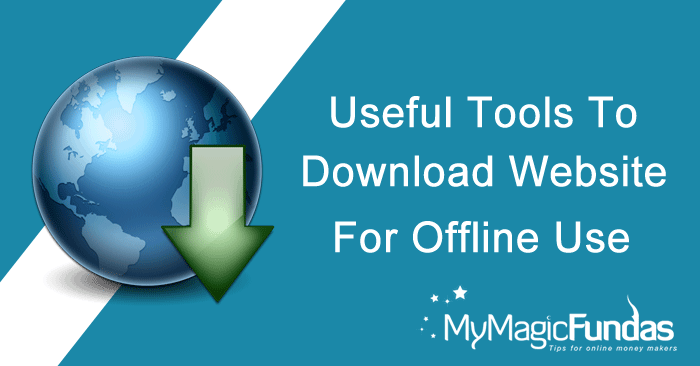
1. Software To Download Website For Offline Purpose
HTTrack
HTTrack is vibrant software to download complete website from the internet. It is an easy-to-use application that builds all the files from the server to your system recursively. It can update the mirrored sites (Copied sites) and resume interrupted downloads. You may configure this free software according to your needs, it has an integrated help system as well.
BackStreet Browser
BackStreet is a powerful offline browser as it has the capability to save the entire/part of the website quickly. It keeps all the files in your system in their either native format or compressed ZIP file for offline viewing. Like HTTrack, it has the update and resume feature to have a pleasant offline browsing. It also has the option to duplicate the website’s original directory structure.
CyoTek WebCopy
This freeware can efficiently copy the full or partial websites to your computer hard disk to view later. It has extensive configuration features with which you can define the parts of the sites to download. You should have 20MB hard drive space to install this software.
Webreaper
Webreaper saves the websites that are fully browsable which can be viewed offline with any browser. Here, you just need to give the starting URL of the website to be downloaded and click “Go” button. It will save the page at that URL and extract the list of sub-links to download website content as well. Customizable filters, drag & drop support and batch process are the exciting stuff of Webreaper.
2. Save Website Offline Through Chrome Extensions
Save to Pocket
If you wish to view a web page later without an internet connection, this would be an ideal Chrome extension for you. It can automatically sync to any device to read the websites at any time. Just you need to click once to download full website and can add a tag to it. This offline web downloader is available in the premium version as well.
My Klips
My Klips is a trouble-free tool to save website offline. You can read the text without any distraction as it removes ads and other useless stuff on the site. It has the option to save the web page in Cloud and thus you can read the text on any devices at anytime offline. All the saved Klips can be read on iOS/Android device, and you may also sync with the Kindle device.
Instapaper
Instapaper is one of the amazing chrome extensions to download website for offline and read later on any portable gadgets like iPhone, iPad, Android or Kindle. To put aside the websites in Instapaper queue, you have to sign up over there. Since it has a minimalistic design with great functions, I would say that it is the best alternative to the Pocket Chrome extension.
3. Offline Browsing Apps For Android Users
Offline Browser
If you’re able to access the internet only for a particular period on your Andriod device, then Offline Browser is the perfect app to copy the websites you need to read in a while. Here, you may select the depth level according to the level of links you want to download. You should keep in mind that this Android App doesn’t work on the sites that need authentication.
Web page Downloader
You may download whole website content with the Android app, web page downloader to display the saved websites without a network connection. After launching this app, you have to set the “Link Depth” and hit “Ok” & “Start” to preserve your desired site eternally.
4. iOS Apps To Download Website Offline
iPhone users with Safari browser have an inbuilt option to add a page to their reading list to come back later or read offline. But if you still need a good offline reader iOS app, you may opt either Offline Browse or Freeze2Go.
Offline Browse
Whatever be the assets on your beloved website, you can conserve all the things using Offline Browse to read/look when you cannot connect to the internet. You’ll adore its features and get pleasing experience while reading the saved content.
Freeze2Go
If you’re looking for an user-friendly iOS app to create an offline copy of your preferred website, Freeze2Go is the best choice for you. You may download any files and print them via AirPrint. You can nicely organize the saved information in a hierarchy of user-defined categories to access at your ease.
5. Website Offline Downloader For Mac Users
SiteStucker
SiteStucker is an automatic application for Mac users to copy websites from the internet. It does this task by copying all the information to your local hard drive in an asynchronous way by duplicating the directory structure of the site. This premium app is available in six different languages, and the latest one is the bug fixed version.
Other Useful Ways To Download Website For Offline Viewing
1. You might be aware that most of the browsers have the feature to save the websites by clicking the option “Save page as” to see it offline.
2. If you’re a Google Chrome user, you may use the official Chrome extension “Save to Google Drive” to keep the web content to Google Drive.
3. Try “Archive.is” to capture and download your most wanted web page.
4. If you want few more applications, you may check these tools to save sites for reading later.
Final Words
Sometimes, you come across interesting websites that you want to check again soon after. Or, you may often meet net connectivity problems and wish to save some web content to read offline. To handle these conditions, you may use any of one these appropriate web page downloader to keep some selected materials handy for later reading.
What is your opinion about these offline browsers that let us view our favorite websites without net access? Do you know any other useful tools to download website for offline? Are you using any interesting application to read the web offline? Share your views in the comment section.

Hi Nirmala,
These are really some cool tools to read websites offline, I am using Instapaper and pocket in my iPhone but I don’t about the rest of the tools which are available at present.
I think this article is very helpful to download our interested websites offline to read it later, thank you very much for sharing the useful information see you soon with another useful article.
Hello Siddaiah,
Thanks for your constant support through +1s and comment. Good to know that you’re using Instapaper and Pocket to save the web pages for offline use.
Yeah, I’ve researched a lot to consolidate some helpful tools for all gadgets users and my preferred app is “Offline Browser” for Android.
Thanks again for leaving your feedback. Sure, I’ll try my level best to come up with a beneficial blog post soon. Stay tuned!
Hi nirmala, this is really a collection of helpful tools, as a theme developer i used to visit a lots of websites and sometimes when our net connection is slow or down these tools can help us a lot. Thanks for posting this wonderful list. Keep in touch
Hi Rakesh,
Welcome to my blog after a long days. Your appreciation means a lot, thank you.
Yes, Internet sucks sometimes and thus it would be good to have some interesting material to read offline.
Glad you liked these web downloader applications, keep coming.
Hi Nirmala,
All these mentioned above tools are new to me. Instead of bookmarking, we can use this tool. Sometimes our browser can be crashed or we can format our system for particular drive, that time the bookmarking sites get deleted, so this tools are the best way to save the website. Thanks for sharing this tools. Keep going…
Hi Raaja Anandhan,
Nice to get your comments and thanks for leaving your viewpoints on these offline browser tools. Yes, bookmarking won’t help much as we lead a busy life but this kind of tool would help us to manage when we have the connectivity issues.
I appreiciate your interest in leaving your comment on my blog. Yes, I’m going on the right path because of having some loyal readers like you. Keep visiting!
Hi Nirmala,
Thanks a very much for this much-needful article.
The collections you figure out are just awesome and really needful in this busy world.
I used to save pages on my safari browser, but you gave me 2 more handy tools and I’m gonna try those as well
Again thanks for this tools and extensions.
Welcome to my blog Thyrone,
Thanks for adding your viewpoints and I agree with them. Nice to know that you’re using the Safari browser on your iOS device. Sure, try those helpful application to read the websites offline and let us know your experience. You’re most welcome, keep coming.
how about using Google chrome in offline mode, job becomes easy
I unaware this option Harish, I’ll check the details. Thanks for getting time to read my post. Keep coming!
Hey Nirmala,
Before reading this post, what I employ to access websites offline is simply accessing saved pages.
I never thought of using any app nor tool to download entire/part of site to view offline. Now I now better.
Although I use Pocket extension installed on my firefox but it only bookmark my links which can only be accessed later when there is an Internet connection.
I guess its time to get more practical by accessing the details of these other sites. Thanks for revealing these actionable tools!
I left the above comment in kingged.com as well
Hello Sunday,
Thanks for reading my post and nice to know that you’re using Pocket to bookmark your preferred web links. I would suggest you to use “Save to Pocket” from the same publisher to copy your desired websites to read them leisurely.
Thanks for leaving your feedback, it means a lot. Yeah, I replied to your comment in Kingged as well.
You have listed great tools here ! I was using HTTrack to copy html based websites to view offline and sometime for cloning 😛 Btw you listed many more tools here even chrome extensions that i was totally unaware. Thanks for the great list.
Thank you Kamlesh for reading the post. Nice to know that you were using HTTrack, good. Glad that you came to know some new tools to download websites to read offline through my blog post. Stay tuned!
Hi Nirmala
Useful source you have listed out working in offline which will be helpful to work if net connection problem or from any other disturbance.Good to see that you have segregated source for all type browser users..
Hi Shameem,
I’m delighted with your constant presence and it motivates me to write more blog posts. Thanks for your kind appreciation, I always wanna present the blog posts in a useful and precise manner.
Yes, we often face net connectivity problems and thus I’ve listed these handy tools. Thanks for adding your comment, have a productive week.
All the tools are great. I use IDM(Internet Download Manager) to grab a website for offline use. Thanks for the useful list.
Thanks for adding value to my post, Chandan. Nice to know that the IDM is a good tool to copy websites for offline purposes. Keep coming!
Hi Nirmala,
Glad to read your post after a long time.:)
Now a days people don’t really want to go online when they can learn offline after downloading any website. Most of students study after downloading a website and then run it offline.
You have mentioned some great tools here. There are many Mac users who face problem in finding tools for them. Its good to see that you have mentioned those tools too.
Thanks for the information.
Hope you have been enjoying your time.
~Ravi
Hey Ravi,
Welcome back! Where you have been? I’m doing good and enjoy blogging.
Good to read your viewpoints on offline reading, thanks for supporting my thoughts. Yeah, these are some helpful tools for offline usage and I use few of them as I often do face net connectivity issues.
Thanks for your kind appreciation, stay tuned!
Hello Nirmala,
You have here a useful topic. I never use these tools before. I always thought that we need to check websites online. But I got to know that we can do it offline. I will sure these tools. Thanks for sharing.
Thanks & regards,
Moumita Ghosh
Hi Moumita,
Warm welcome as you’re coming after long days. Good that you’ve grabbed some helpful data through my post, and this is what I need. Thanks for putting your feedback, have a good day. Enjoy offline reading as well.
Hi nirmala,
nice collection of helpful tools, I was using HTTrack to copy html based websites to view offline you listed many more tools here even chrome extensions that i was totally unaware. Thanks for the great list.
Hi Solanki Kajal,
Welcome to my blog and glad that I could help you in knowing some useful tools to read office. Good that you were using HTTrack software to download websites. Stay tuned to read more helpful information.
Heylo., The collections you figure out are just awesome and really needful in this busy world.These are really some cool tools to read websites offline, I am using Instapaper and pocket in my iPhone but I don’t about the rest of the tools which are available at present.I guess its time to get more practical by accessing the details of these other sites. Thanks for the great list.
Welcome, Sneha for your kind words. Glad that you have Instapaper and Pocket in your iPhone. Keep coming!
Hi Nirmala,
Very informative post, indeed! 🙂
I don’t have my favorite tools yet, since this is the first time I heard about these tools. And I have never tried any of them.
It is a great idea. Yes, there are times when we lose the internet connection even though we had not finished browsing. With these tools, we can overcome the problems that arise in the incident. 🙂
Thanks for sharing this with us, Nirmala.
Thanks for contributing in my learning curve as well. 🙂
~Nanda
Hi Nirmala,
Indeed nice collections. I think these software are helpful as well as harmful too. As a blog owner or website owner, it is harmful for me, as on can hack my all content in no time. So, we should be careful about these software.
Thanks for sharing the information. 🙂
These are really cool browser extensions and Tools to download and use. I face the same problem when I visit my village because there is no 3G and 2G doesn’t work well too because of poor signals.
I must get my hands on these awesome tools and ma’am thank you so much for putting these all the Extensions/Tools together so we don’t have to look here and there. 🙂
Regards,
Satbir-
Hello Nirmala, Its been awhile and I’m happy to visit your blog again :).
All the tools you mentioned here are really very useful for every blogger and the people that reads on the internet so often. The only that is familiar to me here however is Pocket. I have the windows version of it on my laptop and it has really been very helpful to me.
Do you know of any app that can download and save videos for offline read just like articles?
Thanks for sharing.
amazing and super best article
they are outstanding tools with very useful functionality
i love this post
Really useful post thanks for sharing this post now i fnd lot of useful tools mainly pocket is fav tool ever thanks madam this is my first visit to your blog i am also from Tamilnadu very happy to see a problogger from my state.hope we will meet in upcoming #Shoutmeet mam
I have never heard of any applications that helps download and use web page offline, what I normally do is save the page I want to read onto my pen drive.. Thanks, this would ease up the process for me..
Regards !
Wow,..!!! Thanks for sharing these useful tools. I started to use My Klips – It is really good.
Hi Ma’am
Yet another informative article from you. I think it is very easy to through Chrome Extensions as it is very easy to install. I have used My Klips to save any website or page offline and it really works fine.
Thank you for the article.
Regards,
Mohit
Wow.. Nice collection of whole website download offline software. I appreciate your work for this informative collection.
It’s Really useful post thanks for sharing this post Mam. I really appreciate your work..Visited your blog for 1st time, I hope will visit again.
Hi Yogesh,
Thanks for your visit, glad I could help you in providing the helpful information.
I just visited your blog, it looks nice.
Sure, stay tuned to grab more useful stuff.