It is not wise to put your mobile contacts in only one place. The main reason is that you may risk losing them forever if you just, for example, save your contacts in your iPhone. Frequently sync them to iTunes or other devices like MacBook or PC can help you keep the contacts.
However, the thing is, I have been hearing complaints from people that iTunes is not convenient at all in syncing contacts and sometimes they even lose their contact when try to sync to iTunes.
How can sync contacts in iOS devices to iTunes in an easier way? What if we lost data during the sync process? Is there any convenient way to manage our contacts?
The answer is definitely a yes. There are a lot of software programs that can help you sync your iPhone contact to iTunes or other devices.
After comparing them all in diversified aspect, I would recommend Tenorshare iPhone Care Pro, actually an all-in-one tool to help you manage your iPhone contacts.
About Tenorshare iPhone Care Pro
Tenorshare iPhone Care Pro is one of the best tools to tweak the performance of the iOS devices. Just you need to download this vibrant application to your Windows computer to fix any type of iPhone problems. It can export data from the iOS device to your PC and detect & delete the unessential stuff as well.
If you’re looking for the best software to clean and speed up your iOS device, then the iPhone care pro of Tenorshare will come handy for you.
I’d say that it is an ultimate solution to repair iOS system without any data loss or jailbreak. It is better and faster than iTunes and you may also backup your iOS data.
In the following, I would like to make a comparison between iTunes and iPhone Care Pro, so as to help you get a panoptical view of the two products.
Comparison of iTunes & iPhone Care Pro
Functions iTunes iPhone Care Pro
Synchrony ☆☆☆☆☆ ☆☆☆☆☆
Operability ☆☆ ☆☆☆☆
Easiness ☆ ☆☆☆☆
Safety ☆☆☆ ☆☆☆☆
Devices Supporting ☆☆☆ ☆☆☆☆☆
Contacts Restore ☆☆☆ ☆☆☆☆☆
There is no doubt that all the two programs are good at syncing data among iOS devices. However, iPhone Care Pro maintains a better operability than iTunes. You can easily manage contacts on iPhone, iPad and iPod with iPhone Care Pro.
iTunes is complicated to get access to and not-that-easy to manage, however, iPhone Care Pro provides users a friendly operating interface. All you need is a few clicking.
iPhone Care Pro holds a high safety for contacts syncing, and you do not need to worry about losing your data by misoperations.
Till now, it can support almost all of the iPhone devices, including iPhone 6, iPhone 6 Plus, iPhone 5s, iPhone 5c, iPhone 5, iPhone 4S, etc.
Another problem that many people are facing is deleting duplicated contacts; it is tedious to remove repeated contacts one by one.
But with iPhone Care Pro, one of its advantage is that you can merge all duplicated contacts with only one click.
Best Features of Tenorshare iPhone Care Pro
Besides contacts managing, Tenorshare iPhone Care Pro also help iOS users easily manage another seven types of files, including Notes, Calendar, APP, Video, Bookmark, Photo, and Music. Besides, it has some remarkable features like
- Blocks any kinds of ads on your iDevice
- Contains two different modes to scan and clean the caches and junk files
- Fixes several iOS stuck related troubles like iOS upgrade, overheating, etc.
- Manages your iPhone data without any loss
- Supports all types of iDevices including the latest iOS 9/8.4 devices
You can do a lot of changes with iPhone Care Pro including edit, delete, add new items and export to computer. With this tool, you can easily share videos, music around as well.
Wrapping Up
iPhone Care Pro from Tenorshare is an excellent software that offers a wide range of tools and utilities to maintain your iOS device in peak condition.
It not only let you transfer and manage your contacts efficiently but also will allow you to exclude the unessential stuff and speed up the operating system.
So, if you’re looking for a perfect fully-featured iOS manager, I would suggest you to get Tenorshare iPhone Care Pro as it would work like a complete iOS system care.
I’m sure that you’ll adore its simple user-interface and easy-to-use functions. The free version of iPhone Care Pro is available for both PC and Mac with limited features. You may also get its license for $29.95.
Do you own any iOS device? What is your opinion about this powerful software to keep up your iDevice in shape? Are you using any other utility to maintain the optimum performance of your iPhone/iPad/iPod device?
Share your viewpoints in the comment section!

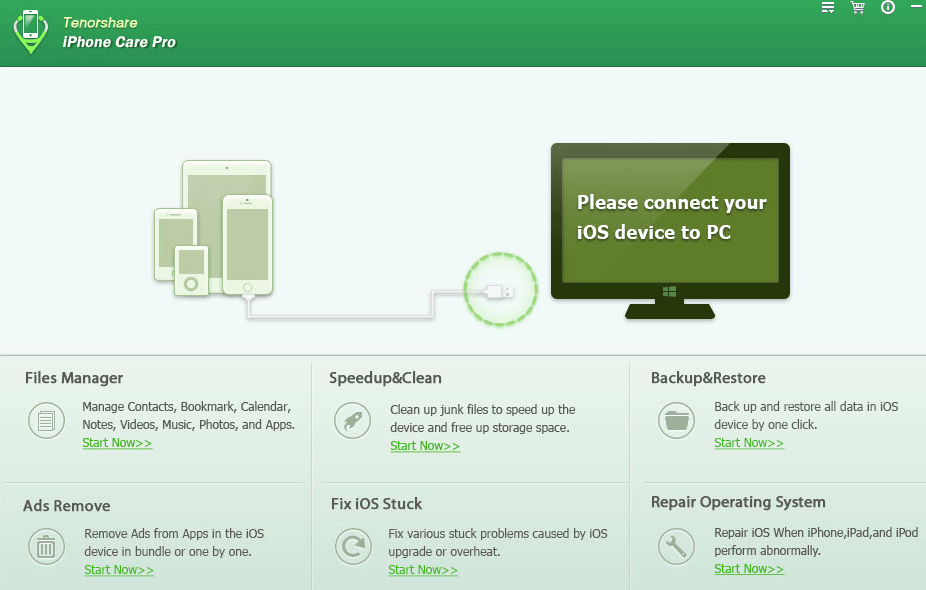
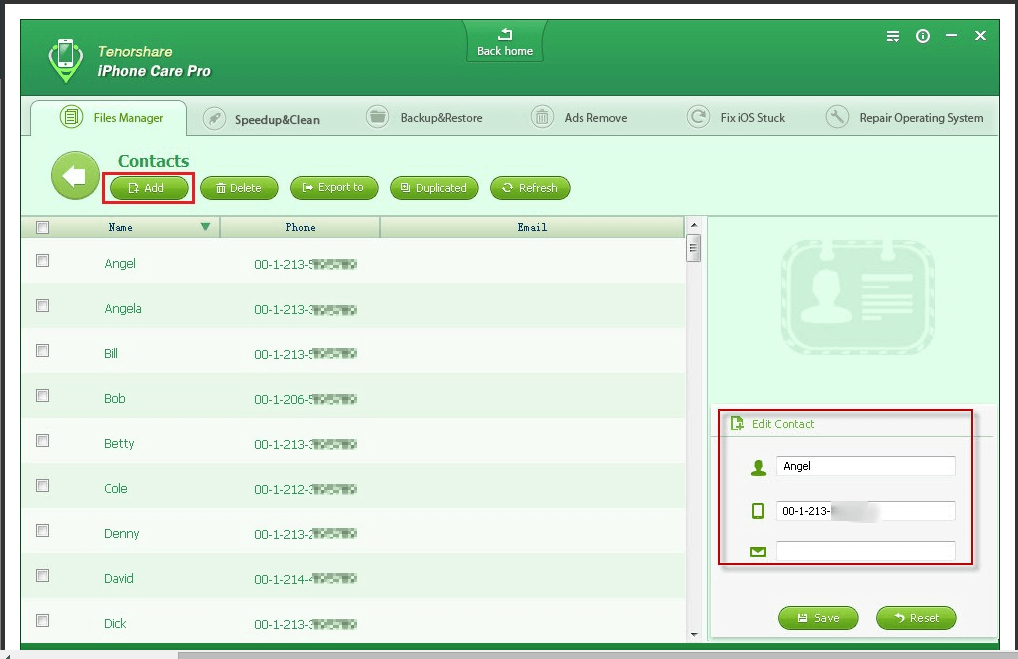
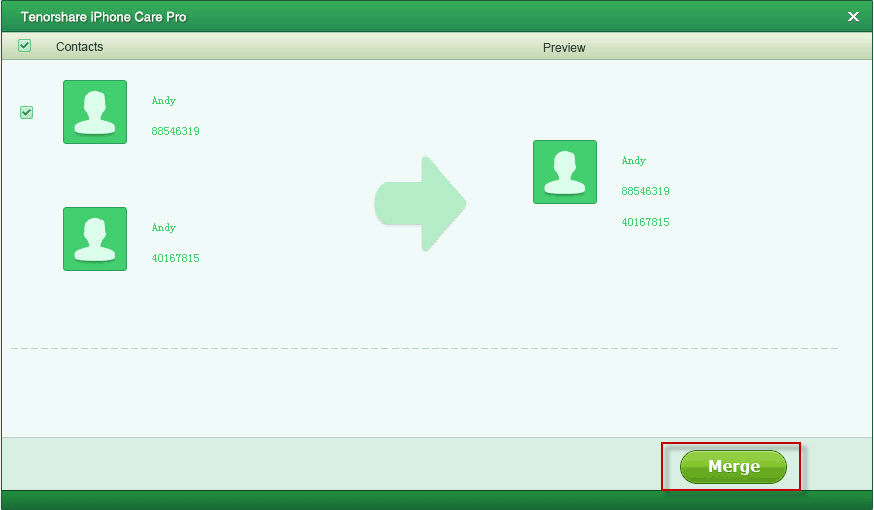
Hi Nirmala Mam,
I am using iphone and searching alternate of itunes so this is one for the best alternate of itunes and i just found it here.
Contacts are very important for everyone we should need to save them so this is best way to save all at once.
Thanks 🙂
You’re welcome Priya.
Thanks for getting time to read my post and sharing your opinion. Keep visiting!
Hi ma’am,
First of all thank you for sharing this useful post, however, I haven’t yet heard about Tenorshare. I have an iPhone too, but I just have contacts in my phone itself and nowhere as so that I could have backup.
Thank you again for reminding me.
Regards,
Mohit
Thanks Mohit for your regular visit, Great you’re having an iPhone.
Use this tool and let us know your experience with it. Stay tuned!
It’s my pleasure ma’am
Hi Nirmala Mam,
Contacts are very important for everyone. Loosing contact can be a serious problem since we keeps all contact in one place like business contacts and family contact etc. Before some days ago, I have faced same problem. But now I am very happy, I will give a try to Tenorshare, I hope it is good alternate for iTunes.
Thanks again to review nice tool.
Regards,
Jyoti
Hi Jyoti,
I would like to appreciate your interest in trying a new product/service, I’m sure that you’ll learn a lot of stuff effortlessly.
Good to know your views on this iTunes alternative, do remember to share your experience with this new iPhone tool.
Have a good day!
Recently i lost my contact from my Iphone and i had to make important call to my friend. From that time i was very serious for losing my contact. so i have been finding any alternatives for saving contacts at safe place but found nothing but today as mentoined in post that how can we save our conatcts to pc .
Hi Ravinder,
Losing contacts is miserable. In such cases, Tenorshare will come handy for the iPhone users. It is a good alternative to the complex tool, iTunes as well.
Thanks for your visit, keep coming!
Hey Nirmala Ma’am,
Nice review about the itunes alternative but I like itools more as it is most easiest itunes alternative till now so I think you should write about that too. By the way , great writeup
Regards,
Parth Patel
Hi Parth Patel,
Welcome to my blog and thanks for your suggestion in writing about the iTools. I’ll use and write an unbiased review. Thanks for coming by!
Good to know Nirmala.
I have no iPhone because I want to avoid distractions ;)….but we’re using Kelli’s mom’s iPhone here in NJ. Helpful to keep these smart tips in mind. I’d like to have one but it would eat into my writing time LOL.
Thanks for sharing!
Ryan
Hi Ryan,
You made my day with your comment, thanks 🙂
Yes, I agree with you that the high-end phone like iPhone is a big distraction. Even, I won’t use the phone much as it would kill my productivity. But my is having an iPhone, it has awesome features.
Good Kelli’s mom is using iPhone.
Thanks for getting time to read my post and leave your valuable views, stay tuned!
Hi Nirmala Mam,
surely I have been using iphone and have also been searching for an alternate of itunes, I am glad this is one for the best alternate for itunes and i just found it here in your post, thanks a lot.
I just published a post on my blog that will be of great help to you and your readers, it is titled: “3 Tips for Writing a Blog Post for Your Target Readers”.
Hi Emebu,
Good to have your comment here and great that you’ve got an exact application for your iPhone. Use it and don’t forget to share your experience with us.
Nice to know that you’ve updated your blog with an helpful post, I’ll check it for sure.
Have a productive week ahead.
I find this article interesting as seriously i have never heard that their is any alternative of itunes. As any app compared with Apple app but for sure i will try it a compare both.
Welcome to my blog Vivek,
Nice to know that you found this post an interesting one. Yes, sure!
Try to compare both the applications for your iPhone and let us know your experience. Keep coming!
Hi Nirmala Mam,
Nice review about the itunes alternative but I like itools more as it is most easiest itunes alternative till now so ,surely I have been using iphone and have also been searching for an alternate of itunes, I am glad this is one for the best alternate for itunes and i just found it here in your post, thanks a lot. 🙂
Glad you found a good alternative to iTunes Sneha, thanks for your comment.