Are you looking for an attractive way to inform your readers that your WordPress site is under construction or maintenance mode?
If yes, then I have an ideal solution for you!
I assume that you have bought the Domain & Hosting and installed WordPress in it. What would you do if you are customizing the site design or need to work on the content part?
Or what will happen when you are working on any technical blunders or performing routine maintenance on your site?
Suppose, if the cyberpunk has grabbed the access of your site through the security holes of WordPress, then?
Would it be okay to offer an incomplete or broken site to your visitors?
If you do so, then they would get frustrated and never come back to read your content!
So, how to handle these critical circumstances and please your visitors?
Don’t get anxious! You can manage with a freebie!
Yes! You heard it right!
Just install the “Under Construction Page” WordPress plugin and avoid getting your readers annoyed with the blank page.
What is so unique about this plugin?
Let’s dig its features through this blog post and hence you would like to download it without any uncertainty!
Under Construction Page WordPress Plugin – Review

Under Construction is a straightforward WordPress plugin that contains supportive options to make the impeccable page to reveal that your site is under creation and will be live soon. Being developed by Web Factory Ltd, this SEO-friendly, responsive WP add-on can be customized in a matter of seconds.
At the time of writing this review, this free plugin had 70,000 active installs and received more than 300 positive reviews from the users. The possibility of creating the attractive “Coming Soon” page within a click is the impressive quality of this plugin.
Best Features of Under Construction Plugin
1. User-Friendly
This under construction page plugin has user-friendly features and easy-to-use settings with which you could set up the stuff within a few seconds. All the configuration options are simple, and yes, you can fix everything you want without any hassle.
2. Attractive Templates
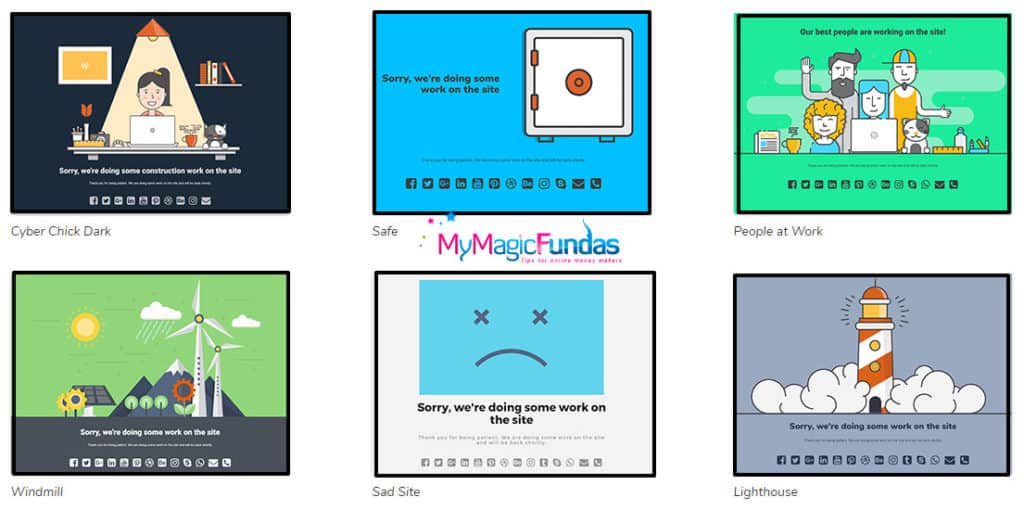
Having the professionally crafted templates is one of the major benefits of this application. All these designs are mobile friendly as well. Besides, they provide the custom CSS feature to get a tailored design by adding your codes. Enable the construction mode and pick your preferred theme.
Here is the complete guideline to change the image of your under construction page!
3. Track Visitors Through GA
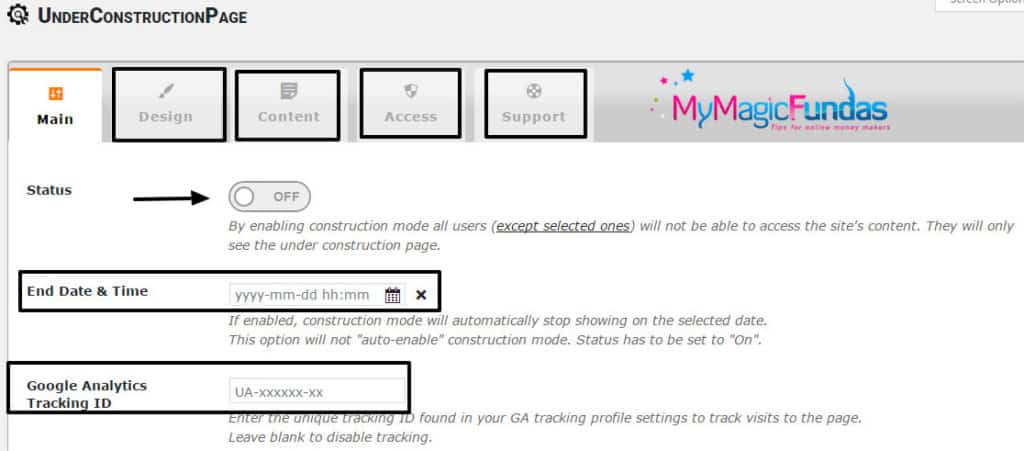
When you put your site in maintenance mode, you would like to know the count of the readers’ visit, Am I right? Here, you have the option to add the Google Analytics tracking code to track your targeted visitors.
4. Deactivation Schedule
This amazing extension for WordPress boasts the automatic deactivation feature that helps you to make your site accessible to your audience after a particular period. For that, you have to set the “End Date & Time” so that the construction mode will stop displaying on the selected date.
5. Supports Social Media
More than 15 social media profile links can be added to your site’s maintenance page. Thus, you are getting a nice opportunity to grow your social followers, yet your site is in repair mode. Also, it is the nice way through which your readers can connect with you even when your site is offline.
6. Access Control
Managing the access of your site is quite easy with this smart add-on. When you’re fixing the issues, you don’t need to display the under construction page to the admins and authors as you can whitelist them to do their work at the backend.
7. Include Content
You don’t need to leave the design without any text! Since the plugin developers understand the importance of SEO, they have incorporated the feature to add the title, description and the shortcodes for adding the Sitename, Tagline, and URLs. Even you can insert the images and videos.
EX: We’re working on the Site, Please Stay Tuned
8. Great Customer Support
I have already reviewed the plugins developed by Web Factory as they focus more on user-friendliness. They always update their products on a regular basis (once in 2 weeks) and reply to the user quires immediately. Their consistent support even for the free plugins is just awesome.
Other Exciting Highlights of Under Construction Page WP Extension
1. Doesn’t affect the loading speed of your site.
2. Compatible with all WordPress themes & plugins.
3. Supports entertaining graphics to manage the maintenance period.
4. The introduction of new template in for every update.
5. Possible to create the custom login (for the authors & admins) to navigate away from the up keeping page.
Conclusion
When you are developing a site or laid it for the repairs, displaying the blank or dead page would upset your readers.
Losing your loyal visitors would affect the sales of your business site and hence you may feel down with the revenue loss.
Moreover, when you hire a designer to create a landing page for the “Coming Soon” Or “Under Maintenance/Construction”, then it would empty your pocket as you need to pay $$$ for the web designers.
However, with the help of the “Under Construction Page” WordPress plugin, you can give pleasure to your audience when you’re working on something and save your hard-earned bucks as well.
So, don’t wait anymore! Just visit the WordPress repository and download this free tool to build the stunning page for the repair mode of your site.

Hello maam,
This post is the exact tutorial and solution when it comes to building coming soon pages for under construction sites.
I have been there and we almost need this for almost every site we launch and every major site renovation we do.
I am sharing this post with my friends and followers so that it reaches the best of them.
-Swadhin
Thanks for reading the post, Swadhin. Glad I could write the useful stuff.
Thanks for sharing the post, it is really appreciated! Have a good day.
Hi, Nirmala Santhakumar, This is amazing information, I got inspired after reading this blog!
Please keep posting such informational blog. So that, people like us will get inspired and implement in real life.
Thanking you.
Hi, Nirmala Santhakumar. Your Post is really amazing. Please continue this type of informative post. Thank you.