Everyone loves to see movies. Sometimes movies amaze us with awesome graphics and editing. You may even have a friend who edits videos stunningly.
Now prepare for the surprise. You too can create superb videos from this time. Guess how? I will uncover the surprise soon.
Did you ever see editing of a video? If you did, you would know that it is not the skill of the person who edits but that of the software which does the job. Check out a list of the best MP4 video editors here!
But fortunately or unfortunately many of the people believe that all the elements in a video are the skill of the person.
No, not at all. But a superb video editor plus a person with a bit creativity can do wonders. So here we go! Get ready for the surprise.
Introducing VSDC Free Video Editor
You might have seen many video editors. There was a default editor called Windows Movie Maker in Windows XP. But it is not the best. As a person who tried many video editors, I can surely say that Movie Maker is not up to the mark.
I downloaded many free video editors, some of them have lacking features. Others come for a trial period and the fact is we can’t experience the real thrill after editing the video. Because the completed file includes a watermark as “created with XYZ video editor”.
To overcome these difficulties, I have come with a simple and easy-to-use video editing tool, VSDC Free Video Editor.
It’s a full-featured, function-rich video editor comes for free with no hidden charges. So, no matter with the complexity involved in video files, it would allow you to edit them with minimum efforts. Just you need to devote a little time to use this vibrant software.
So that you can unleash its countable features. That means a learning curve is required. In this editor, we can find all the fundamental features plus merge and splitting of videos, removing unwashed fragments and borders, adding various effects, nonlinearity facility and much more.
Let’s look deep into the key features of VSDC free video editor now!
Remarkable Features of VSDC Free Video Editor
Check the salient features of the free video editor from Videosoftdev!
1. Inbuilt Screen Capture
One we do not usually see with all free video editors. But VSDC editor can record screen precisely and there is a drawing feature available which allows us to draw lively while recording screen.
2. Very Handy
This is what I love most. I already said that I have tried many video editors. The fact was that if we want more features, we have to download a massive software (some up to 2 GB). But VSDC editor is only 29 MB which we can download using a 2 G connection on our mobile phones.
3. Inbuilt DVD creator
Do you believe this? A free video editor contains built-in DVD creator and burner. We can create videos and burn it to DVDs right from the UI of the editor.
4. Effects
I know you are going to love this segment a lot. Flash- Integro LLC (manufacturer) included many visual and sound effects with it. They know your mind.
5. Nonlinearity
This is again a cool feature. Nonlinearity allows us to place objects anywhere on the timeline which is good to create complex and simple videos as well.
6. Supports various Gadgets
This is the era of the gadgets. So VSDC comes with an inbuilt support for various gadgets. We can easily create videos for iPad, iPhone and Play station.
7. Supports External Capturing Devices
We can record videos lively at the time of editing. VSDC video editor supports external cameras, IP cameras, and video tuners.
8. Media Library
Users can easily create and manage a media library from which we can take files for editing purpose.
9. Converter
Don’t go for another software to convert media files. Here also, VSDC comes to the rescue. It has video and audio converter. Thus, we can convert media from one format to other easily.
10. Video Download Manager
Wow, this software is an all- in- one pack! This in-built video downloader can download videos from various sites and service. Then it is possible to convert also.
System Requirements For VSDC Video Editor
The manufacturers recommend these minimum requirements in order to work the software in a way efficiently and properly. It is much better if you have more than the minimum.
- Your PC should have Microsoft Windows 2000/2003/XP/Vista/Win7/Win8 OS
- Be sure to have Intel, AMD or compatible processor at 1.5 GHz frequency
- Ensure that your PC has the screen resolution of 1024 x 768 pixels with 16-bit color or higher
- Allocate 50 MB of free disk space and RAM 256 MB
- Get Microsoft DirectX 9.0с or higher for your system
- The initialization process needs Administrator permissions.
- If you want to get full features of the editor, you have to download the paid version. For that, an internet connection is required which is not at all needed for the free version.
What do You Think?
If you wish to create or edit the videos at ease, VSDC Free Video Editor from Videosoftdev is at your rescue.
You don’t need to worry about the making and altering complex videos anymore! You may get this exciting hassle-free tool with the highly intuitive interface.
That’s all from my side. It’s your turn to hit the download button to enjoy the unique features of this amazing video editor. I am pretty sure that you will not disappoint with this dynamic software.
I have covered all the important features and specification of VSDC Free Video Editor. There are much more to unveil.
Go and experience yourself. Don’t forget to let me know your opinion and feedback about this awesome product through your comment.

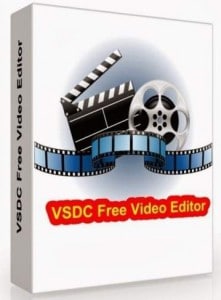
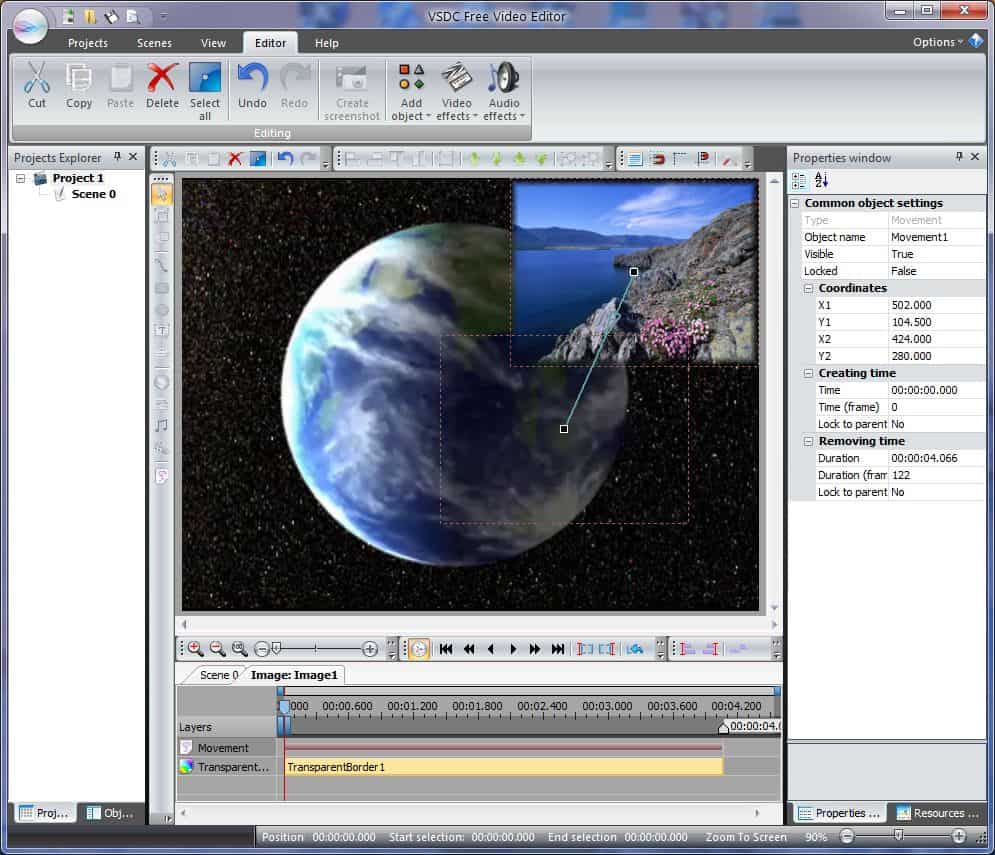
What do you recommend is a good audio editor, i have lots of lectures saved from class and was wondering how to shorten them , especially edit the silences. This is so great, Will check out the video editor shortly. great post as always, Nirmala 🙂
Thanks for your kind support in checking my blog posts with more interest Coral, glad you’re going to check the details of this awesome free video editing tool. Stay tuned to read more informative posts.
WOW nice share, i was looking for a good video editor since months and to be honest I have already tried several online/offline tools for video editing. But most of them failed to get good output videos.
I’m going to try this new VSDC tool now, best thing is its free. 🙂
Thanks for sharing your video editing experience Samantha, good to know that you’re going to try with VSDC free video editor. I’m sure that you’ll like it.
Hi Nirmala
Excellent post.
Nowadays I am seriously thinking to create some videos as being a former teacher it is not so difficult for me to sit in front of the camera and talk for long.
The only thing which stopped me doing so is my worry to edit the video initially by myself till I establish its quality.
Your post helped me a lot to get this confidence and create the video without much ado.
Thanks for sharing
Hello,
I’m using animoto which is obviously paid and its quite awesome but I just tried this VSDC and I guess I’ll have to check it out as its free.
Thanks
Thanks to share wonderful tips.After reading your post i stared VSDC Free Video Editor and its work thanks again.
Hi Nirmala,
Thanks for sharing thoughts about VSDC Free Video Editor. Already using it and it really works Perfect !
Thanks for sharing, sister..!
Actually, I’m currently wonder about what is the software to make beautiful screen record. For reason, I plan to make a present and record it as video. I want to upload to youtube for video marketing.
I want through some animation software, but they are almost paid software. I think that this is awesome free software that is really helpful to me.
Thanks for sharing..
Hi Nirmala, mam
I’ve created a YouTube channel in 3 month back. But I do not get enough viewer and subscriber to. I know what was the problems that is my video is without editing.
Thanks to introducing this awesome software. Now I will be able to re-edit my video. Thanks