Are you contemplating a future in blogging? Are you worried about the risks or expenses that you might incur in the path towards blogging?
Well, you don’t need to worry over any of this. Anyone can easily tell you that blogging is a very profitable venture. It is a creative space over which you can publish unique content that netizens can enjoy.
All you need to do is choose the niche that you are really good at and that niche has to be very specific. Take the focused route and you can very easily develop your blog and gain the support of a particular section of netizens.
Enough about blogging. We’re here to find out how easy it is to start a blog. If you were to use some random web hosting service providers, it might not be easy to create a blog. But the same need not be said in the case of GreenGeeks hosting.
With GreenGeeks, you can very easily create a blog in a matter of minutes. This eco-friendly hosting has a very skilled, experienced, and creative team working around the clock to find ways to make the process of creating blogs more user-friendly.
But before we venture into how to start a blog with GreenGeeks easily, let’s get a bit more background insight into the web hosting service provider.
Why GreenGeeks Is The Best Choice?
GreenGeeks is a website hosting company founded in 2008 by Trey Gardner, who has been in the website hosting business since 1999. He is the current chief executive officer of GreenGeeks.
This Green web hosting is based in Agoura Hills, California. It prides itself as an eco-friendly web hosting service provider that has dedicated itself to leaving a positive energy footprint by adopting energy conservation and the 3 R of reduce, reuse, and recycle.
GreenGeeks has served more than 50,000 customers with more than 600,000 websites across 150 countries. In fact, GreenGeeks has been around for 13 glorious years in the website hosting business.
But GreenGeeks differs a lot from other web hosting service providers. Here’s how:
300 percent environmentally friendly – GreenGeeks is 300% environmentally friendly as it purchases 3 times more renewable energy certificates and works with environmental foundations to purchase wind energy credits.
Excellent server speed – GreenGeeks is rated A in all speed tests, thus making it one of the fastest web hosting service providers. This means that the loading time of your blog is much faster than others.
5 data centers – GreenGeeks provides its users with the option of selecting from 5 data centers located in Chicago, Phoenix, Montreal, and Amsterdam.
User friendly – The best aspect of GreenGeeks is that it is extremely user-friendly, which makes it likened by both newbies and professionals alike. This is thanks to its ‘Quick Launch Wizard tool’.
Best customer support services – Another amazing aspect of GreenGeeks is its top-tier customer support, 24/7 email support, reference/DIY resources, phone support, and live chat support.
Apart from these qualities, GreenGeeks hosting has a unique feature. Let’s see what it is!
Quick Launch Wizard tool
The best aspect of GreenGeeks is its Quick Launch Wizard tool. This tool is a true lifesaver as it allows users to easily access the prime functions of GreenGeeks in a single panel and conduct operations with greater ease and simplicity.
The Quick Launch Wizard has helped make life so much easier when it comes to blogging. Thanks to GreenGeeks, users can enjoy a high-quality performance at their convenience, and they do not need any technical knowledge to achieve this.
Both newbies and professionals can enjoy the features of GreenGeeks’ Quick Launch Wizard tool. The default page is that new users get redirected to as soon as they have completed the payment for any GreenGeeks plan.
Old users can also access this wonderful tool via the manage hosting accounts menu. The Quick Launch Wizard tool allows users to complete launching their blog in a matter of 3 simple steps: Choose path, Setup, and Confirm.
GreenGeeks offers its users 4 features that it can choose from: Start New Website, Migrate Website, Starter Site and Skip this (cPanel).
So, what do these features actually do and what do they offer to us? Let’s explore a bit more about each of these features.
Features in Quick Launch Wizard tool
The Quick Launch Wizard tool offers users 4 amazing features. These features serve their own purpose and are especially useful in serving either old users, newbies, and professionals. The features are:
1. Start New Website – The start new website option allows users to launch a new website. It includes users choosing from 3 apps: WordPress, WordPress+WooCommerce, and Weebly. The WordPress+WooCommerce app is handy if your blog is an eCommerce blog or if you wish to conduct business over it.
After choosing their preferred app, users can view site information and SSL configuration. Next, users can pick a theme for their website; the most popular themes, such as default WordPress theme, Neve theme, Astra, GeneratePress, and OceanWP, are available to build a stunning site.
Then users can choose the plugins that they wish to install: WooCommerce, Elementor website builder, WPForms, Loginizer Security, and wpCentral. Finally, before they launch their blog, users can view how LiteSpeed and LSCache power their blog; this decreases page loading time and is particularly useful for search engine optimization.
Voila! Your website is ready in a matter of minutes. But if you are an old user and there is some other content already existing on your domain, you will get a warning page that will inform you that it will completely erase that content and then overwrite the new blog over it. It is always good to have your content backed up before you start a new website or blog in such circumstances.
2. Migrate Website – If you already have a website, but another hosting service provider hosts it, and you wish to transfer it over to GreenGeeks, do not fret! GreenGeeks has a special team that will work to migrate your website over to GreenGeeks for free. This is extremely hassle-free and time-saving.
Why should you migrate over to GreenGeeks?
Because GreenGeeks makes it easier to manage your website or blog and offers a variety of amazing plugins for you to use. Plus, it guarantees improved search engine optimization thanks to LiteSpeed and LSCache. Hence you should definitely opt for migrating to GreenGeeks!
3. Starter Site – Maybe you are completely new to blogging and don’t know how to create a blog in the first place. Then you should definitely subscribe to GreenGeeks. Why? Because the starter site option in GreenGreek’s Quick Launch Wizard tool allows you to enlist the help of GreenGeeks in creating your blog.
Without any hassle, GreenGeeks does most of the technical jobs for you. It has few popular demo/model blogs that you can choose from, and all you have to do is fill in some basic details about your blog.
This is especially useful when you do not have much time and need to create a blog or website very quickly. Voila, you can now enjoy a ready-made website or blog.
4. Skip this – Perhaps you wish to skip all of this. Maybe all of this may seem too basic for you, and you are the kind of person who likes to build their blog from scratch using coding. In that case, professional users can access cPanel via the Skip this option.
The Skip this option allows you to manually set up your blog or website and give you full control and access to the tools you need to create your blog.
Here is a detailed video of this exceptional tool to install the WordPress easily in just a few clicks!
Benefits of Quick Launch Wizard tool
The GreenGeeks’ very own, one-of-a-kind Quick Launch Wizard tools are extremely beneficial. Here are the benefits that you can enjoy exclusively!
- Users (old and new) can access this amazing tool.
- We can create blogs very quickly, hassle-free, and easily
- Blog creation no longer requires you to rely on coding knowledge
- We can easily migrate their existing blog over to GreenGeeks with the help of a team of professionals
- Professional bloggers who rely on coding can use cPanel to create their blogs
- Users can enjoy blogs that boast better speed and improved search engine optimization thanks to LiteSpeed and LSCache.
You may choose which app they prefer: WordPress, WordPress+WooCommerce, and Weebly and enjoy the benefits of amazing plugins. Hence, it is extremely easy, simple, hassle-free, and user-friendly to start a blog with GreenGeeks.
Final Words
Choose GreenGeeks if you wish to enjoy all of these amazing services, especially its unique Quick Launch Wizard tool. But more importantly, choose GreenGeeks if you wish to save the environment and reduce your carbon footprint on Earth.

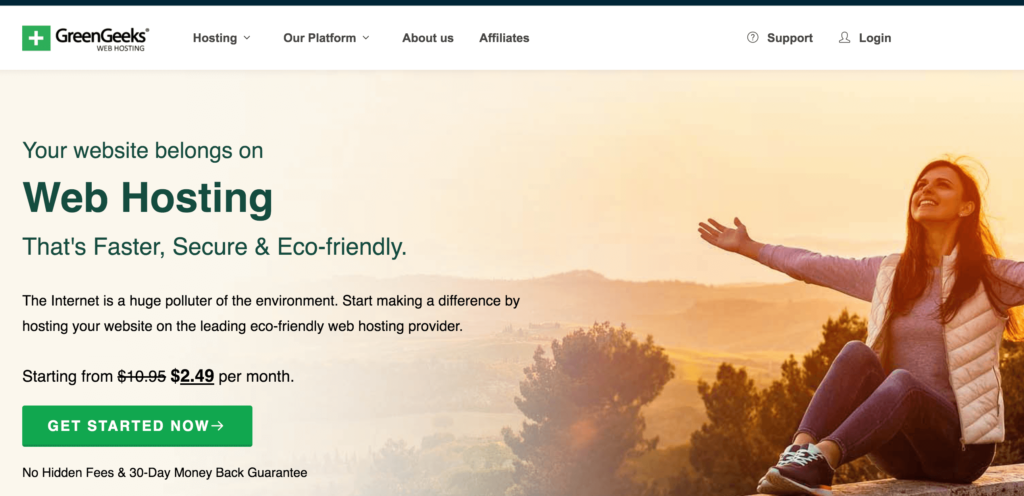
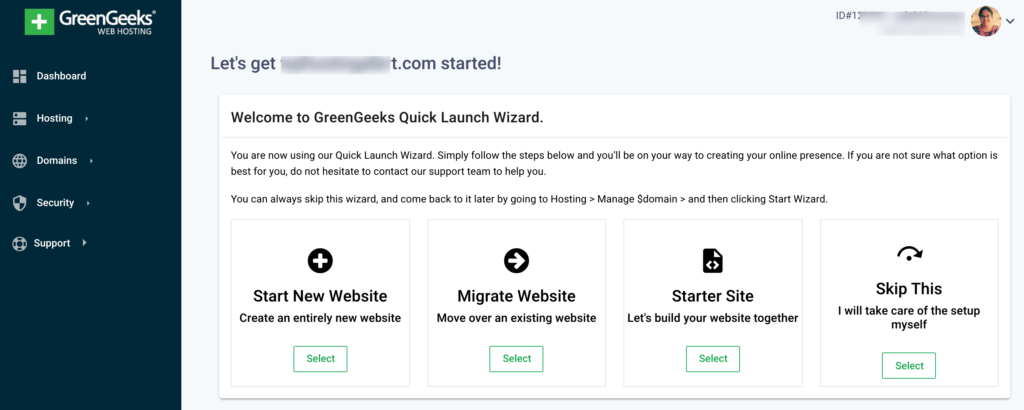
Thanks for sharing this article. I am starting a new blog. It helped me a lot.
Thanks for sharing this article. I am starting a new blog.
Hey Nirmala,
Your post is very helpful and informative because my friend have to start new blog.
Blogging is a very profitable venture. I know that GreenGeeks has been around for 13 glorious years in the website hosting business.It is also helpful for loading the page fast.
Thank you
Sweety
Hi Nirmala,
It’s great to know about the GreenGeeks web hosting solution. It’s 300 times more environmentally friendly. That makes it different from others. Bloggers who are looking for reliable, fast, and eco-friendly web hosting solutions can easily start a blog with GreenGeeks and save energy.
Thank you for your wonderful explanation Nirmala and environment-friendly hosting solution.
Thanks, Nirmala Ji,
I was looking for this kind of well-explained article on GreenGeeks and you explained it very well. Thanks for sharing this article.
This is so informative. I hope these tips will guide us in our blog career.