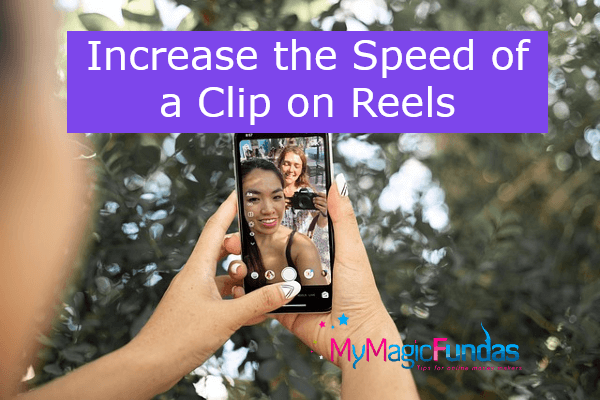
Are you surfing the best way to increase the speed of a clip on reels on Instagram? We cannot speed up already recorded videos in Instagram reels. However, we can increase the speed of a clip on Reels. The Instagram reels are video clips that are longer than Instagram stories. Normally We can record Instagram stories for about 15 seconds duration.
While creating clips on Instagram reels, we can adjust the duration from 15 seconds to 90 seconds. We can upload a clip or record a video with a limited duration to create and share reels on Instagram. Initially, we had only a 15-second duration for creating clips. Now, Instagram has increased the reel length to 90 seconds for sharing it with social media.
Create Instagram Reels at Different Speeds?
We can create video clips or upload video clips for editing to create reels on Instagram. The editing tools include five features: Add audio, AR effects, Timer & countdown, Align, and Speed adjustment.
Regarding audio on the clip, We can upload Instagram reels with the original audio. Moreover, it has an audio music library with a larger quantity of audio clippings. The Audio feature helps add library music with Instagram reels in the editor section.
Moreover, we can add effects to the video clips to create better reels on Instagram. The effects gallery helps to add Augmented Reality effects to the Instagram Reels. We can record multiple clips with different effects.
It has timer and countdown options to record any clips on Instagram Reels. In the show, we can record the clips with a single click with a down countdown setup. We can initially select the total recording length before recording the clips. We can speed up Instagram reel clips by selecting the clip’s duration.
The align feature helps to add a line of objects in the clip while creating reels on Instagram. It helps to add a seamless transition for adding different objects in the video clip. We can also add new friends to the reels.
Speed control plays a vital role in Instagram reels with lesser device storage. We know the reels are the multiple video clips addition for a limited duration with audio and AR effects. The Editor helps to speed up and slow down the selected portion of the video clips while creating Instagram reels. The speed control can fast forward the lees important and slow down the vital content in the single Instagram Reel.
How to Speed Up video clips on reels on Instagram?
We can create Instagram reels using the ‘create mode’ option. It helps to create reels while watching other reels with the help of camera options available at the top right corner. In the second method, we have a camera icon on the home page to create reels.
Once we created video clips, the reel editor helped to produce the video clips to be able to share on social media. The reel editor helps to add effects, audio, and smooth transition between multiple clips. Just follow the steps to increase the speed of a clip on reels on Instagram. We can make the edits to speed up Instagram reels.
- Set the duration of the Instagram Clips from 15 seconds or 30 to 90 seconds.
- Search and add music to Instagram reels using the Editor.
- We can adjust the playback of reel speeds from 1X, 2X, 3x, and 4x for faster watching.
- Add special effects like emojis and smiley icons.
- The Timer is available to set recording delay to create video clips by ourselves with a countdown option.
- The align helps to add transition effects while merging multiple objects in the Instagram reels.
Apart from this, we have three methods to increase the speed of a clip for reels on Instagram. We can do that by using Desktop and mobile applications.
How to Speed Up Prerecorded videos in Instagram reels on Desktop?
We can use an online reel video editor to increase the speed of a clip on reels on Instagram. Unfortunately, Instagram doesn’t have features to speed up the existing video clips on Reels. So we need to download flex clip like online reel video editors and install it on our desktop devices.
It has an advanced editing function for video clips on reels on Instagram. We can make rotate and add more effects to the Instagram Reels. Moreover, many library resources are available to edit video clips for reels on Instagram. It includes Video clips, pictures, music, and animated clips.
Follow the steps below to increase the speed of a clip on reels on Instagram using a flex clip.
- Open the flex clip editor and add the existing reel video clip with the proper aspect ratio.
- We can also have a drag-and-drop method to add video footage recorded from the mobile in the timeline.
- Click on the speed icon in the top bar helps to adjust the speed of the existing Reels video clip.
- We can change the speed from 0.2x to 8x from the existing video clips on reels.
- Optionally we can add special effects to the reels clip and then download it to share on Instagram.
We have two other methods to increase the speed of a clip on reels using iPhone and Android applications.
Speed up recorded video clips for Instagram Reels using iPhone
We can adjust the existing video clips for Instagram reels using the Hyperlapse iPhone application. Moreover, it is one of Instagram’s best video editing and development apps. It uses to upload the existing video or record new videos with 1X to 12x speed adjustment to product video clips for reels. Follow the steps to complete the task.
- Download and install the Hypelapse app on the iPhone.
- Open the application and upload the video clips from the gallery to speed up editing.
- The speed controller has the default speed of 6x. We can adjust it from 1x to 12x.
- Finally, save changes, download the video, and share it on Instagram reels.
Increase the Speed of a Clip for Reels on Instagram using Android
For android smartphones, we have SlowMo and FastMo applications to increase the speed of the video clips for Instagram. It is the speed changer application for video clips to post on reels. We can add multiple clips to the timeline. Moreover, any section of the video clip can be speed up or down using the android application. Just follow the below steps to complete the task.
- Download and install SlowMo and FastMo apps from the google play stores.
- Open the existing video in the speed changer application and adjust the speed of a clip for Instagram reels.
- Adjust the speed from 1x to 2x and then save the video. Finally, upload it to Instagram for social sharing.
Conclusion –How to Increase the speed of a clip on reels on Instagram
By Wrapping up, we can increase the speed of the Instagram reels video clip while creating it inside the public and private accounts. The private account helps to set up privacy in sharing the video clips on reels on Instagram. We can increase the clip’s speed to 1X, 2X, 3X, and 4X. However, We should set it up before producing the reels video clip for the Reels editor on Instagram.
Moreover, we can increase the speed of a clip on reels on Instagram, even with exciting reel videos. For this, we should use flex clip, Hyperlapse, and SlowMo and FastMo apps for Desktop, iPhone, and android devices. We should create video clips from 15 to 90 seconds for reels on Instagram. We can also add special effects by increasing and decreasing the clip’s speed for Reels on Instagram. So, we can easily share it on social media using these apps.
