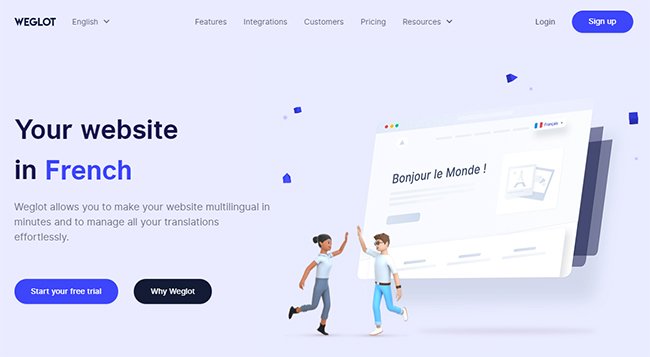
How to include translation ability to WordPress? Let’s see some of the benefits of adding the translation feature to WordPress sites and best way to implement it!
Owning a website with a huge diversity of visitors, it is important to cater to all the demands of different visitors, like Translating a WordPress website to different languages.
Website is accessed from around the globe with 100+ different languages. People around the globe prefer to read the content in their own comfortable language.
According to a recent survey, 50 % of internet users prefer to shop online, which is available in their native language.
Benefits Of Adding Translating Feature To Your Website
Why should you enable the translation feature to your business site? Here are the basic reasons!
- Translating a WordPress website helps increase the organic traffic by allowing the search engine to show your content in different languages worldwide. A recent study shows that only 25% of the Internet population users are native English speakers ( LINK – • Internet: most common languages online 2020 | Statista )
- It increases the chances of getting International sales by over 50 % compared to your competitors.
- It helps in the International optimization of the Search engine; henceforth, your website becomes easily recognizable by Google Search Engine bots to crawl and provide a better ranking for your website.
- Helps in gaining a Competitive Edge over your competitors. When your website is available in different languages, people prefer to read content in their preferred language. A recent study of 2011 conducted by the European Commission shows that 90 % of Europeans prefer to visit a site with their native language as an option.
To gain a competitive edge and provide the best experience to your visitors, we have the Best WordPress Translation plugin known as Weglot.
This Free Auto translate WordPress plugin is created specifically for WordPress users allowing Website owners to translate their website content for free into different languages without any hassle.
It’s the best alternative available to Google translator and even beats it to some extent. It is beneficial for beginners, as Weglot’s dashboard is straightforward to manage and use.
WEGLOT – Free Version
Let’s get to know about the features of the Weglot Free Version.
- Setting up Weglot is very simple, which doesn’t change any of your source files.
- Compatible with every WordPress theme, it Helps to translate everything on the page.
- Total 2000 Words can be translated using the free version of Weglot.
- Only Basic Support access is provided to free users.
- Only 1 Website content can be translated under the free plan.
- Under the free plan, content can be translated only into 1 different language.
- Email and website support, Documentation, and API status will be provided under the free plan.
Weglot has around 40000+ Active installations and one of the Best Translation Plugin for WordPress.
Weglot is the easiest translation plugin for WordPress, and it’s optimized for SEO following best practices; all the translated web pages are with clean source code.
Translating a WordPress website is a hassle-free process using this plugin; it automatically effortlessly detects all the website content.
Well, the Free version of Weglot has its own set of limitations. Let’s get to know about the Premium version to get the maximum output from the Best language translator WordPress plugin, Weglot.
There are 5 different types of premium plans available under Weglot. Here are the following features!
Exciting Features Of Weglot Premium

- You can Import, or Export translated files in the Advanced premium plan.
- The starter plan can help you translate 10000 Words per month, and their Advanced plan can translate 1,000,000 words per month.
- Support Access is better in all the premium plans when compared to the free plan.
- A starter plan can translate the content into a single language. The business plan can translate content into 3 languages. Pro Plan can translate content into 5 languages, and an Advanced plan can translate content into 10 languages.
- Pro Plan can be used on 3 different websites, and Advanced plan can be used on 10 different websites.
- It has an option to redirect visitors based on their native languages, i.e., If a Spanish user visits your website, it will directly show the translated content.
- Access to pro translators is only available for premium users. Weglot has partnered with different agencies to provide external pro translators in which pricing starts at 0.08 Euro/per word.
- Pageview statistics are available for translated content to professionally manage your audience.
- Pro and Advanced plan users can invite their team members to manage the translation work without any hefty process.
- Weglot’s most premium plan, known as Enterprise Plan, is truly made for enterprises, offering custom-made plans and a Dedicated support system. Every premium feature is available under the Enterprise plan, and for the word limit, you need to contact the sales team of Weglot.
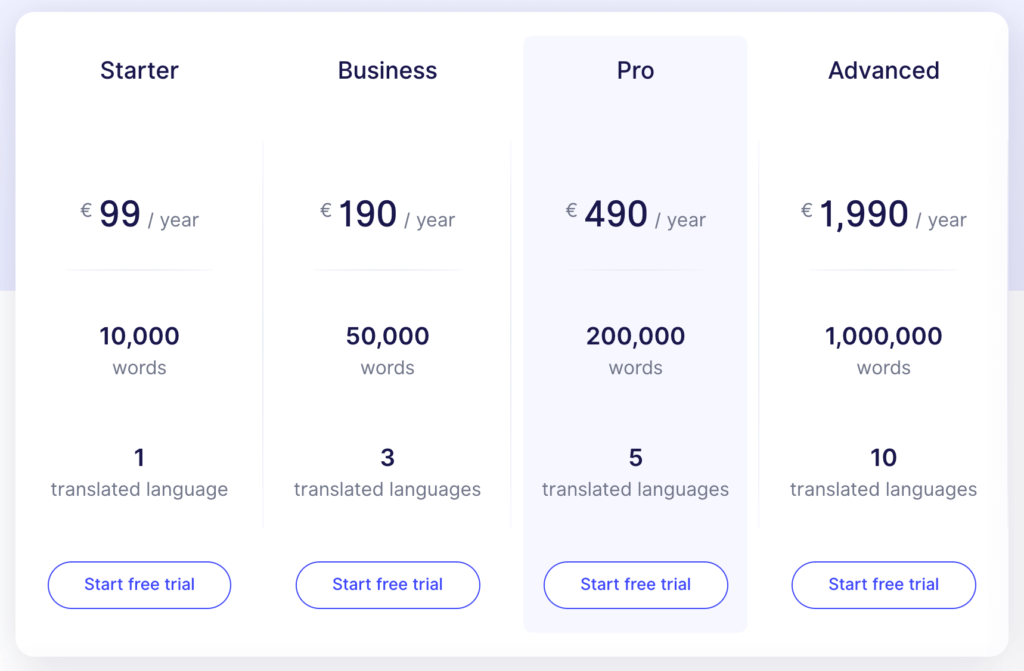
Wrapping Up
Weglot, the Best translation plugin for WordPress, is a one-stop solution for all the translation requirements for your website. This best WordPress plugin for translation has been trusted by thousands of people and currently has 40,000 active visitors. It also provides an option for a 10-days free trial to verify its amazing features. If you want to activate the translation feature for your business website, just give WEGLOT a try!

Nice work Nirmala. This helped me alot
Hey Nirmala mam ,
Excellent and well-written post. Glad to say that you have provided helpful guide and tips for including Translation to a WordPress site. While scrolling through your blog post i have noticed that you have also discussed about benefits of adding translation features to a WordPress site that are really providing a good & deep understanding. I completely agree with your words that including translation feature to a WordPress site is so important and helps user in gaining more organic traffic, gaining competitive edge over the competitors, getting more sales and also improves SEO ranking as well. I also like an idea of using Weglot plugin that you have provided. I don’t have any idea regarding this plugin and never heard before, so kindly thanks for making me aware. It seems that Weglot is really an easy-to-use translation plugin for WordPress users and its features are also very excitement.
After going through this complete guide i really gain ideas and am sure that this post is definitely going to help lots of people, readers and especially WordPress-users. After reading this post i can undoubtedly say that Weglot plugin is really a great plugin and must be used by every WordPress-users. Fabulous work and keep sharing more similar post.
Eventually thanks for sharing your knowledge and such an informative post.
Regards
-Aadarsh
I use it, best for my website. thank you so much for this article.
Awesome article!
Adding translation in WordPress websites is best place to learn. I have lots of learning from this guide.
Can you tell me benefits of adding translation in WordPress?
Thanks for sharing!
Good work Nirmala.
You are helping a lot of bloggers by your articles.
Keep up the good work.
Thanks for the deep information you gave that how important translation is for websites. I have never heard about the Weglot plugin this blog really helps me in knowing the value of translation in websites. As a digital marketing trainer I read blogs to gain more information so that I can give the best information to my students.