Are you looking for the best partition software that has both free and premium versions? If yes, then this piece of content is for you! Let me introduce a brilliant tool.
AOMEI is a disk partition management software which is available for free of cost (Standard version) as well as paid. It is brilliant software that is available in 3 versions, i.e. standard, professional, and server edition.
It is highly preferring disk management software which is loaded with excellent features that include increases and decreasing the size of the partition, adding, deleting, formatting, splitting, and merging of partitions and lot more.
Need For AOMEI Partition Assistant 8.5
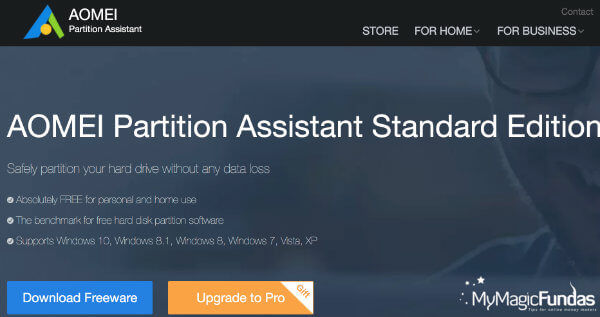
The AOMEI Partition Assistant 8.5 is designed for the all latest version of Windows that includes 7/8 and 10, and it works well for Enterprise Edition users as well. This free partition manager software is beneficial for dividing the disk as per the convince.
These divided disks can be managed separately and are extremely handy during the reinstallation of the Windows operating system. When you have multiple disk partitions, it is easy to take a backup of the data.
Compatibility: This best partition application is entirely compatible with both 32 bit and 64-bit versions of Windows that includes the latest version, i.e. XP, Vista, 10, 8.1
Price: It is available for free of cost if you want to use the Standard version.
The professional version of AOMEI Partition Assistant 8.5 is available for $47.95 for two computers, and the Server edition is available for $179.
When you are opting for this advanced AOMEI Partition version, you can avail lifetime free upgrades in the features.
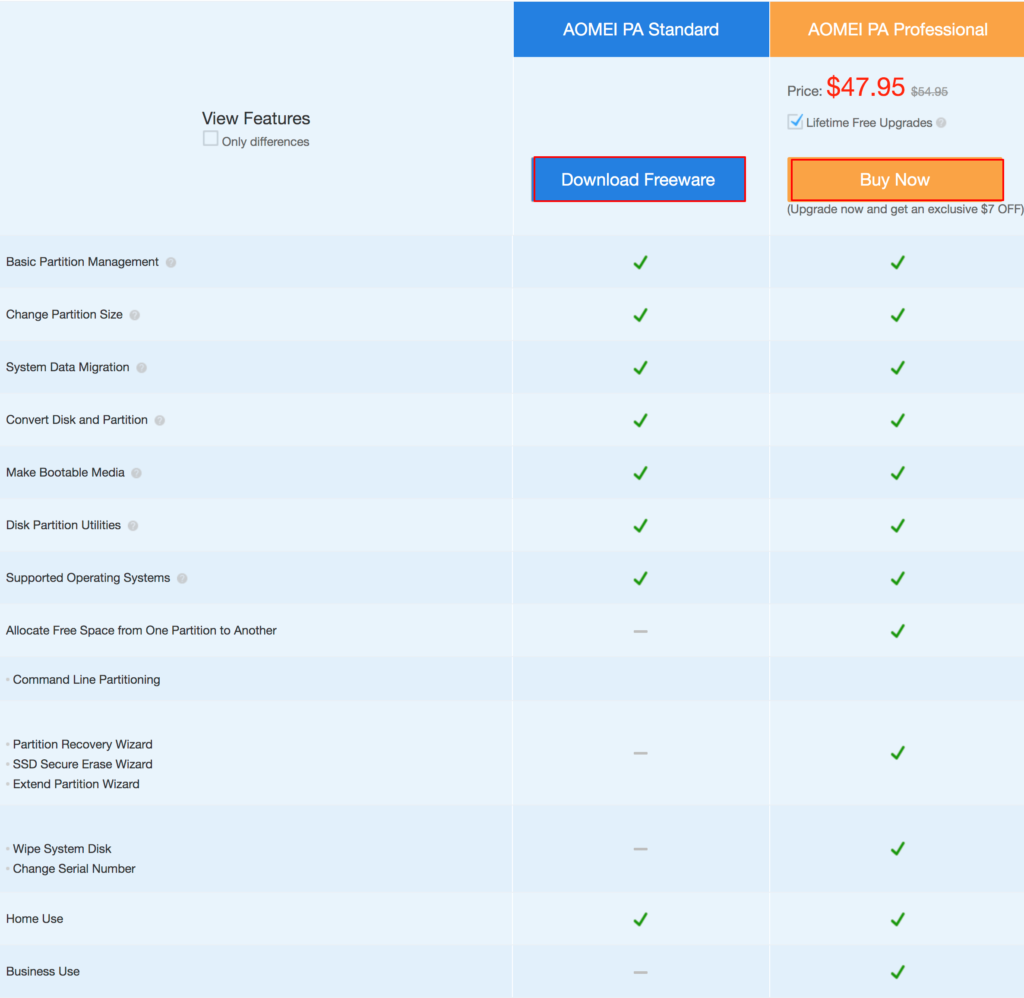
Top Features Of AOMEI Partition Assistant 8.5
Here are the top features of AOMEI Partition Assistant 8.5 which is designed especially for PC users and can be used commercially and for workstations.
1. Zero Data Loss
This fantastic software allows the resizing of partition without any data loss. The data remains undeleted ever during splitting or merging. The unallocated space can be merged with other partitions to make a big partition.
2. Allocation Of Free Space
After resizing, splitting, and merging, the free space from the separation can be allocated and used by others. A copy of partition in the new hard drive is also possible. It is effortless to delete all partitions on the disk which is not needed.
3. Boost Performance
With AOMEI Partition Assistant 8.5, the lifespan of disk increases, and the aligned petition increases the overall performance. AOMEI allows you to add partition ID and tweaking of the serial number. Several partitions can be created without any unallocated space.
4. Conversion
By using the recent version of AOMEI Partition Assistant software Professional version, you can convert the primary to logical partition hassle-free, the vice versa is also possible. Similarly, the conversion of FAT partition to the NTFS file system can also be done.
5. Disk Management
With AOMEI Partition Assistant 8.5 software, you can copy a disk without worrying about the hectic reinstallation of windows or any other app. It is easy to convert the GPT disk to MBR and vice versa. It is also easy to rebuild the disk and add boot code to the disk.
6. Recovery
With Pro Partition Assistant software, it is easy to migrate the OS to HDD and also SSD. It is easy to recover the lost and deleted partition.
7. Safe
The improved algorithm used in the AOMEI Partition Assistant software ensures a fast and reliable movement of partition. The data is secure, all thanks to the enhanced data protection technologies.
8. Easy Drag And Drop Interface
The drag and drop interface is super flexible and easy to use. The partitioning of disk space can be done in a hassle freeway. Additionally, you get an option to shut down the computer after finishing all the operations.
9. Added Support
This excellent software provides complete support to RAID, VMware, Virtual PC, VirtualBox, HDD standards, USB Flash drives, memory sticks, FAT, NTS, MBR disk, GPT, 32 disks, etc.
10. Multiple Language Support
It supports various languages that include English, Spanish, Japanese, Italian, Russian, Plash, etc. That means this software can be used across the globe for disk partitioning.
11. Management Of Linux Partition
You can create, format, wipe, copy, edit, delete and recover the Linux partition with the help of this tool. This software also provides the option to hide and check the partition and remove the unallocated space.
12. Money-Back Guarantee
After purchasing the latest version of AOMEI Partition Assistant software professional and server edition, you are eligible for 90 days money-back guarantee. If you are not happy with the software, you can always opt for a refund.
13. Responsive Technical Support
The company offers excellent technical support and that too for a lifetime. After making the purchase, you can immediately get the license delivery. Every order is 100% safe and secured.
How To Download And Install AOMEI Partition Assistant 8.5?
Step 1: The initial step is to download the AOMEI Partition Assistant 8.5 from this link: https://www2.aomeisoftware.com/download/pa/PAssist_Std.exe
Step 2: Wait for the completion of the installation, run the key, and provide your email and name.
Step 3: Once you have mentioned all the needful details, you can start using the AOMEI Partition Assistant on your computer.
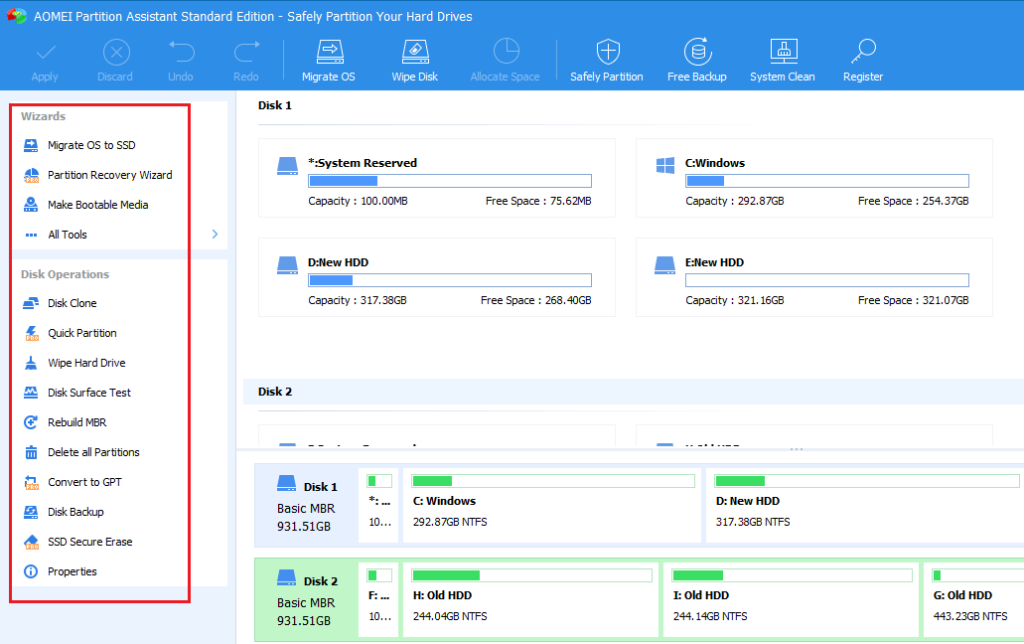
Final Words
AOMEI Partition Assistant 8.5 is an easy to use hard disk partition software that works well for both homes as well as commercial usage.
This software is a safe, secure, and hassle-free option to copy, delete, wipe, align, format, and split the disk partition and use it efficiently. Download and install the software; use it and share your feedback.
