Starting a New Business? Here’s What You Should Consider When Choosing Your POS System.
Your payment processing and sales reporting hardware can be a huge part of your success when starting a new business if you know how to invest wisely.
There’s more to the process than just opting into a state of the art hardware builds, especially if you’re trying to make the most of limited starting capital.
Since that’s the case for practically any new business, let’s take a look at what you need to consider when deciding how much POS system to invest in.
1. Payment Processing Options
Today’s payment options range far beyond cash, check, or credit. Thanks to the diversity of payment systems available, deciding what you will support is important. Start by looking at which options are most common for companies in your niche.
Then, consider whether there are any other forms of payment you think your customers might need to rely on, and use that as your rubric for minimum payment options as you review hardware. If you already have a payment processor providing you with service, it’s a simple matter to look at what they support and then find matching devices.
If you need to make sure you can accept everything, you have options like the Clover terminal, but not every business needs those options or that investment level in a POS builds.
2. Cash Discount Processing Support
Cash discount payment processing is getting more and more popular for small companies, and customers like it because it’s a way to save money. When you institute a cash discount program, it’s important your POS supports it; otherwise, calculating and working with the discounted prices can be more trouble than it’s worth.
Whether you’re using a basic card terminal or full-service auto repair billing software, it’s still a lot simpler to institute cash discounts if you can do it with the press of a single button. Since those programs let you defer almost all of your credit card processing costs, it’s worth considering a device that supports them.
3. Support For Multiple Locations
Many small business owners launch a smart plan to add locations, especially when they invest in franchise businesses with an established audience and a clear path to profitability. That means those businesses need a franchise POS that can integrate sales data from all the owner’s locations to simplify bookkeeping company-wide.
Clover devices offer a range of administrative apps to support scheduling, inventory tracking, and other core business features. They all work with your core account, so integrating your information from Clover devices in several locations is a simple matter. That’s why it’s such a popular choice for new business owners who invest in franchise operations.
4. Apps To Support Your Industry
When it comes to modern POS builds, your app functions are the big selling point. Industry-specific configurations include apps like table layout and assignment, automotive repair invoicing, contractor cost estimates, and appointment-setting. In many cases, the right choice of POS hardware can streamline all your electronic record-keeping and administrative tasks to one device.
In the case of the Clover family of devices, that whole ecosystem can also be managed from the web, which makes it easy to work from home after-hours or to integrate your work laptop and your on-site POS.
5. Cloud Support
Do you want to access the data anytime from anywhere? Or do you need to offer data access to your team members at different locations? If you say yes, then the cloud-based POS system would help you with its flexible nature. Unlike the traditional system, the cloud POS type stores your data in the digital space and that too, in an encrypted format.
Therefore, you don’t need to worry about data security as well. Besides, you can avoid expensive upgrades with this advanced POS system. As you know, remote business management is the latest trend during this pandemic situation. Just you need internet connectivity to get everything under control.
6. Inventory Tracking
To make things simple, it’s better to go with the POS system to manage your stock and inform about the current and incoming task for daily operation. Some system has real-time updates, and hence you could have the inventory information at your fingertips.
Also, you may go for the one that builds custom reports for actionable insights and permits the product variants to expand your stock. If you have multiple selling platforms, then inventory tracking helps oversee things from one place.
7. Customer Support
Finally, it would be best to look at the customer support’s dedication to the POS that you are purchasing. Even though you go with the easy to install device with straightforward features for accounting and managing inventory, you may need assistance to handle things in a smooth manner.
So, it is essential to check what type of support it provides and ensure that you will get video tutorials and guides to set up everything.
Wrapping Up
We are in the digital era; the point of sale system that you choose for your retail business is the best investment that will lead you to the success path. As it will take care of inventory, accounting, and reporting of your business, you need to be very careful in picking up the best one.
Whatever be the payment form of your customer, you will get the ability to accept with the help of the right POS system. I hope that I have discussed some useful matters that you should have in mind while selecting the point of sale device for your business.

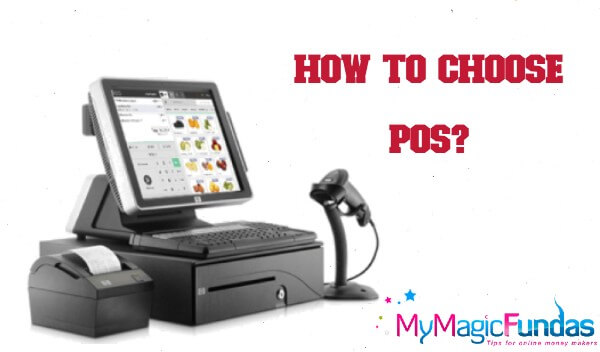
Hey Nirmala,
This POS system is going on every market it would be useful to easily count the billing payment method. and avoiding the lengthy queues. Thanks for the info.