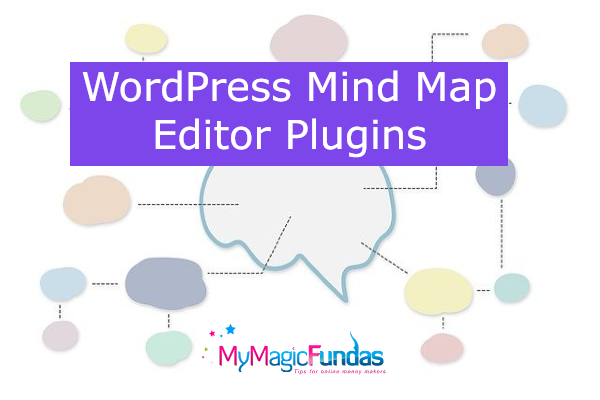Are you looking for a mind map editor for WordPress?. The below list of plugins helps to create mind maps like Xmind software. We can create visual sitemaps and task management using the WordPress mind map editor plugins. It helps to structure the website content with visual sitemaps. We can also hook up the existing sitemaps with drag and drop pages. It uses to edit the site structure to display the content better to its visitors.
The creative mind mapping tool helps to convert our idea into reality. This greatest explorer helps to create mind maps by thinking and linking. We can make business, education, and entertainment maps. The stunning mas have created to share our idea with collaborative mapping on many devices. It is the perfect brainstorming tool that helps to organize our thoughts and collaborate with other teammates for a better solution.
6 Best WordPress Mind Map Editor Plugins
These Mind Map editor plugins for WordPress help to plan, take notes, and visualize the information with brainstorming. Moreover, it is easy to solve the problem by organizing thoughts. It helps to map out the topic in an organic way visually. These plugins offer templates for WordPress pages to visualize the page information.
1. WP Pro Tools Mind maps
The Mind maps from WPpro tools with drag and drop Mind map builder for WordPress. It is best to share complex information with a collaborative mapping tool. We can organize and visualize the thinking in business, education, and then personal life. The items in the mind map can be positioned with different fonts to help to understand then the information quickly. Moreover, we can create colored mind maps using the drag and drop mind map builder with this WordPress Mind map editor plugin.
Features of WP pro Tools Mind Maps
- This plugin helps save every map on the database so we can see it anytime.
- It helps to export PNG and JPG format with shortcodes using WordPress pages.
- WP pro tools offer Mind map Page templates for WordPress.
- We can alter the line colors and then line styles in the editor.
- We can create business, education, and personal Mind maps to organize the information.
2. Mind Meister
The Mind Meister is the best mind mapping tool that helps create beautiful mind maps faster. This tool helps to capture, organize and then share ideas with different mind mapping themes. Now it replaces whiteboards and sheets with an online Mind mapping tool to brainstorm and organize thoughts. The mind meister can teach us to create a mind map with the resources available. Moreover, it helps to organize and inform the team members about different device support.
Features of Mind Meister
- The expert-designed themes help to add colors and then styles to the mind maps.
- Map layouts are used to arrange the priority and formats for developing the idea with thoughts flow.
- The notes and attachments help add the images and links to any topic we discussed using comments later.
- Display connection between two topics with style, shape, and connection lines.
- Topic and line styling are available with emojis and Tintable images.
3. Mind Map Pro
Mind Map Pro is the better mind mapping tool with task management features. It helps manage the project by creating mind maps. Moreover, we can organize the thoughts with team sharing. Better client management is available to see and understand the structure of the WordPress site. The clear visual and hierarchy of pages will provide a better user experience with Mind maps. This WordPress Mind map editor plugin helps to manage the tasks within the dashboard. Furthermore, it encourages the clients to add featured images to the WordPress website.
Features of Mind Map pro
- This WordPress plugin helps to build new sites and add pages visually.
- We can connect existing WordPress websites to see the structure visually.
- A real-time bi-directional connection is available between Mind Map pro and WordPress websites.
- It helps to add notes in the mind map pro to structure the site content.
- We can edit and modify the task in the WordPress admin dashboard.
- Information and event management can be created using the mind map pro.
4. Draw Attention
WP Draw Attention is one of the best WordPress Mind map editor plugins for interactive images with an easy drawing tool. We can add images, text, headlines, short code, gallery, video, and audio to the drawings. The pre-built color scheme is available to create interactive drawings. These images are fully responsive and SEO-friendly. We can easily create room and floor plans with Draw attention by organizing our thoughts. It helps to draw complex shapes with text information and link notes. Moreover, six unique layouts are available to display the content information.
Features of Draw Attention
- We can draw complex shapes and images in any format, such as PNG, JPG, or GIF.
- The colorful highlights help to differentiate each section in the diagram.
- Twenty different pre-defined color schemes are available with customization options.
- We can define the styles for the background with fonts and sizes to its compatible.
- The full-featured text editor helps to add additional information with notes and links in the image.
5. Mind Doodle Visual Sitemap
Mind Doodle Visual Sitemap is a suitable WordPress mind map editor plugin for creating sitemaps. These visual sitemap uses to explore the website content to its visitors. Moreover, It reduces our team’s development time by creating and sharing the mind maps. We can improve the team workflow with better task management and sitemap creation. The mind doodle creates visual interactive sitemaps with Built-in task management in the WordPress dashboard. This plugin helps to organize the workflow within the WordPress dashboard.
Features of Mind Doodle Visual Sitemap
- This plugin creates WordPress pages for the website to create visual sitemaps for structuring web content.
- Automatic website menu creation is available.
- The drag and drop pages provide complete control over parent and child pages.
- It offers better sitemap navigation with Gutenberg editor and shortcode support.
- The kanban style board helps transparency in team progress at the WordPress dashboard.
6. WordPress Mind Map Editor Plugin
The WordPress Mind map editor plugin helps to insert and edit mind maps quickly with the WordPress plugin. It structures the website content for the center of attention to all of its branches. So, we can completely cover the topic using the mind map editor. Many in-built themes are available to choose the mind map structure to create in WordPress websites. Moreover, we can add links, images, and markdown notes in the important places of the mind map.
Features of Mind Map Editor Plugin
- It helps to create topics and sub-topic to organize the content information.
- The mind map editor is a pure front-end tool. It does not have back-end support.
- Unique themes are available for better compatibility with websites.
- We can add notifications like links, images, and then markdowns to the mind map.
- It helps to create a mind map from the central idea and then branches radiating from it.
Conclusion – WordPress Mind Map Editor Plugins
By wrapping up WordPress mind map editor plugins, these plugins help to structure the website information with sitemaps and mind maps. Moreover, we can enable task management features in the WordPress admin dashboard. The themes and layouts help create WordPress pages that match the website design. The mind map editor uses to customize the shapes and styles for different hierarchies. Furthermore, we can share the mind map with teammates for better collaboration.
In the end, Mind maps from WP pro tools are the best WordPress mind map editor plugin to create visual sitemaps. Moreover, it uses a drag and drop mind map builder helps to create mind maps. It can save into databases to see at any time on WordPress websites. We can also export mind maps as JPG or PNG images for team collaboration. Furthermore, it helps to organize information by creating mind maps.