Our days begin and end with videos. With YouTube becoming a search engine for videos answering any search term, we use YouTube day in and day out, and sometimes, we develop the urge to download and convert it into a format that can be appended to other documents.
Have you ever searched for YouTube to MP4 converter for Android devices but your search went futile? This post has excellent solutions to do it without having to pay to download or watermark left in the video.
Method 1. Convert Youtube Video To MP4 Online
It is natural for us to not download an app for the sake of conversion. This hesitation can be due to the space it can occupy and the residues it can create after using the app.
Does that sound like your story too? Here is one site that you should visit as it is a free YouTube converter to mp4 for Android devices.
Step 1. Go to onlinevideoconverter website.
Step 2. Type the YouTube URL directly on the search bar.
Step 3. Choose the output format (.mp4) subsequently.
Alternatively, you can also choose .mp3 (audio format) if you want only audio from the YouTube video.
Step 4. Click Start.
Step 5. You get multiple options based on the resolution. Click the Download button based on the resolution you prefer.
Step 6. That’s it. The file gets stored in your system’s folder.
Remember that this method does not need any app download since everything is done online. This is one of the reasons people choose this online youtube to mp4 converter for android instead of apps.
Method 2. Download Snappea
If you are more of a person concerned about productivity and multi-purpose nature in anything you do or choose, you should go ahead with Snappea. This is a youtube converter to mp4 for android that is also available online.
Here are the steps you should follow.
- Visit snappea.com.
- Click Snappea for Android that is on the top menu.
- An apk file downloads and you can find it in the downloads folder.
- Double click the file and proceed with the installation.
- Once it is installed, you can either type the keyword or even directly paste the YouTube video link.
- Select the video from the search results if you have typed the keyword.
- Press Download mp4.
- Your video is ready to download.
There are several advantages to use this app.
- It is free to use.
- You can download it as in the video without any watermarks.
- YouTube video can be downloaded in MP3 and MP4 formats.
- No need to register. Unlike other apps that ask for your personal information, this app does not require any registration.
- There are no limits to downloads.
- You can download the video in batches and also in playlists.
Did we also tell you that Snappea is available online? If you have made up your mind to go with a youtube to mp4 converter for android online, Snappea is a great solution. You can download youtube videos in mp4 format directly from the online site.
Method 3. Download MP3 Studio
MP3 Studio is yet another multipurpose platform that can be used online, as an inbuilt Windows app, or on your Android device. As soon as you visit the site, you get an option on the top titled “YouTube Downloader”.
- Logon to play store.
- Type Screen Recorder Studio – video recording app from the store or download apk file from the site.
- Install the application.
- Play a YouTube video.
- Start recording the video in 1080p, 12Mbps, and 60FPS formats.
- There is no recording time limit. So, you can even record a movie or a playlist on the whole without any interruption.
Why Is This App The Best Free YouTube To MP4 Converter For Android?
- Conversions can happen at a rapid pace and there is no loss in original quality or sound or any other dimensions although you are only recording the video.
- You can download in several formats like .mp4, .m4a, .mp3.
Method 4. Download Video From YMP4
There are several sites allowing you to download youtube videos and convert them to mp4 for free. However, most of them get downloaded with viruses that can end up with a corrupted system or a drive. Hence, you need to be extra cautious in choosing the site.
Here is one site that lets you download in a jiffy.
Step 1. Log on to your browser.
Step 2. Type ymp4.download in the URL bar.
Step 3. Type the link of the YouTube video and press Go.
Step 4. In a couple of seconds, you get a popup that your download is ready.
Step 5. As you scroll down, you can see the formats in which your video is available. Choose one of them and then hit Download.
Step 6. The downloaded video is stored on your Android device.
Frequently Asked Questions
1. Which is the best free YouTube to mp4 converter for Android?
After using various apps that were listed for youtube to mp4 converter for android phones, we have shortlisted a few of them that work well and do not cause harm or even ask you for registrations.
After using the suggested apps for quite some time, these apps can be blindly used for your device.
2. Why should you convert to mp4 format?
MP4 format is known to support lossless compression. It is also widely supported on all platforms. As it comes in a video format along with the audio, it is rather easier to immediately reuse or republish for educational or any other reason.
3. Is it legal to use a YouTube to mp4 converter for Android?
It is legal to download and convert YouTube videos that are authorized for reuse (personal or commercial). Otherwise, it is a copyright infringement. It is always advisable to check the reuse policy associated with every video.
Bottomline
Use these platforms cautiously and you will be able to download and convert YouTube videos to formats of your choice. Do you have any other better ways to get the job done? If yes, share them in the comment section!


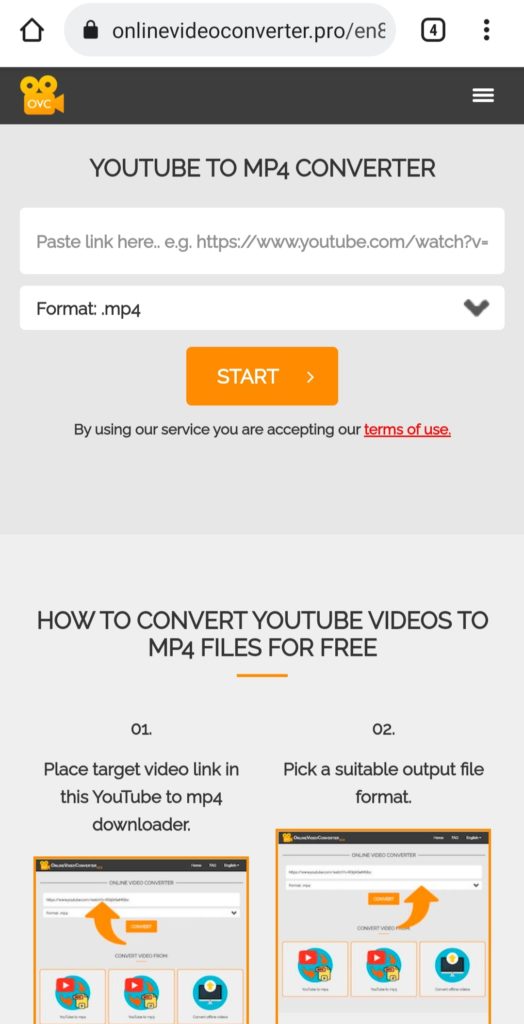
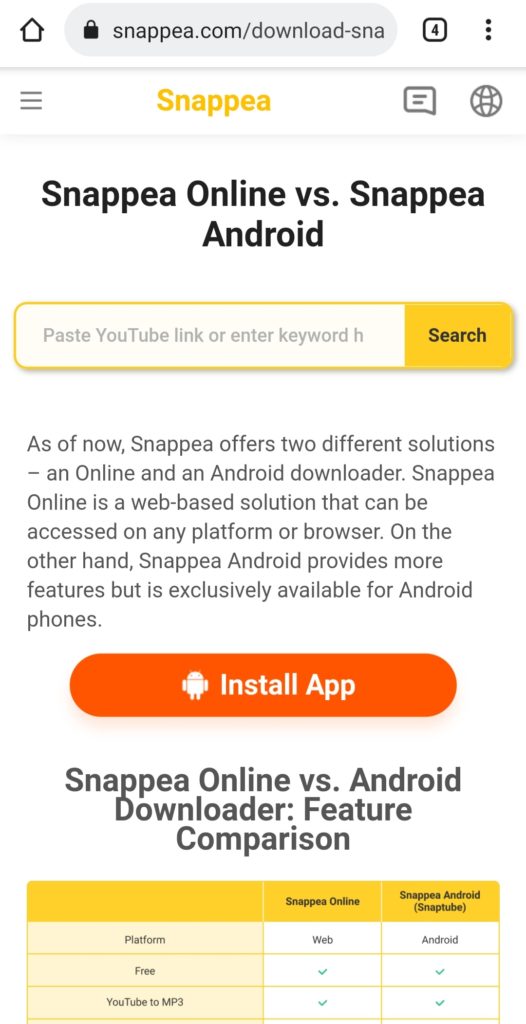
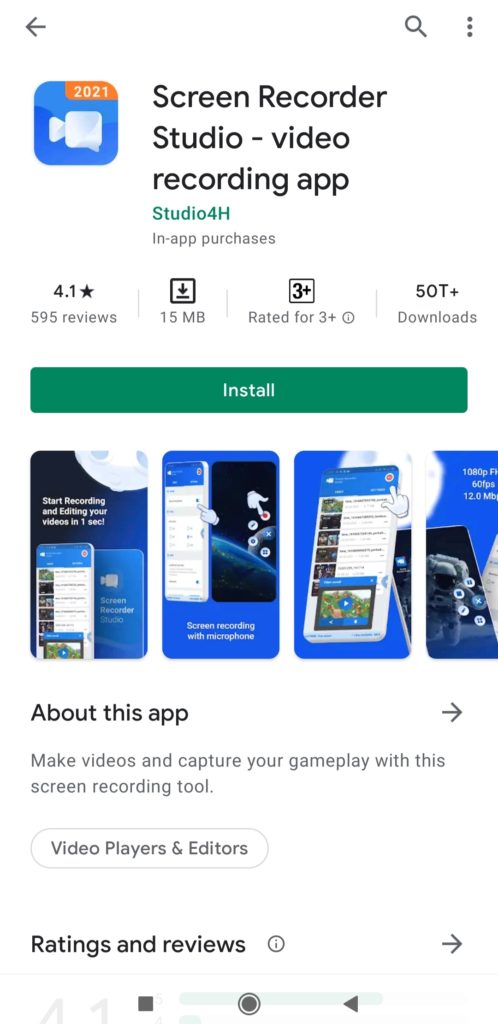
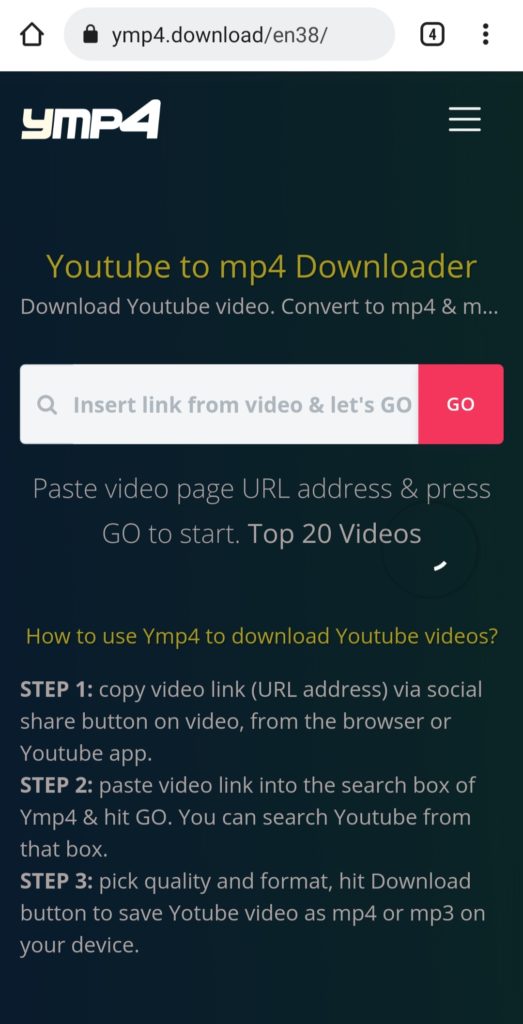
thank you for the content you make my knowledge increase
Hi Nirmala,
It was a very helpful article! There are many songs I love that are only available on YouTube. I like to listen to songs while traveling and reading, and keeping the video on YouTube just seems distracting. I will definitely be checking out all the tools you mentioned in your article and converting some of my favorite videos to MP4. Thanks a lot for taking the time and curating this article, it has been a great help.