
WhatsApp – This Messaging App has changed our lifestyle! I hope you agree with my viewpoint!
We often use this app to express our feelings through the newly introduced feature “WhatsApp Status“.
I really like this WhatsApp feature to the display the media files for my contacts and yes, this status will get disappeared in 24 hours.
Having the option to set the privacy for this status is really awesome and I can mute anyone status as well.
Let’s come to the point now!
Let’s assume that you have a motivational contacts group or WhatsApp friends related to your academics who often put some interesting WhatsApp stories as their status.
So, if you would like to download those useful statuses to your Android phone and share them with others that includes photos, GIFs, and videos, then how will you do it?
First, you should store them on your device or SD card and then only you will be able to share those statuses to social media friends or your other contacts.
Therefore, people like you may ask – how to download WhatsApp stories on Android smartphone!
As the Official WhatsApp App does not allow you to store or share the WhatsApp stories directly, I’m taking a nice opportunity to reveal some cool ways to copy your preferred WhatsApp status to your Android phone!
5 Ways For Downloading Android WhatsApp Stories
#1 Taking Screenshot
Taking the screenshot of your contacts’ WhatsApp stories is the simple way to save them to your phone folder and share them whenever you want. As we all know that we can use this method for only taking photos in the stories and couldn’t get the GIFs and videos. Therefore, if you look for the way to download the video files of the WhatsApp status, you have to keep reading this blog post.
#2 Recording The Screen
To store the WhatsApp status videos of your friends, you can use screen recorder Apps. But have it in mind that this method involves a lot of work from recording to trimming the videos and make a perfect one! Thus, if you are a lazy person who doesn’t want to implement these extra tasks, then this technique is not for you!
#3 Make Use of File Explorer
Here is a nice way to store the WhatsApp stories on your phone memory or SD card!
Step 1: Go to My Files > SD Card
Step 2: Choose – WhatsApp > Media
Step 3: Click “More” which is at the top > Show Hidden Files
Step 4: Now, you will be able to see .Statuses
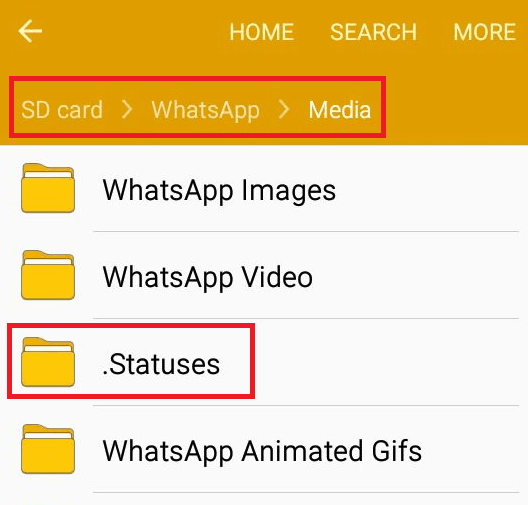
Step 5: You can see all the WhatsApp statuses shared by your contacts. Just long press the one you need to download and click “More”
Step 6: You will get the “Copy” button; hit it
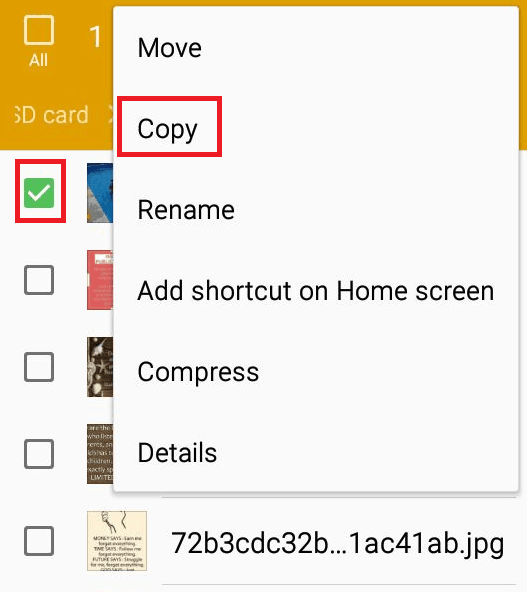
Step 7: Store the WhatsApp story either on the device storage or SD card.
Now, you got the preferred files on your Android phone for your personal use or to share with someone.
If your browser does not give you an option to show your hidden files, you can download ES File Explorer, this browser is generally good in the interface and will help you in saving WhatsApp stories, by the above-mentioned method.
#4 Story Saver App For WhatsApp
Story Saver For WhatsApp is available on the Google Play store to save your favorite WhatsApp status and can access on your phone anytime.
This easy to use Android app is being used by the thousands of users and it earned 800+ 5-star earnings as well.
You just need to hit the “Download” icon to save your preferred WhatsApp status media files!
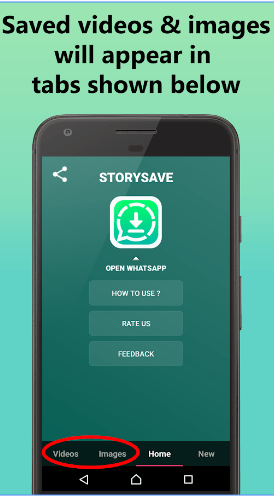
Apart from this Android app, you can also use WhatsApp mod like GBWhatsApp to download stories. In a just few clicks, you can copy the WhatsApp stories in the form of photos, videos or GIFs.
#5 Rooting
Rooting open the gates for most of the Android features! If you are a Rooted Android user, you can download WA Tweaks to get the job done!
Install the application and enable “Unknown Sources Warning”. You will be able to see the Menu with “Extra” option, choose it.
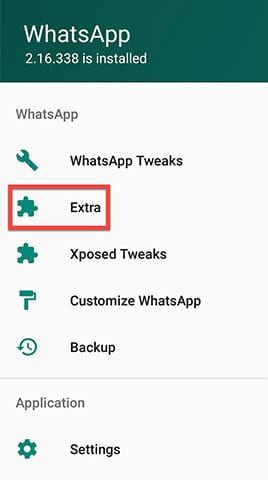
When clicking on Extra Status, you can download the WhatsApp status of your contacts.
You should be aware that the rooting the Android phone cancels its warranty, so please take care when you decide to root your smartphone.
Final Words
Hereafter you don’t need to worry that the WhatsApp status of your contacts will get disappeared in 24 hours. You can use any of the discussed methods to download WhatsApp stories you feel and found useful and share them with your family and friends.
Do you know any other tactic to do this task? If yes, let me know through the comment section.

HI
very nice blog, very innovative and informative post ..
thank you for sharing it ..
Hey Nirmala Santhakumar…
This is really a Cool Info About How To Download WhatsApp Stories On Android?
Thanks Ma’am Keep It Up…
Hello Nirmala Santhakumar,
Its a productive article for me and all.. all ways are working for download whatsApp stories on my mobile but only way no. 3 is not working.. but its ok np.. thank you so much for sharing such an informative ways of download whatsApp stories.