Today, we are going to compare two major social media platforms, Hootsuite Vs Buffer, which are super helpful and relevant for managing social media activities.
How many times have you struggled to manage several social media accounts to promote your brand?
With the evolution of the internet and social media platforms, it is challenging to manage multiple platforms and ensure that relevant communication is delivered at the right time to the right audience.
Social media management activity becomes even more challenging when you have multiple clients. You not only have to manage time but also ensure planning and execution of different campaigns at various accounts.
So without further ado, let’s dive straight in.
HootSuite Or Buffer, Which Is The Best For Social Media Management?
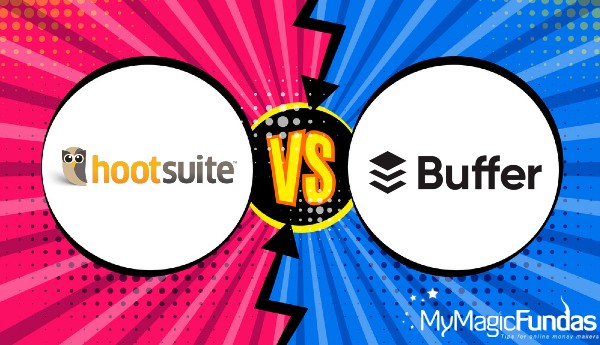
1. Supported Platforms
HootSuite supports more platforms compared to Buffer.
Social media channels are several, so a company has to be present on more than one channel to get more leads.
In this competition, HootSuite wins the battle as it supports a stream of online platforms. Both HootSuite and Buffer both support Facebook, Twitter and Instagram. But HootSuite also works with WordPress blogs, YouTube channels.
Now for Agencies that are just starting social media management activity in top channels, the Buffer is excellent for them.
But if you are a big-scale organization and managing multiple platforms, HootSuite can help you streamline all your content sharing activities. Please note when we talk about “supported platform”, there is a lot of work to cover.
Between HootSuite and Buffer, the latter only allows you to post or schedule the content, while HootSuite also will enable you to oversee the feed, timeline, conversations, etc.
2. Team Management
HootSuite enables better team management.
Social media management requires teamwork because there are a lot of things going on with an active account. You have messages to respond, comments to respond, campaigns to brainstorm, creatives to approve, copywriting, etc.
Depending on the size, Buffer is suitable for small companies. But while working with several business manager accounts and maintaining multiple digital properties for different clients, HootSuite is an ideal choice.
While working with Buffer, you can invite your team members to contribute to different platforms and accounts.
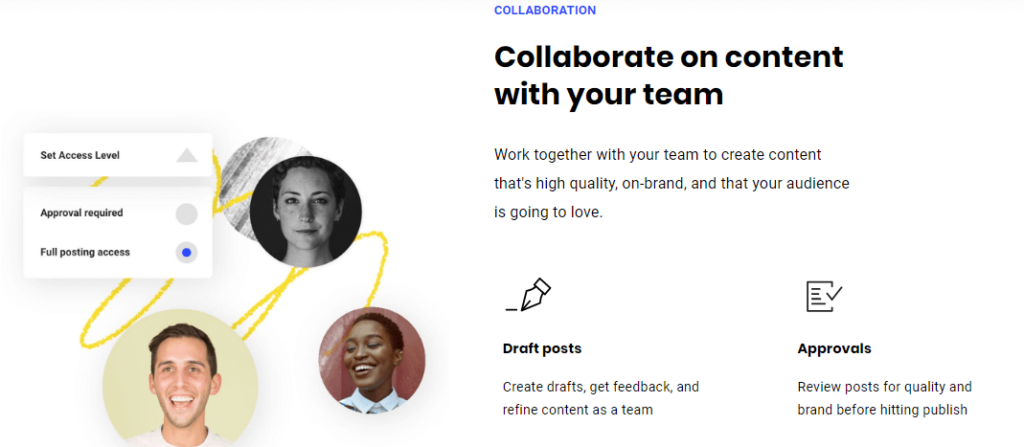
You can choose to give them complete posting rights or make them send their post for your approval before they go live. When you are a small team, search capability would be enough to maintain accounts.
When you are a big organization, there are clients, CEOs, team leaders, account managers and graphic designers, copywriters who work collectively for executing social media campaigns.
That’s when you need granular control to maintain the hierarchy of the company. With HootSuite, you can create teams of your teams.
You can also give access to social media agencies or freelancers to manage your properties temporarily without hindering the flow of the system.
With Buffer, you get up to six users. While in HootSuite, you can get up to 5-10 users to manage, and also go with a white-label plan and increase users capacity.
3. Dashboard
Buffer offers a more straightforward dashboard and has a considerably more clean user interface.
Both of their dashboards provide features of scheduling. But with HootSuite’s, as discussed, you can also respond to messages, check timelines, feeds and comments too.
Buffer has the most straightforward dashboard UI, and you can get started quickly while you might need some time to work with HootSuite’s dashboard.
If you just want a tool to schedule your social media content, then Buffer’s dashboard is the best, but if you also wish to manage engagement, comments, messages and other activities of your social media profile, then HootSuite is the right choice.
Buffer has Buffer Reply and Buffer Analyze dedicated to ensuring engagement and analyzing the profiles.
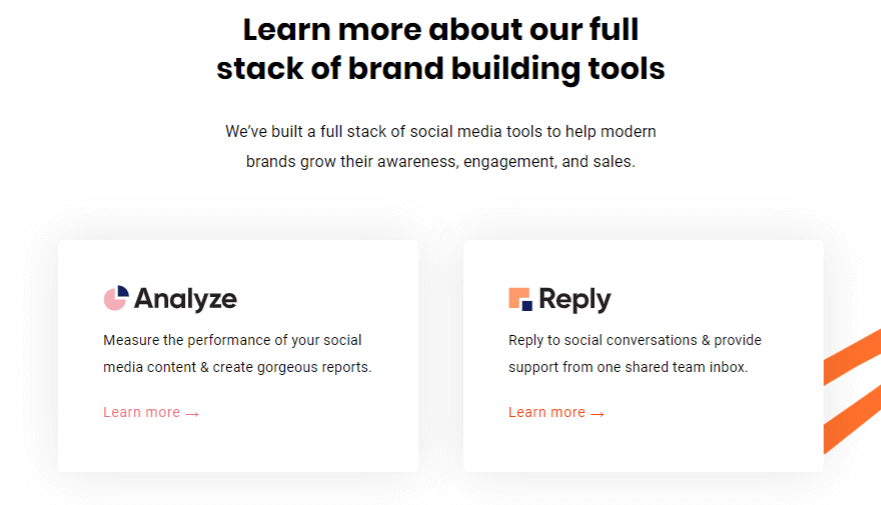
4. Reports And Analytics
When you’re into marketing, the assessment of campaigns is crucial for better performance of future activities.
You need numbers and a bunch of KPIs to evaluate how the audience responded to your content and whether you achieved intended objectives.
Both HootSuite and Buffer have their robust tracking system in place. With Buffer, you get basic metrics of conversion rate, number of followers, number of comments, reshares, retweets, etc.
With HootSuite, you also get data about the location, demographics and a lot more data from your audience. You can go with Buffer Analyze to get in-depth social analytics. Its prices will be discussed in a while.
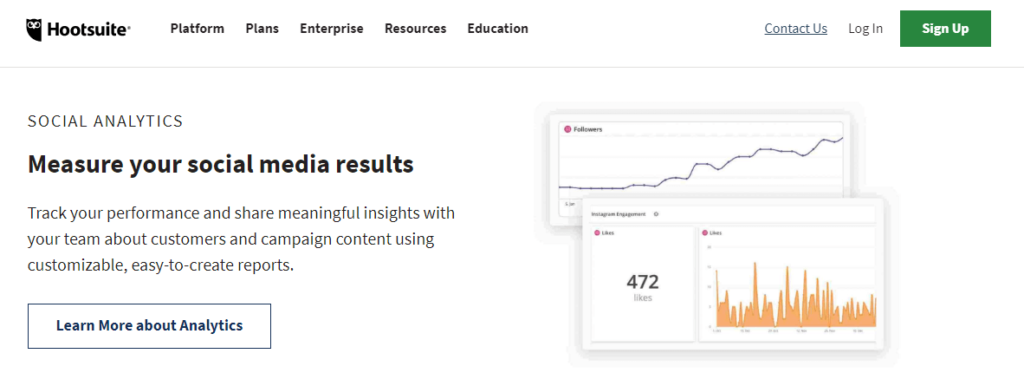
With HootSuite, you can have several formats of reports and can export them as PDF or images to share it with your teams and clients. You can also create white-label reports from scratch and include your logo, title, and description in each report.
5. Content Curation
HootSuite outshines Buffer in content curation feature.
Content curation is essential for a social media management activity to understand what is going on in the platform and look at which are top-performing content and trends at the moment.
Both tools provide content curation features. Buffer has a content curation tool called Content Inbox, which is only available for Premium and Business plans.
HootSuite has a broader and robust tool to find relevant content on social media platforms. You can dynamically create columns to curate content that have specific keywords, hashtags, words, etc.
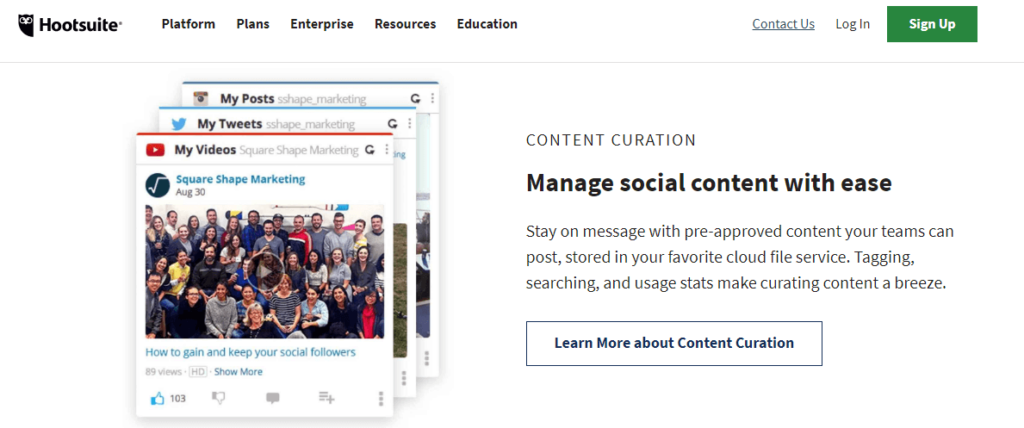
With this column feature, you can quickly analyze and share relevant content. Both of them have browser extensions to curate and share any interesting content you find online.
6. Scheduling
In the battle, Hootsuite vs Buffer, I would like to convey that the Buffer is best at scheduling.
Scheduling is one of the essential features that social media management tools have to have to ensure efficiency for marketers.
Brands cannot afford to miss a single chance of identifying appropriate time to share useful content with their followers. Both of these tools have scheduling capability to make social media feeds fresh and engaging.
Both of these tools provide manual scheduling where you can mention time and date for a particular post to go live on a specific social media platform. Buffer also provides a Buffer Queue where you can dictate and fix hours of a day.
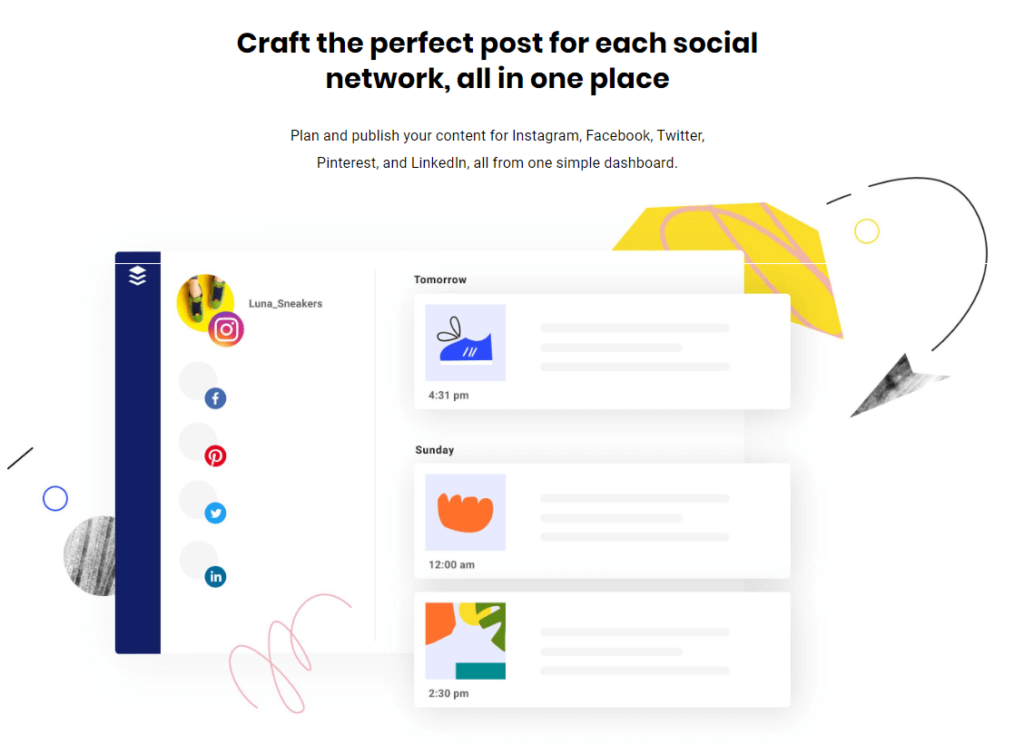
So when you schedule the next post, the tool will automatically place it in the available slot, so you don’t have to worry about mentioning the time. Just add the posts to the queue and time would be provided accordingly.
In HootSuite, you can turn on the auto-schedule feature and the tool will pick the best time for your post to publish.
On the flip side, if you want to publish your post at a specific time, that won’t be possible if auto-schedule is on.
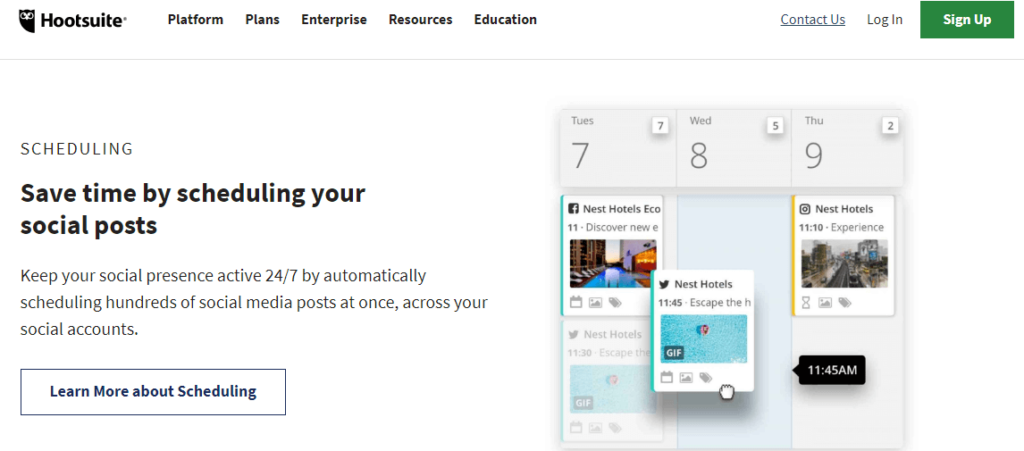
You can leverage bulk composer on Professional and higher plans where you can prepare up to 350 messages in a CSV file and upload the entire data on HootSuite.
7. Pricing
HootSuite charges more but gives everything at a single payment.
Now comes the essential part. Buffer has got three plans Pro, Premium and Business.
Pro plan comes with $12/month and ideal for businesses we are getting started. You can manage social accounts and schedule 100 posts a month.
Premium plan costs $56/month to access eight social media accounts with two users and schedule 2000 across the accounts.
The business plan is the costliest. It costs $85/month and allows you to manage 55 social media accounts across six users and schedule 2000 posts.
Buffer Reply, which is a comprehensive audience management tool provided by Buffer, has two plans, namely Pro and Business, where you have to pay $42 into $188/month respectively.
Each additional user and each additional social media account cost +$25 and +$10 respectively in Buffer Reply.
We also have Buffer Analyze with two plans. It has Pro and Premium cost at $28 and $40/month respectively.
Please note that prices are calculated when you go with annual billing. So, Buffer does provide every social media management feature, but you have to pay an extra amount for the same. HootSuite is costlier than Buffer.
You have Professional, Team, Business and Enterprise plans with HootSuite.
Professional plan is the most basic. You get one user to manage ten social profiles with unlimited scheduling capacity for $29/month.
In Team, for $129/month, you can have three users to manage 20 social profiles with unlimited scheduling. You get a custom branded URL, user permissions, team message assignments, etc.
With the Business plan, you have to pay $599/month to have 5-10 users across 35 social media accounts with unlimited scheduling. You get a flexible approval feature along with 1 hour of 1-on-1 onboarding. You also get 24×7 customer support by the tool itself.
If you want more from HootSuite, you can talk to their team to get the white label Enterprise plan. Please note that in HootSuite, the Team and Business plans also let you execute paid social media campaigns.
Wrapping Up
So, this is it about HootSuite vs Buffer. I hope you found this article insightful and have decided which one you want to try.
By the way, HootSuite provides you with a 30-day trial period and Buffer gives you a 14-day trial period with no credit card.
Let me know what your thoughts are about these best social media management tools 2020.

Hi Nirmala Mam!
For me Hootsuite is much-much better. In these days of quarantine, I am reading more and more blogs and just found your blog interesting!
Regards
Fayum
Very Informative Article For me.
Thanks A Lot Mam.
I do prefer Hootsuite than the buffer.
Nice article Mam.
I see a lot of people using Hootsuite but I’m more of a Buffer guy. The layout of the dashboard is much sleeker and doesn’t confuse a newbie like.
Thanks for the comparison.
Jeremiah
P.S. BTW your WordPress theme reminds me of Matthew’s. Kudos at replicating his success 🙂
Hi Nirmala,
Thanks for your content…
I think Hootsuite is the best social media tool. Can you share any social media tool for Media ads?
Informative article and in my experience hootsuite found to be Best.
Thanks for a detailed explanation concerning top social media management. 🙂🙂
The perfect comparison. I prefer Hootsuite than the buffer. Thanks for the beautiful update Mam.
Very Informative Article For me. Thanks A Lot Mam.
I have tried both (trial versions) and I was impressed by buffers flexibility, could be that I am not managing as many social profiles but buffer seems to handle all my needs.
Informative article btw!
Good comparison. I prefer Hootsuite than the buffer. Thanks for the beautiful update Mam.
really going to try out of this one …thanks for your post