
Laptops are an essential part of our day-to-day life. Whether you are a student, a business person, a gamer, or just a casual user, you will find laptops useful everywhere. And our dependency on laptops is increasing every day. Laptops are used in every sphere of life, from study to work to entertainment.
Everything is good when it comes to using laptops, but the risk of cyber attacks and malware is also growing daily with the increasing use. Malware, once infects your laptop, can steal your passwords and send it to the hacker, and your information will be compromised. Thus, keeping the laptop safe from such dangerous Cyber and malware attacks is important.
I have been facing security issues on my laptop for the past few days, so, I have started discussing it with a few of my blogging friends who are computer and laptop enthusiasts. One of my friends, Atish Ranjan, writes about laptops on his blog Laptopscope. He has shared one amazing tip: not to click on any suspicious link, whether in email or anywhere, because such links may install malware on your laptop, and your security will be compromised.
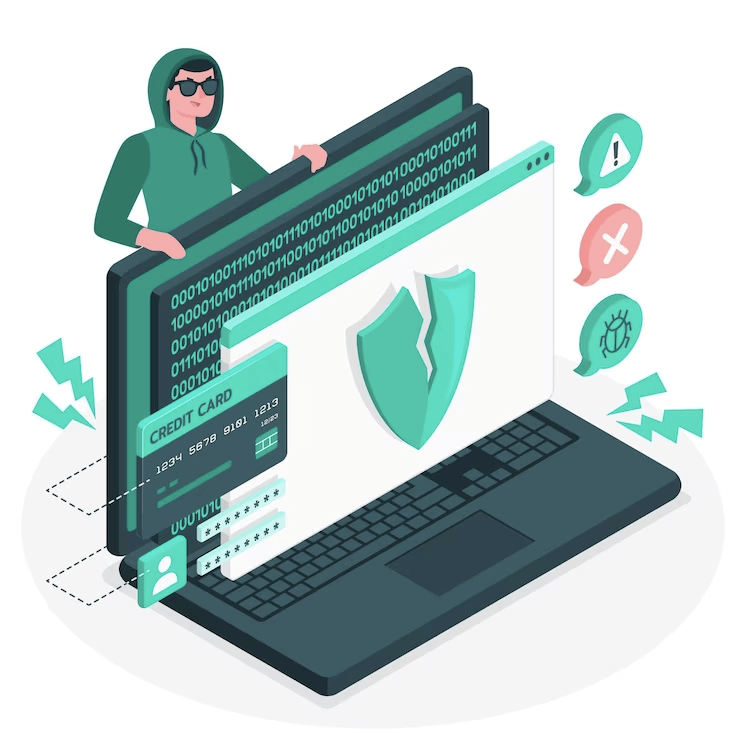
I have also done further research and thought to pen down whatever I have learned on this topic and share it with my readers.
Tips to Protect Your Laptop from Malware and Cyber Attacks
Keep the OS and Software Updated
When it comes to the security of your laptops, hackers come to your mind because some hackers try to hack into your system and steal your information.
To keep your laptop safe from Hackers, the first work you should do is to keep your laptop’s operating system and other software updated. Hackers often exploit vulnerabilities in outdated software and the OS and get a way to break into your system. Therefore, upgrading all the systems and application software to date is very important.
From time to time, software companies keep launching security patches, and if you upgrade them, you get those patches as well, which further safeguard your laptop from such attacks.
Similarly, it’s also essential to keep your software updated. Software updates include security patches that address vulnerabilities that hackers can exploit. It’s recommended to enable automatic updates for your software to ensure you always have the latest version installed.
Install Antivirus Software
Installing Antivirus software is one of the most common security tips you may get from someone. It is very important to keep a good antivirus on your computer to detect any viruses when they try to enter the system.
This is a common security suggestion, but I will add something: you must keep your antivirus updated with the latest virus definitions. Then only it can detect new viruses as well. If you don’t update it, it may catch the older viruses made before the antivirus software was made. But, it may not catch the latest viruses as it may not know about them. Thus, you must keep updating your Antivirus software with the latest virus definition to enable it to detect and neutralize new and latest viruses. This helps you in optimum security of your laptop.

Antiviruses can scan your system for viruses, malware, and other threats. Most of the Antiviruses offer real-time protection while browsing the internet as well. If it detects a website with some viruses or suspicious links, it will notify you before accessing it. McAfee, Norton, and Kaspersky are some of the greats in the security industry.
Use a Firewall
A firewall has some set of predetermined security rules, based on which it monitors incoming and outgoing network traffic. It blocks access when its security rules catch something suspicious to safeguard your laptop. It acts as a barrier between your laptop and the internet, preventing unauthorized access to your system.
Most operating systems come with a built-in firewall. Moreover, you can also install third-party firewalls for additional protection. It is highly recommended to enable your firewall to protect your laptop from external threats. If you don’t enable the Firewall, it won’t be able to block threats.
Be Cautious of Email Scams and Phishing Attacks
Email scams and phishing attacks are something that is done in a very clever manner. Hackers disguise themselves to show that the email they sent is legitimate so they can allure you to click on those scam links. That is why I already said in the beginning of this article you must not click on suspicious links or open certain attachments.
Do not click or do anything if you ever receive such scam emails. Just delete that email. You should report and block such emails so they go directly to the spam folder next time.
Use Strong Passwords
If you work in a firm or share a working space with others, use a strong password to lock your laptop. You never know who has a bad eye on you and do something bad to your system when you are not there even for a few minutes. Thus, using a password is good, but using a strong password is always better, and the best is, don’t share that even with your colleagues or friends.
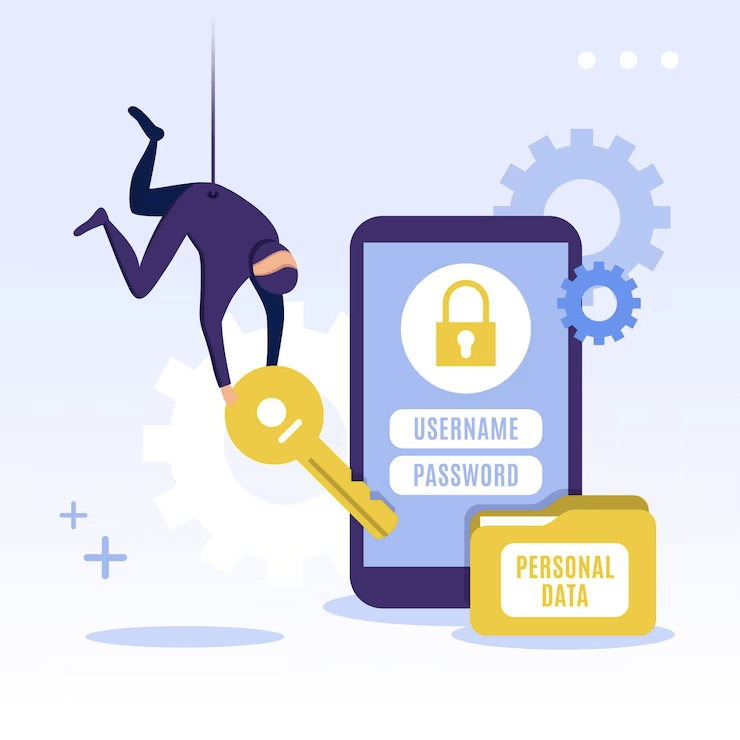
Using strong passwords can help protect your laptop from cyber attacks as well. Sometimes, we leave our system as it is without disconnecting from the internet. In that time, a hacker may try to hack into your system in some way, So using a password locked down your laptop which cannot be opened without valid authentication. So, it would be safe.
A strong password should be at least eight characters long and include a mix of uppercase and lowercase letters, numbers, and symbols.
Enable Two-Factor Authentication
Two-factor authentication adds an extra layer of security to your login process. It requires you to enter a code sent to your phone or email after you enter your password, ensuring that only you can access your account. This is a modern-day security option that was not in the early days of the computer, but nowadays, it is one of the best ways to secure your laptops, email accounts, social accounts, and much more.
Disconnect from the Internet
When you are not working on your computer, it is always a good idea to turn it off or disconnect from the internet. If you are going to work again in a few minutes or after an hour, you may not want to shut down your laptop. Thus, you can disconnect the internet so that your laptop is safe from any internet threats when you are not in front of it.
Conclusion
Protecting your laptop from malware and cyber attacks is crucial to ensure your personal information is safe and secure. If you follow these tips and tricks, I am sure you can reduce the risk of cyber-attacks and protect your laptop from malware.

Hello Nirmala,
Very nice post, thanks for writing about the security guide. Glad you have mentioned my input as well. Means a lot.
We, as blogger, have our laptop as an office, we have to keep it safe from all such attacks.
Keep writing such guides.
Sure Atish! Thanks for your input 🙂