Do you want unobstructed access to YouTube videos in areas without WiFi? If so, the good news for you is that it is easy if you can save these videos smoothly for offline viewing, so all you have to do is download them to a digital device.
If you have limited data traffic each month, it’s a good idea to save the video to your device. After all, no one wants to run out of traffic and pay extra. Therefore it is necessary to download videos in a WiFi environment so that they can be viewed without WiFi.
In fact, downloading videos to a portable device is easy. What you need is a safe and practical video downloader.

Once you are done, you can enjoy fresh YouTube videos on the go. WonderFox HD Video Converter Factory Procan just become your best choice.
Which is built with a powerful video downloader that allows you to download your favorite videos from more than 300 video sharing sites worldwide, including YouTube, Facebook, Twitter, Hulu, Liveleak, Vimeo, etc.
In addition, it is stable and safe without malware. A simple and clear interface allows you to successfully download videos in a few simple clicks.
How To Download YouTube Videos With WonderFox HD Video Converter Factory Pro?
Before you start downloading the video: free download WonderFox HD Video Converter Factory Pro from the official website and make it run on your computer, then open the YouTube.
Step 1: Go to the “Downloader” section of the software and click on “New Download“.
After the software is successfully installed, it runs automatically. Then you will see “Downloader” “Converter” “Recorder” “GIF Maker” and “Toolbox” on the software interface, all you have to do is go to the “Downloader” unit.
Step 2: Copy the link of the video you want to download in YouTube and paste it into the program.
Browse YouTube to find an available video for personal use and copy its link, then paste it into the program’s box.
Step 3: Click the “Analyze” button to analyze the video.
Click the “Analyze” button under the box to analyze the video. The time required is determined by the video size, network connection and other factors.
Step 4: Click “OK” to download videos to device.
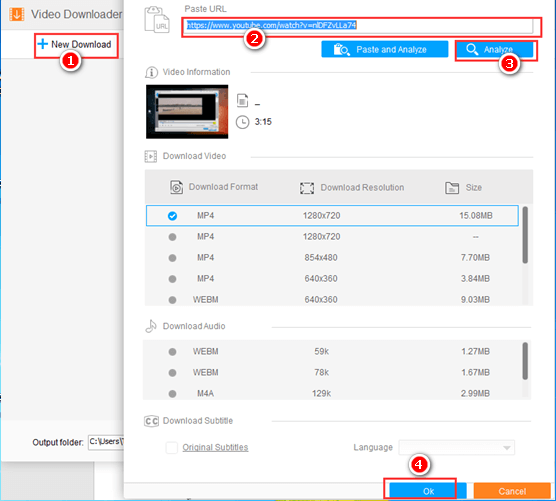
Other Features Of WonderFox HD Video Converter Factory Pro
- Convert videos to 500+ formats, such as AVI, MKV, VOB, WMV, MP4, MPG, 3GP, MTS, etc.
- Play videos on suspended and portable devices like phones, tablets, laptops, desktops, TVs and more.
- Edit videos at you will (merge, add effects, cut, clip, crop, trim, rotate, watermark, etc.).
- Convert videos and pictures to GIF animation.
- Record computer activities with ease.
- Convert videos in batch mode, up to 10 at a time.
- Convert SD videos to HD videos.
- Extract music clips from audio.
- Add subtitles to videos.
Pros
- Easy to use.
- High safety and practicality.
- Intimate multilingual interface, English, French, Chinese, etc.
- Clear and user-friendly interface.
- A large number of output formats and devices to meet the conversion needs of users.
- Extremely fast conversion speed.
- The quality of the output file is the same as the quality of the source file.
Cons
- Mac OS is not available.
Final Words
As one of the world-renowned video sharing websites, YouTube contains a variety of videos that can meet your educational and entertainment purposes. Watching them can enrich your daily leisure life.
However, you need an Internet connection at this time, it is an effective solution if we can download videos when there is a network so that you can watch them when there is no network.
WonderFox HD Video Converter Factory Pro is excellent in this respect, you can make full use of it to download videos, convert videos, edit videos and much more.
Best of all, it can process a video in a very short time without any quality loss. Why not try it immediately?
