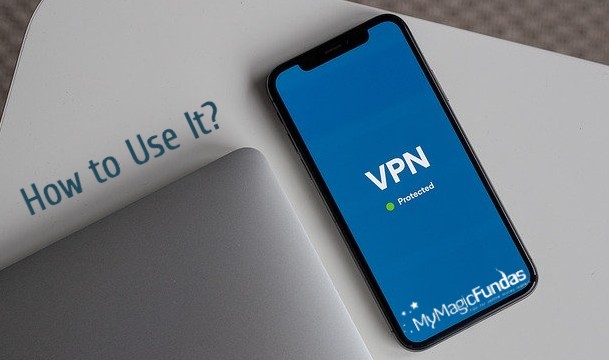
VPN also referred to as Virtual Private Network, is a provision that helps individuals as well as businesses to take care of personal data and devices. Virtual Private Networks are used to block the IP address and redirect it to some other address.
In this way, it prohibits third-parties from accessing the data of people. It also stops such websites to track down the browsing history or viewing websites. To the individuals, VPN service helps by providing access to web portals that might not be available in their areas.
Virtual Private Networks also provide an additional level of safety and security against government companies or other agencies, which might hamper the privacy of the users. It also protects against hackers, especially while using public Wi-Fi.
Some VPN services allow employees by providing them access to other company resources that are available outside the office. There are a variety of VPN services that are made available for the users, which are both paid and unpaid.
Using and installing a VPN service is as easy as downloading any software to your phone or computer. It is as simple as installing software.
How To Get A VPN?
1. Turn on the computer and connect it to an internet network
If your computer remembers your Wi-Fi device, it would connect to the internet on its own. Otherwise, if you are in public, you can manually connect your device to an internet connection.
While connecting to a public network, it is advisable to cross-check the network. Also, it is advisable to close any doubtful applications until the time the e-mail can be considered to be safe.
2. Choose a paid or a free VPN network
As VPNs are provided in both paid and free versions, the users need to decide between the two. If an individual just wants access to websites of different countries, one does not require any full-fledged VPN network.
Hence, a user can easily make use of a free VPN. However, in case a user requires detailed and comprehensive encryption systems, they might need access to a paid VPN service.
While making use of a free VPN service, the user has to be extremely careful. This is because, with a free VPN, there are a lot of third-party links and unnecessary toolbars, which can redirect to spam websites.
There are several VPN services that are available in the market, which include VPN Gate, TunnelBear, Windscribe, Cyber Ghost, and Starter VPN. Kaspersky is also offering the VPN service and you may check the review here.
Most of the VPNs are easily functional over Mac, Smartphones, and Tablets. These can also be used by private companies to get access to secretive information.
To save your hard-earned money, it would be better to check the current deals on VPN and go with the reliable service.
A good VPN deal is not hard to find, and most often, the deal takes at least 80% off the cost of a twelve or twenty-four month VPN plan. You can read more about VPN on Reddit.
3. Download the desired VPN service
Search for the website for your desired VPN. One should find the download button on the homepage of the website, and the link can be clicked to get the installation done.
Click on the download button, which would redirect you to the various steps involved in the installation.
4. Install the downloaded VPN service
One should locate the file after downloading it from the web. Open it up and follow the steps which are provided for installation.
5. Check Terms and Conditions
If the VPN is for personal use, consider it extremely important to check the terms and conditions of the VPN service. This would help you to understand the level of privacy and safety which would be provided by the VPN service.
Ensure that the service contains the money-back guarantee so that you can get your money back if you are not satisfied with the quality of the service.
How To Use A VPN In The Right Way?
Step 1: Launch the downloaded and installed VPN service
Locate the downloaded software from the applications section, Taskbar or even, the home screen. On windows, it can be found on the Taskbar, while in the case of Mac, one can find it in the applications section.
Step 2: Follow the instructions which are provided
Most of the VPN services tend to offer very simple instructions that can be easily followed by the people. Some services like Cyber Ghost do not require any prompts or steps, but instead, the users just have to click on one button.
Most of the services provide an option to instantly connect the computer with the startup. There might also be options for TCD overrides.
Step 3: Enter the username and password
When prompted, the users are required to submit their desired usernames and passwords. If one does not have an account before-hand, you might have to sign up for it. In case you are using a company’s VPN, it would surely provide you with the most secure access.
However, the quality of service and operations differ based on the configurations and settings which are made by the company.
Sometimes, the VPN service might even open up a new window, which can be referred to as a Virtual Desktop. Here, the user can easily access the company’s resources.
Step 4: Run the VPN on your device
After you sign up and log into your VPN service account, you can easily start running the Virtual Private Network. This can help you to access websites and web pages that do not have access to your own country.
You can also make a certain setting on your VPN, which would automatically connect you to the network, and would make it easy for you to access random websites.
If the user is working on a free VPN, there is a limit on the amount of data provided by the service. Otherwise, the user can also have a fixed time limit for using the VPN service.
VPNs allow you to choose where you are browsing from. Hence, these help in providing access to Netflix and other streaming websites of different countries. However, in case you are using something malicious on your device, there are high chances of getting blocked, even while using a VPN.
Conclusion
Virtual Private Networks are an effective way to add security and privacy to both, private and public networks. Using a VPN allows you to search and access websites that might not be available in your own countries.
I hope you have learned how to get the VPN for high security and how to use it in the right way! So, which VPN service do you use? Share your thoughts and experience in the comment section!

I personally suggest not to download any VPN because it slows down your system yes you can use it online but never download
Hy..
This article really helped us who never use vpn on his life, this article fully helped how to use the vps in a right way and right place..
thank you for your sharing..
Excellent post and article easily understood and the content was superb. Thanks.
Well, vpn is very underrated thinh. It has numerous effect. But sadly not everyone knows about it uses.