
WordPress sites should be tweaked and undergo regular maintenance routines to stay reputed and safe from hackers. So, when carrying out such tasks, would it be fine showing the error message to your readers?
In the other point of view, let’s assume that you are making a new WordPress site and running the theme or content related task, then?
When the visitors see your partially created website, they would get annoyed and skip visiting your web asset forever.
So, what is the ideal solution to overcome this difficulty? Don’t worry; I have a significant, easy-to-use tool for you! It’s nothing but the “Minimal Coming Soon & Maintenance Mode” plugin for WordPress.
With this add-on, you can create a landing page to tell that you are making changes to your site and it will be live soon.
Not only the adding the message, but you can also add a subscription form to collect the email addresses and inform about the site launch or availability.
So, what are the other features does the plugin holds? Let’s have a look through this blog post.
Free Features Of Minimal Coming Soon & Maintenance Mode Plugin
The Minimal coming soon & Maintenance plugin can be downloaded for free from the WordPress plugin repository. But you should understand it has only limited features like
- Easy to use and customize
- Add custom CSS & HTML
- Two different free themes
- Include logo and optimize content
- Google Analytics tracking support
- Works with all themes and plugins
- Light in weight for more speed
- Simple drag & drop builder to arrange the elements
- Integrate Mailchimp with GDPR compliance
- Support through Forum as early as possible
Is it worth buying the Pro version – ComingSoonWP?
This maintenance mode page maker for WordPress has the premium version, ComingSoonWP with the enhanced qualities like
1. High-Quality Themes – More than 50+ professional themes are available to test and use for your brand.
2. Whitelist IPS – Allow the regular/specific readers to access your site by whitelisting their IPs.
3. Newsletter Service – Along with the MailChimp, it is possible to integrate 1000+ services for webinars and autoresponders.
4. Additional Modules – Video, Countdown timer, Progress bar, Social signals and location map can be added.
5. Animated Content – To grab the attention of the users, the content can be animated during the page load.
6. Background Image Filter – 26 Instagram inspired images for a different look that fits your brand.
7. SEO-Friendly –Advanced SEO analysis tool that can give easy-to-understand guidelines to fix the issues.
8. No Cache Headers – Stop the social networks to cache the preview of the coming soon page.
9. Secret Link – Give access to the client who needs to see the regular site.
10. Excellent Support –Premium USA based support through Email and Forum.
How To Use The Plugin?
Step 1: WordPress Dashboard > Plugins > Add New
Step 2: Search for the plugin – Minimal Coming Soon & Maintenance Mode
Step 3: Install and Activate the plugin
Step 4: Go to Settings > Maintenance. Now, you will see the detailed settings options to set up everything!
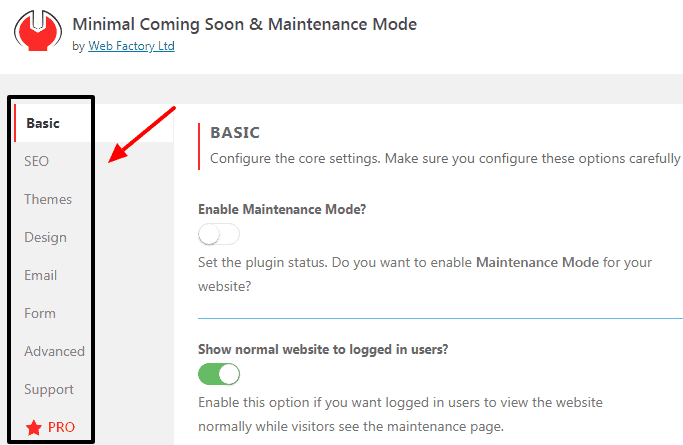
Step 5: When you click every setting as shown above, you will get the options to set up the coming soon page of your choice.
Step 6: After you have done the basic & SEO settings, choose the theme from 2 different choices.
Step 7: Now, come to the design settings where you can add the Logo, Favicon and customize the content part as you wish.
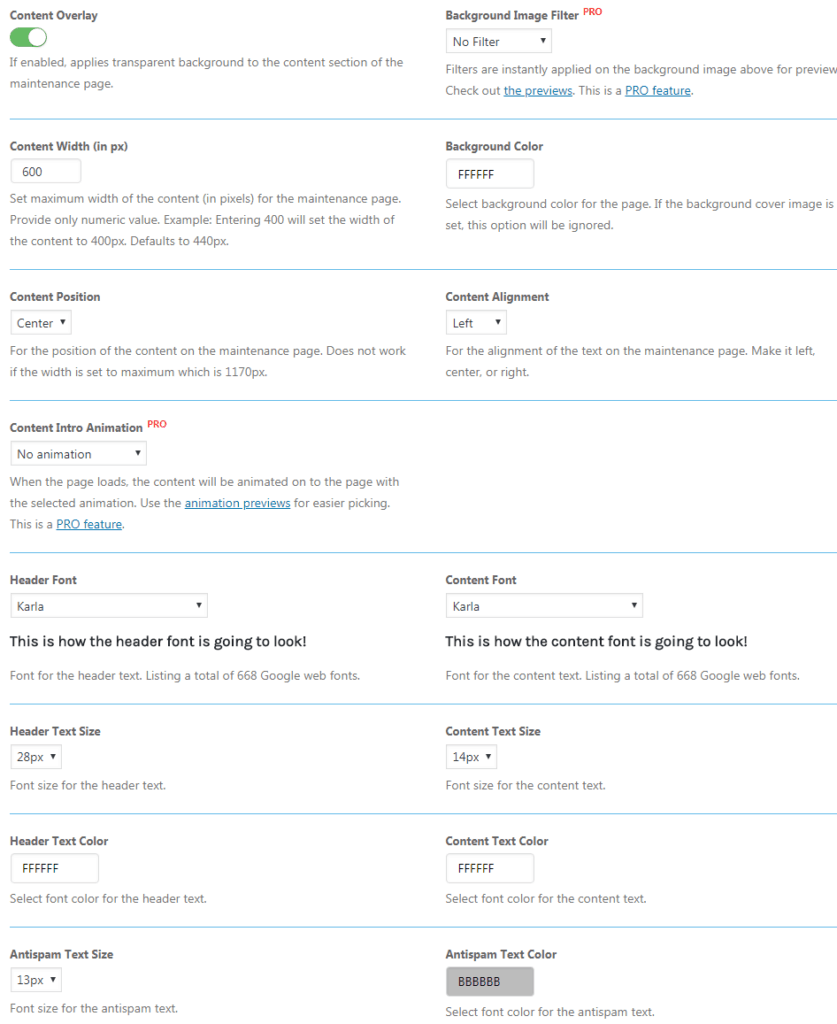
Step 8: It’s time to integrate your Email service. Add the subscription form and custom CSS (if required)
Building the pages is extremely easy with the minimal coming soon & maintenance mode plugin; no coding knowledge is needed. You can do quickly as well!
Pricing Plans Of ComingSoonWP WordPress Plugin
This easy to use Coming Soon WordPress Plugin has three different pricing plans Pro Lifetime, Agency Unlimited Lifetime, Pro Yearly. You may choose the suitable plan as per your requirements.
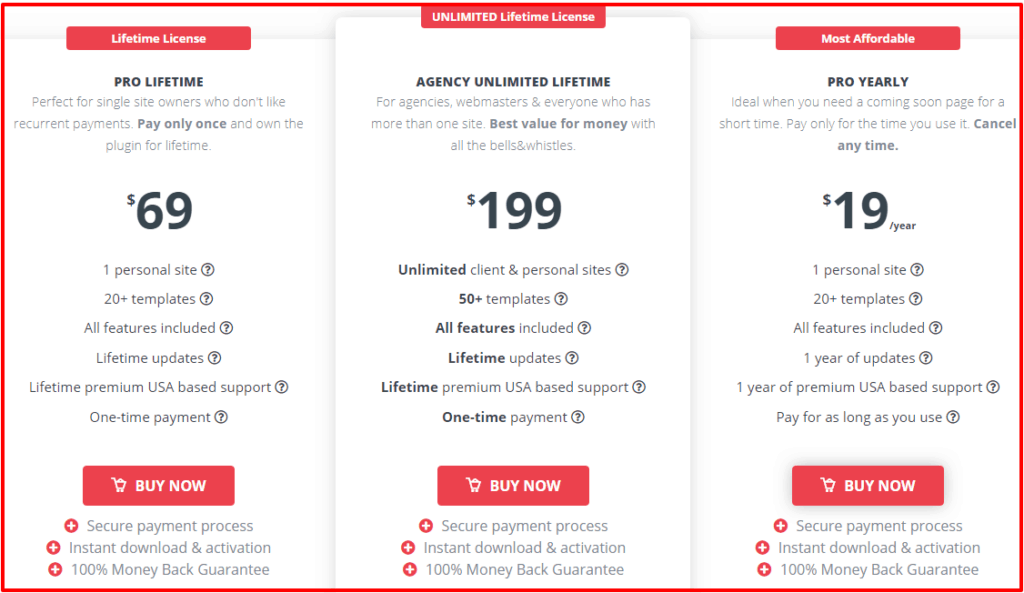
All the pricing plans have 100% money back guarantee, but you have to get your money back within seven days from the date of purchase.
Conclusion
When you want to promote your WordPress site before launch or will have to work live site to tweak its performance, then you have to build a landing page and inform about the maintenance work.
Hiding the broken site can be easily done by the smart WordPress plugin – Minimal Coming Soon & Maintenance Mode and at the same time, you can execute the list building duties as well.
If you require the advanced features like countdown timer, maps, social icons and SEO analysis tools, then you have to get its pro version, comingsoonwp which is worth for the money you spend.
Just give this Coming Soon WordPress plugin a try, and you will come to know its ability to get the job done in minutes. Several maintenance mode plugins are available for WordPress, but this extension has superior features than its competitors.
Now, you tell! What do you think about this useful WordPress plugin to set up the maintenance mode? Are you using any other add-on to make the under-construction page for WordPress? Leave your comments, let’s discuss!

Hi, thank you so much for such a great and informative article. I was searching for this info and found it on your website. Keep up the good work.
Hi. Nirmala Santhakumar
This is a very interesting plugin for My new project.
hello! Nirmala Sattakumar,
Thank you
You talk about a new wardPrease Plugin in this post. This new plugin would be very useful for developing my website.
I am a WordPress Developer. And this information will help me a lot. I give new daily offers on my website. Start your marketing for new Plugins and WordPress tips.
This is a great plugin and will consider it when I create my next site. Thanks Nirmala for your informative post!
Hi Nirmala,
Thanks for posting this article. This is really awesome plugin and with some customization we dont need to design theme page for coming soon page.
Hello Nirmala Sattakumar,
much thanks to you such a great amount for such an extraordinary and instructive article. I was looking for this information and discovered it on your site. Keep doing awesome.