This is a battle post, Chromebook Vs Ultrabook which compares their key aspects with which you could choose the best gadget suitable for your requirements.
Everyone desires to have a sleek laptop for their everyday adventures as it is a versatile and helpful gadget to accomplish all types of tasks effortlessly. As the technology has progressed a lot, modern college students are increasingly depends on portable computing devices for interactive learning and so laptops for students are specially manufactured for them to carry out their academic works efficiently.
I have been using Laptop for long time and it is really good. But new devices like Chromebook, Ultrabook, Netbook and Notebook are being made by the laptop companies to meet the people needs. Every device has its own pros and cons and you could choose the best one based on your requirements.
If you’re my regular, you might know about my interest in comparing and explaining some awesome tech gadgets like Desktop Vs laptop, Can Tablets replace Laptops? etc. by illustrating with its basic information. Through this post, I wanna discuss something useful and so I took an opportunity to compare the two tech gadgets, Chromebook and Ultrabook in their important aspects with which you could select the exact one based on your requirements. Now, let’s begin the post with the rudimentary details of these two amazing devices.
What is an Ultrabook?
Ultrabook is a new class laptop which is light in weight with more battery life. This device is specifically designed to offer superior computing functionality with more convenience. It was announced in CES 2012 and the Intel has given the trademark name Ultrabook to describe specific features of laptop.
Features of Ultrabook
Some of the prominent features of Ultrabook are
1. Larger display screen (up to 15”) and latest Intel core processor to perform multi-tasking.
2. Traditional keypads and USB/thunderbolt port.
3. Useful pre-installed features for travellers.
4. Minimum 5 hours battery life.
5. Additional RAM capacity than Netbook for better storage.
6. Enhanced compatibility with online services, cloud and web apps.
Latest Ultrabooks has Intel i7 core processor, bigger screen with excellent resolution, 8/4 GB RAM with 128/256 GB Solid state drive, touchscreen, Intel HD graphic processor and more than 12 hours battery life.
What are Chromebooks?
If thin laptop computers runs on Google Chrome OS, they are called Chromebooks. These mini laptops are specially designed to surf the web at greater speed and optimized with Google Chrome web browser.
Features of Chromebook
Some significant features of Chromebook are
1. With Chrome Instant and Ominibox, lightning speed browsing is possible.
2. Works well with other devices like Tablets, Andriod Smartphones etc. running on chrome.
3. Free apps and cloud storage.
4. Files are kept safe with built-in Google drive and sharing of files is secure & perfect.
5. Fast booting and has automatic updating ability.
6. Employs solid state memory and support set of ports.
Latest Hasewell Chromebooks has Intel Celeron CPU processor, wider display screen with HD resolution, 16 GB SSD storage, ports for USB, HDMI and LAN, more than 8 hours of battery life and Intel Graphics Media Accelerator.
I hope you’re clear with the definition and basic specs of Ultrabook and Chromebook and now let’s begin the discussion “Chromebook Vs Ultrabook” for better understating.
Comparision of Chromebook and Ultrabook (Chromebook Vs Ultrabook)
Let’s start the conflict “Chromebook Vs Ultrabook” by equaling its key features.
1. Price
Comparing the price of two gadgets is most important since the buyer might be fixed the amount to buy it. Chromebooks are inexpensive and you could get at the price of $200. But Ultrabook is costly and its price would be double that of a Chromebook.
Champion: Chromebook
2. Functionality and design
As Chromebook is a browser-based device, it is somewhat difficult to run the high-end applications like video editing and gaming. Moreover, Ultrabooks are stylishly designed with scratch resistant feature. So, Ultrabooks stand superior in both functionality and design than Chromebook.
Champion : Ultrabook
3. Productivity
Since Ultrabook and Chromebook are portable laptops, both are good in surfing the web and regular office work. If you wanna perform enhanced graphics work or heavy tasks, both the gadgets will not be up to the speed and so the productivity remains same for these two laptops.
Champion: Both
4. Freebies
You could get free cloud storage and specific amount of free Google drive storage in Chromebook. Moreover, you need not to have anti-virus software in Chromebook as it has in-built security features. You would not get these Freebies in Ultrabook and so Chromebook beats Ultrabook in this matter.
Champion: Chromebook
5. Internet connection and Backups
Most of the time, Chromebook needs internet connection to access the data stored online. Besides, even though the cloud providers have advanced backup solutions, you have to rely on third-party to protect your data. These difficulties are not realized with Ultrabook and hence it beats its challenger in this stuff.
Champion: Ultrabook
Here the battle “Ultrabook Vs Chromebook” ends and both devices are good at certain aspects.
Why to Get Ultrabook?
If you’re looking for lightweight laptops with super sleek design, good battery life and faster drives, you can get Ultrabook. Its productivity is really good and it is more convenient for travel & educational purposes.
Cons of Ultrabook
Ultrabooks are expensive and it doesn’t support optical drive. Also, it may contain few USB ports and contains sealed units which cannot swap out a spare battery.
What you can do with a Chromebook?
If you wanna get things done quickly and connect to web at most of the time, you can pick Chromebook. Here you could access all your files with more security, built-in cloud features and with powerful web apps. Even if you stay offline, you could carry the works like view and edit Google docs, play games & use powerful Chromebook apps from Chrome Web Store, view Microsoft office & Adobe files and much more.
Cons of Google Chromebook
As Google Chromebook is a Linux-based OS, certain applications cannot be installed in it and so you need to search some web-based alternatives for them. Less primary storage space, not supporting printer and optical disks, difficulties in handling heavy tasks and needs internet access at most of the time are some of the cons of Google Chromebook.
Conclusion:
Both Chromebook and Ultrabook are new technology laptops which are specifically designed to give computing functions at greater level. As we are in the modern world, everyone wishes to have a fast and sleek laptop with more storage capacity. Some people need small weighing laptops with extended battery life for their travelling profession. For them, getting Ultrabook is an ultimate choice.
Recently, Google and VMware has announced that Chromebook can now run Windows apps and desktop through VMware service and it is really a glad news for the Chromebook users. Even though the Chromebook has some disadvantages, my preference would be this inexpensive, fast booting device as I stay at home with internet access.
Each tech gadget has benefits and limitations and hence you’ve to select the best device based on your requirements. I’ve finished writing this post by sharing my knowledge with my preferred choice. After undergoing the argument Chromebook Vs Ultrabook, which would be your ideal option? Do you have any of these amazing gadgets already with you? I am interesting to hear you and so discuss with me through comments 🙂

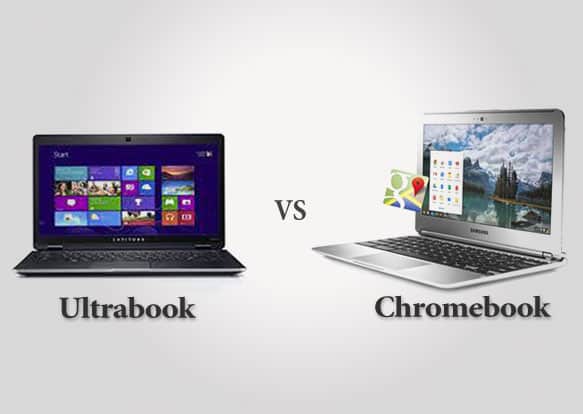
hi nirmala..
glad to meet your posts again…
i prefer ultrabooks.. <3
Thanks for sharing your preferred choice, keep coming Miliee 🙂
Hiii mam,
As you told in first line that this is battle post, Chromebook Vs Ultrabook. After reading this full post i realized that this is more than that.
you covered each and every points very clearly about Chromebook and Ultrabook. I am using ultrabook and happy with it. I got lots of information from this post. thank Nirmala man for sharing this awesome post with us 🙂
Yeah Amit, if I write the comparison of two gadget alone, the readers might skip my page to know its basic stuffs. I don’t wanna let them go to find their related info in other web pages. So covered some fundamental things here.
You know, in-depth posts have great link with Alexa rank 😉
Thanks for leaving your comment and glad to hear that you’re using Ultrabook 🙂
Pretty cheap and any of them are great deal to buy in my opinion.
See you on your next update Nirmala! Kind regards!
Thanks for sharing your thought Daniel 🙂
I truly appreciate your prompt visit 😛
I will try Chromebook once. Chrome is OS na I think???
Good to hear that you’re gonna try Chromebook Lilesh 🙂
Yes, Chromebook runs on Google chrome OS.
Thanks for coming!
Both Chromebook and ultrabook has their pros and cons. If you ask me, I would still prefer ultrabook because of its productivity, internet connection and backup features
.
However, I am making my point out of experience. Perhaps, I would have to experience the Chromebook to feel how it really works!
I have shared this comment in kingged.com – the content syndication, aggregation, and social bookmarking website for Internet marketers and bloggers, where this post was found and “kingged”.
Sunday – kingged.com contributor
http://kingged.com/chromebook-vs-ultrabook-a-good-comparison-post/
Thanks for sharing your opinion Sunday and yes, Ultrabooks are specifically meant for productivity and it can handle huge tasks.
Chromebook is really good if you work most of the time with internet. I wonder with its freebies and planning to buy it 😛
Hello Nirmala,
Nice compression between both of them .I Personally recommended Ultrabook but i like Chromebook cloud feature so much . I am little bit confused in price of Chromebook is it really 200$ ?
I am glad with your appreciation and thanks for reading this comparison post Puneet 🙂
Yes, you could get Chromebook for 200$ and it is starting price of it.
Keep coming 🙂
Very nice comparison, I loved the “Champion” thing at each specs of both. I liked the way you have jot down the things in one article in a well manner. Thanks. I would prefer ultrabook.
Chromebook requires fast internet connection to work unlike Ultrabook that functions like a native laptop. In a place where is there limited and high cost internet, using a Chromebook may be difficult.
And as much as security for cloud storage is improving, i believe i can protect my files more for myself than any third party out there. Both are great PCs with their own unique features and properties, but if i am to choose one it will be an Ultrabook.
I found this post on Kingged.com and also left a comment on it.
Thanks for sharing your points of views Nwosu and I do agree with them 🙂
Yes, to work productively with Chromebook, internet connection is needed and its functionality is inferior to Ultrabook. As am a part-time blogger and I used to work 5-6 hrs daily and I have good internet connection. So i prefer Chromebook 🙂
Glad you found this post through Kingged, keep coming to leave your valuable thoughts 😛
Hey Nirmala,
First of all, I cannot spare myself by saying that you explained ultrabook and chromebook difference very apparently.
I would switch to Ultrabook as one of my cousin is using it and seen ultimate performance from it.
Thanks for sharing your valuable ideas which is need of the hour for us.
Thanks for sharing your thought Shiwagi 🙂
Yes, Ultrabook is really an upright gadget to work productively.
Every one has his own choice, but mine will be Ultra book since it looks better and has a good backup. Thanks Nirmala for giving us valuable comparision between chromebook and ultrabook.
I am happy with your arrival Sanjay and thanks for sharing your opinion with me.
Nice article Nirmala !
You cleared some of my doubts on these 2 computing devices . Thanks for sharing 😀
I feel good that my post helped you to clear your doubts, thanks for reading it Pramod, keep reading my posts 😛
Hello mam,
Thanks for this complete comparison, I am very much aware with ultrabook and they are awesome, but I haven’t used chromebook so can’t say anything about that. So my choice is Ultrabook.
Not only you, most of the people have good knowledge and opinion about Ultrabook as it is a versatile gadget 🙂
Thanks for your visit Swapnil, keep coming here to leave your thoughts 😛
Hi Nirmala Santhakumar,
I love this post. Really informative and useful for me, a newbie in online business. I am considering some of these plugins to improve my comment system. This article helps me so much. After reading your post, I think I have ideas. Thanks for sharing this post. Hope to read more helpful information from you. Great job!
Thanks for your appreciation and cheers you like my posts Alexran 🙂
I do write for my readers than search engines and so am getting good love from my visitors. Glad you’ve added in my visitors list, stay tuned 😛
I was very excited about Chromebook, though I knew that Ultrabook is far more superior and easy to handle. But still when I going to purchase a new Laptop for me I went to Shopping Mall and analysis all the electronic product very deeply.
I must say that I was pretty disappointed with Chromebook built-in quality and OS was also not that pleasant. And on other hand Ultrabook was looking so adorable that I could stop myself looking at her. I also realized that Ultrabooks is a full fledged computer running Windows 8.1 and if i buy this, i will be in regret and can perform all my tasks, and install any application i want with any hustle.
Of those ways you mentioned, I prefer making a training course. I am preparing to advertise the course to audiences. I hope it will work well. Thank you for your post. It makes me more confident of my work.
Honestly, Chromebook’s pros aren’t exactly that good, I’d pick an Ultrabook over Chromebook any day.
I am a big fan of Ultrabook, I have read a lot of bad things about chromebook, they aren’t as good as they seem.
But, the post is really nice. Great style of writing.
Most of the readers like Ultrabook than Chromebook 🙂
Now, you too have added in that list, thanks for sharing your opinion Devinder, keep leaving your comments here 🙂
Both are good at their place but i will prefer ultrabook. You have written very well about each and every point. very nice article. keep sharing
Hey Nirmala, thanks for sharing such a nice article. The debate was quite interesting because I also prefer Ultrabook, the reason is obvious. Being a gadget lover, I always prefer advanced technology that comes up with advanced features like ultrabook. And after reading this debate I’m more obvious to take the decision to buy one ultrabook. Keep on doing this kind of awesome work in your blog.
Hey Nirmala, thanks for sharing such a nice article. The debate was quite interesting because I also prefer Ultrabook, the reason is obvious. Being a gadget lover, I always prefer advanced technology that comes up with advanced features like ultrabook. And after reading this debate I’m more obvious to take the decision to buy one ultrabook. Keep on doing this kind of awesome work in your blog.
With newer Chromebooks coming out, pricing will hopefully continue to drop and then a Chromebook becomes more and more viable for a second or third computer. They do have limitations but for 90% of the time, for most users they are great.
Nice comparison, Nirmala. If I were to choose one, I’ll obviously choose an Ultra Book as it’s light, portable and easier to carry anywhere. Furthermore, most of the ultra books comes up with Windows 8 operating system, which has higher support for tons of apps and software as compared to Google Chrome OS.
Great post Nirmala. Chromebooks are really great laptops, but it’s so inconvenient to use Chrome OS. So I would surely go for a Windows based ultrabook.
thanks for the article mam found many useful information and i found this on kingged.com
Hi Nirmala, Nice Post!
I’d rather stick to ultrabook because of its amazing features. 🙂
I would prefer ultrabook because it having much advance features, but it is a good article where a comparison is made for the viewers to choose the right one.
I would prefer ultrabook as it is much advance, but both are good in their areas and it is the user’s choice to go with which one and you have made good points, keep doing the great work.
First thanks Nirmala mam. Great Post.The best part of this post is the simplicity – anyone can apply the same principles and get results. I will prefer Chrome-book because it have great benefits.