This post would behave as a guide to buy the new technology laptops.
We are living in the advanced technology world and using the new technology products is the dream of tech lovers. For that, a basic guide is needed for them when buying it.
Recently, I discussed a topic for my readers Desktop vs Laptop. Even though the desktop is having constructive benefits, new technology laptops received a lot of hype among the people because of its ease of use and portability.
New Technology Laptops
New technology laptops are the more versatile device as it uses the more powerful Intel Core Processors. Not only portability, these are well known by the people for its sleek, stylish and handy nature.
Advanced features with excellent battery life make the new technology laptops superior from the traditional desktops. Also, the laptops with the latest technology offer real keyboard for multitasking like video editing, powerpoint creating and so on.
You might ask “Should I buy a laptop or Desktop? and Which is the best Laptop brand?”
I know, you are so much confused with the countless models of advanced technology laptops from different brands and it is really tough for you to choose the best one.
Before selecting the best laptop to buy, it is essential to be aware of the laptop buying guide.
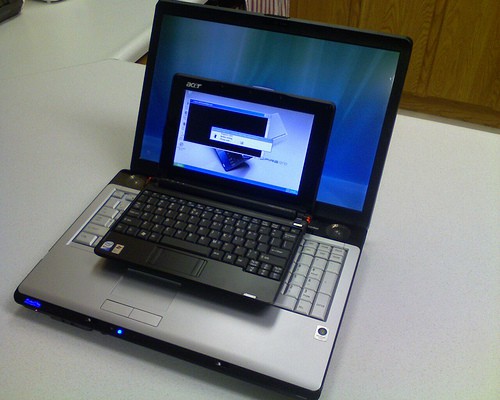
Image credit: Filckr.com
Things To Look When Buying Latest Laptops
Buying an advanced technology laptops can be a risky one as it is not upgraded easily like desktop PC. You should be very careful in purchasing an appropriate laptop based on the usage.
So, few things need to look when buying a new technology laptops in order to pick the perfect one for your needs.
1. Brand of the laptop
Choosing a branded laptop with exceptional technical support is dominant to get help whenever you needed.
Check the design of laptop and see how the manufacturer stacks up to the competition. Have a look at its warranty, review performance, value & selection, and release cycles.
2. Budget
Laptops are available at various prices and even for low budget people. After setting out to buy a new laptop, first, determine the amount you can spend on the laptop to buy.
Laptops under <600$ have Intel core processor, 8GB RAM, and 500 GB hard drive. But if you opt this type, most of the laptops have a cheap plastic frame, low-resolution screen, and weak battery life.
Laptop computers which range between $600 – $800 have a premium design with metal finish. You will get a good resolution screen in this price range and its battery life is quite good.
Cost of the laptops which is more than >$800 are more portable and powerful. It generally has respectable resistant frame, excellent screen resolution, and battery life.
3. Type of Laptop
There are different types of laptops available; each kind represents a balance between price, power and entertainment potential.
Ultrabook, Netbook, Value Laptop, Business & Gaming laptop and desktop replacement are some kinds of existing laptops.
Ultrabook and netbook have compact size, light in weight and small screen. It is best suitable for light internet usage like emailing and browsing as its memory is small.
Business and Gaming laptops come with a lot of memory, good screen size, and medium weight. As the name states, it is suitable for business and gaming purposes.
Desktop replacements are well suited for the computer users who plan to move their computer some of the time.
This type of laptop comes with the larger screen and big memory which could replace the functionality of a desktop computer.
4. Operating System
Windows 8 and Mac are the new technology operating systems well suited for laptops.
Windows (7 or 8) laptops are more affordable and offer a wide range of choices from major vendors. Also, it provides business-friendly features like biometric and smart card verification.
Mac is the operating system from Apple which is easy to navigate and use. Mac OS X Lion is the latest version of mac and it has advanced technology features.
5. Hybrid or Traditional
The hybrid laptop is nothing but a laptop with two parts whereas the screen is detached with the keyboard. The keyboard base contains USB, extra ports, and battery.
Traditional or convertible laptop resembles normal laptops where the keyboard and screen are attached with a touchscreen option.
6. Other Factors
Here are some basic factors to keep your eye on while buying a new technology laptops.
CPU: Laptops having less than an Intel Core i3 CPU processor should not be purchased and always opt for at least an Intel Core i5 CPU. If you are a power user or gamer, then core i7 system is fit for your usage.
Weight and size: Prefer 15 inches laptop weighs around 2 Kg which is feasible to carry daily.
Hard drive: Fast drive is essential than the large one, so choose 7200 rpm hard drive with 500 GB or more.
RAM: Try to opt 6 or 8 GB for multitasking and high-end applications.
Display: Pick a laptop with higher pixel count with 1600 X 900 of high resolution.
Graphics cards: ATI or NVidia offers graphics chip for better video and 3D graphics performance. Intel also deals integrated graphics hardware for games and HD video playback.
Expandability: If you plan to keep your Laptop for several years, choose the more expandable one like adding additional RAM or swap out the hard drive.
Security features: Certified smart-card, fingerprint readers, and RSA secure ID are some of the security features available with best laptops for data security and privacy. For IT administrators, Intel offers a core processor with Anti-theft technology to protect the system from thefts.
Sonoma chipset, PCI Express, LumiLED display, built in Cellular Modem, WI-Fi & Bluetooth options and dual-core processors are some of the recent new technology factors to be considered at the time of buying a new laptop.
Useful information about Laptop
Conclusion:
Laptops are replacing the old desktop computers and buying a new technology laptops can be a difficult task as you need to look at the advanced technology pieces of stuff.
Most of the people prefer to use the laptop as it is faster to start-up, easy to use and longer battery life.
If you need to travel a lot, then it would be better if you buy the laptop with the longer warranty. For business purposes, opt a good high-end model to perform multitasking and for personal use choose the basic model with small memory.
Read published reviews related to new technology laptops, spend the time to try out some best models and shop carefully.
I recently bought a new Acer laptop for my personal use after checked its basic features.
Did I miss any important factor to be considered when buying a new technology laptops? Tell your opinion about this guide!

Hello Nirmala mam,
I was thinking of buying a new laptop for myself, and your article has given me some ideas of which kind of a laptop should I choose ! 😀
Great Article and keep posting ! 🙂
Glad you had got some ideas to buy a new technology Laptop through my post Akhil 🙂
These are the basic things you need to consider when buying a new Laptop.
Thanks for coming and commenting here, keep doing it 🙂
I bought a Toshiba last year and so far I am really happy with it.
By doing a bit of research and spending a decent amount of money you can augment your blogging experience with a quality laptop.
Thanks for sharing the helpful tips Nirmala!
Thanks for adding extra tip related to my Laptop buying guide Ryan 🙂
Am really happy with your prompt visit, continue the same forever 🙂
A nice guide on buying laptops.One of my friend was asking from me which laptop should he buy.Now i will suggest him to have a look at this article.
Welcome Ishan,
Glad that you’re gonna suggest my post for your friend to buy a new Laptop.
Stay tuned here to read more 🙂
Great article 🙂 thanks for sharing <3
Thanks for coming and reading my technology post Gowthami 🙂
Glad you liked it, keep coming here!
I am thinking about to buy the new system. But stll comfused whether I should go for desktop of Laptop.
But after reading it, I think, I should research more for my requirements.
Thanks for sharing this article Nirmala 🙂
Thanks for showing your presence here Ravi 😉
Yeah, you should have an eye with the basic and needful requirement while buying a new technology Laptops.
it is really good that you are gonna make a research before buying a laptop.
i am planning to buy new laptop in this month really i found very good article on new technology laptops in INDIA . you have given me a very idea to buy the new laptop . Thank you
Am really happy with your comment, thanks Anisha 🙂
Glad you found this laptop post useful and got some ideas with it.
Keep visiting here to read some magical posts 🙂
HI Nirmala, great guide lines to be followed while buying a new laptop………..Keep it UP!
Yes, I listed some basic guidelines to buy new technology Laptops for my readers.
Thanks for reading my post and commenting here Raj kumar, keep doing it 🙂
These’s really nice sister Nirmala. Thanks so much for this as am planning to acquire a new PC. It’s good to know you.
Thanks for showing your presence here for reading this post 🙂
Am glad that you’ re gonna refer this post while buying a new Laptop 🙂
Well i got my Dell laptop last year in Singapore and so far so good. However i prefer working on a desktop reason being that there’s minimal movement and i can remain remote.
Thanks for sharing your point of views linked with computer, keep doing it 🙂
Hi Nirmala,
Its a good review and tips for them who are looking to buy a new laptop. Obviously the cheapest laptop that has all the required features is the best choice. However, some new technology are so tempting that you won’t mind to spend some extra dollars for that. These days I’m more interested with hybrid ones 🙂
Thanks for sharing your thoughts related to the Laptops Suresh 🙂
Glad you’re preferring the hybrid model Laptops and even I too wanna try it once.
Keep showing your presence here “)
Hello Nirmala Ma’am,
Great Share.!
thanks for sharing this informative Post and writing. Great tips for buying a new notebook or laptop.
stay updated and stay hungry 😉 😛
-Mosam
Hi Mosam,
Thanks for visiting here regularly and glad with your appreciation.
Stay tuned here: 🙂
hi nirmala. it is the first time i heard about desktop replacement. are they upgradable like the typical desktop?
These are indeed things i look out for when i want to buy a new laptop, brand may not really mean much to me compared to the configuration. I love fast systems so i prefer high system configurations. I pay most attention to processor and ram and the type of motherboard, other features like bluetooth, wifi and webcam are also considered. Thanks for sharing such great guide.
All true points. We have to think many times before spending any money. This guide will e helpful. Thanks for sharing!
Glad you find my guide useful, thanks for coming 🙂
Very good explanation of the technologies behind laptops. Although I have a laptop myself but I prefer using desktops as its more convenient. Thanks for explaining this very nicely.
Thanks for sharing your experience Shalu, keep visiting here 🙂
Great tips, Nirmala.
I would like to say one thing- whenever we go to buy a gadget, it is easy to be awestruck by the high end gadgets we see there.
It is really important to keep your feet on mother Earth (unless you can afford to spend like you were an oil baron from Saudi Arabia) and keep your requirements in mind.
Dont get swayed by features which you were not looking for and which will make no difference to you at all.
Spend sensibly and make sure you get good value for money.
Very useful tips for anyone wanting to buy a laptop soon.
Thanks for sharing with us, Nirmala mam.
I was planning to buy a laptop in a few months time- as soon as I can afford to buy one.
Thanks for this awesome article.
Great tips.
This is what I generally prefer.
Brand – HP, Dell or Lenovo (if you’re on low budget)
OS: Hell, windows 8.
I’m not really into gaming a lot, so I would prefer decent hardware specs and I think that would lower the cost.
Also, at this point in time, I would stick to the traditional laptop.
Thanks for sharing your thoughts Pawan 😉
Stay tuned here!
Hi,
Thank for this great guides on how to buy laptop, initially my thought was all laptop are okay until I met my engineer and finally explained to me things that makes up a better laptop but not as detailed as the one in this post. Am happy to be here
Hello Nirmala Great guide for me bcoz I’m just looking to buy new laptop hence I’m not clear with the best one and price the desktop which i own now giving an big big trouble between thanks for coming with this topic
Feeling good that my post would help you to buy a new laptop Shameem 🙂
Keep showing your presence here!
Right now it seems like Drupal is the best blogging platform available
right now. (from what I’ve read) Is that what you are using on your blog?
Thanks for visiting my blog Michael. I’m using WordPress for my blog.
Hi Nirmala
I always have a kind of faith in your blog posts because they are so unique and well explained with deep information and exact contradictions.
The reason may be is that you will tell from the starting and to the end and make it understanding. The best thing which The best and sweet thing that the thing is so accessible and .
It really sound great when you read such a post which is totally helpful to you and your mostly doubts has been cleared after reading that post and your post is of that kind. The thing is that too that you take it to the extent starting level of newbie
I would must recommend it to those newbie bloggers who need it the most because the first thing is to buy a laptop. What you say, Am I right? You write it giving lot of time. Right?