People go gaga over Apple music, and it is one of the most popular platforms for all the small as well as big creators. Apple music is famous among the creators because it allows them to sell their incredible music in excellent quality and at a lucrative price.
This is possible with Apple only because it ensures complete creators’ right by protecting it with DRM protection. With the help of DRM protection, all the media contents are well protected from piracy. The media content includes a music video, audio files.
Once the media file is covered with DRM protection, it prevents the selling of copyright contents in major content sharing platforms like YouTube and Dailymotion.
These media content is accessible only by those folks who have purchased the content. They can enjoy the music and watch the videos on all devices without any issue. (The apple music works only on Apple devices).
There exists a plethora of software to do this task, but which is the most efficient and affordable one? I have an ideal solution, and it is nothing but the AudFree DRM audio converter for Mac.
If you have a Mac gadget and looking for the best DRM converter for Audio files, then this specific piece of content is for you!
What Is AudFree DRM Audio Converter For Mac?

AudFree DRM Audio Converter is the best and most comprehensive audio converter for Mac, and it works great for all types of audio files. In short, it is a complete solution which enables you to have full control over the media files by simply converting the music files into another format.
It can be any type of audio file like the Apple music, DRM ed track, audiobook or even the regular audio file which are in popular formats like Wav, MP3, OCG, etc.
With the help of AudFree DRM Audio Converter, you can get rid of DRM protection and convert all the secure files into a non DRM audio file without affecting the final quality.
Best Features Of AudFree DRM Audio Converter For Mac
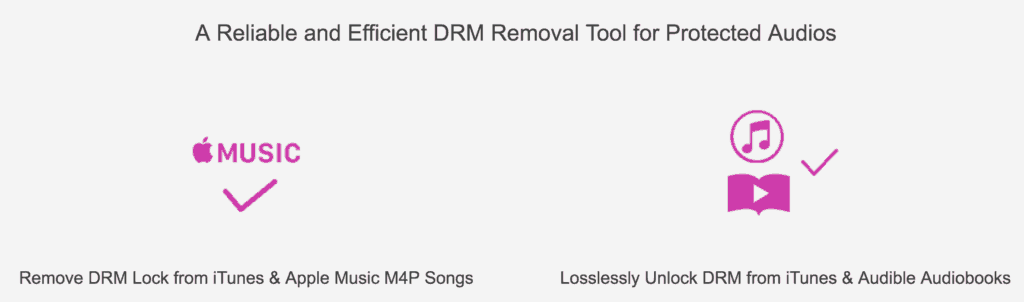
1. Removes DRM Protection
The most significant benefit of using this Audio DRM removal program For Mac is that it efficiently removes the DRM protection from all the music files which you have downloaded from the iTunes /Apple music.
2. Quick Conversion
It quickly converts the apple music into DRM free audio format. Moreover, the AudFree completely supports conversion of iTunes MP4 and Audiobooks too. The processing of AudFree DRM Audio Converter For Mac is 30 times super-fast.
The AudFree software is loaded with basic as well as advanced features to convert the audio files in your desired version. The best part is you don’t need additional software for the conversion.
3. Supports Multiple Format
Another great feature of AudFree DRM audio converter is, it supports conversion in your preferred formats that includes MP3, M4B, FLAC, M4V.
Moreover, AudFree DRM audio converter recognizes apple audio format which is DRMed so that it can be converted into your desired audio format effortlessly.
4. Customization
Every user has different need and preferences, AudFree DRM Audio Converter understands it very well. The developer has included customization audio settings so that you can cut lengthy audio into small segments and then can convert into different formats.
5. Compatibility
This best audio DRM converter is entirely compatible on Mac as well as Windows. You can also execute this Audio converter on Linux based system via applications. AudFree developer team comes with regular updates to ensure the program is bug-free.
6. High Quality
During the conversion process, you definitely don’t want to lose the quality, AudFree DRM Audio converter very well ensures this. It is the best DRM Audio Converter for Mac which provides the quality of the audio is not affected during the conversion process.
7. Convert Into Batch
AudFree DRM Audio Converter For Mac also supports batch conversion of audio files, and you can add any number of songs and convert them at once.
8. Offline Music
AudFree DRM audio converter enables you to enjoy uninterrupted music both online as well as offline in your desired format. You can enjoy the apple music on iPod, iPhone, and even Zune.
How AudFree DRM Audio Converter For Mac Works?
Using AudFree DRM audio converter is super easy; all you need is to follow the below mentioned steps to get started.
Step 1: Begin with launching the software on a Mac device.
Step 2: Choose the desired audio files from the available library.
Step 3: Tap on the icon called “sound profile,” it is available at the lower right corner. Once you tap on it you can notice a small pop up window, go through the options.
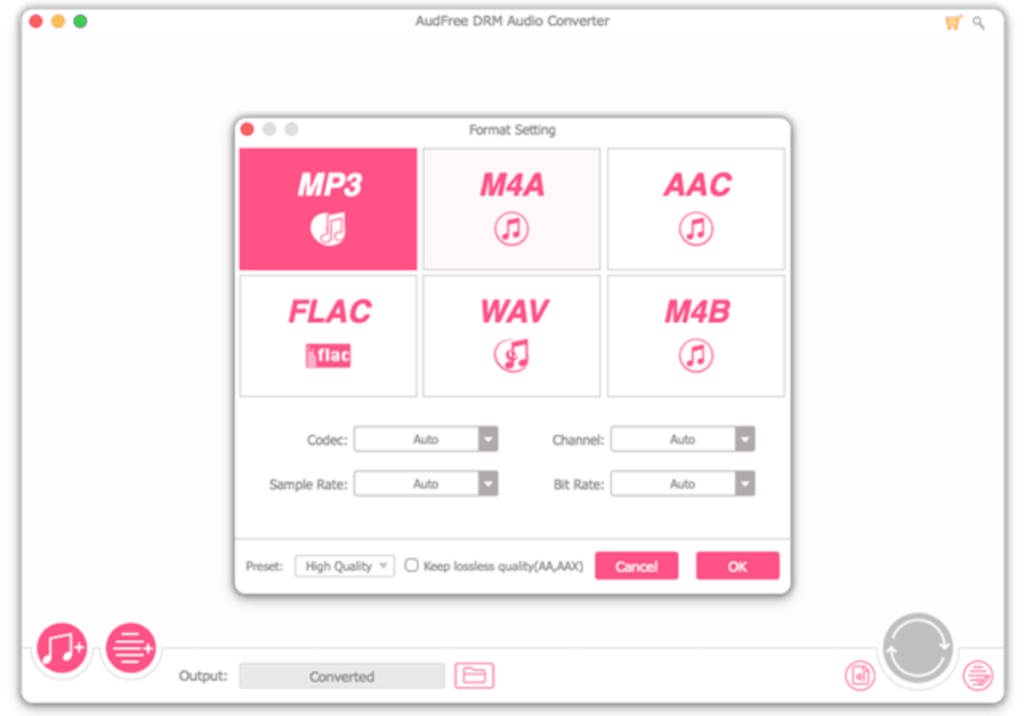
Step 4: Select the desired audio format, and you can notice additional options like the bit rate, channel, sample rate, codec. Tap on okay button to save the settings.
Step 5: Here you can increase and decrease the pitch, speed, and volume of the audio file.
Step 6: If you want to split the audio file tap on “Split” and then click on the okay button.
Step 7: If you are interested in adding the composer details and information, mention it under “tags” and add the desired image.
Step 8: finally tap on the big circular pink button to begin the conversion.
The conversion usually takes a few minutes, and the final product is a high-quality music file on your Mac device.
Price Of AudFree DRM Audio Converter For Mac
The AudFree is available for personal use only. The cost of the home edition is just $39.95 only. To get started, you can try out the free trial version of AudFree; the free version allows conversion of 1/3 content of each audio file.
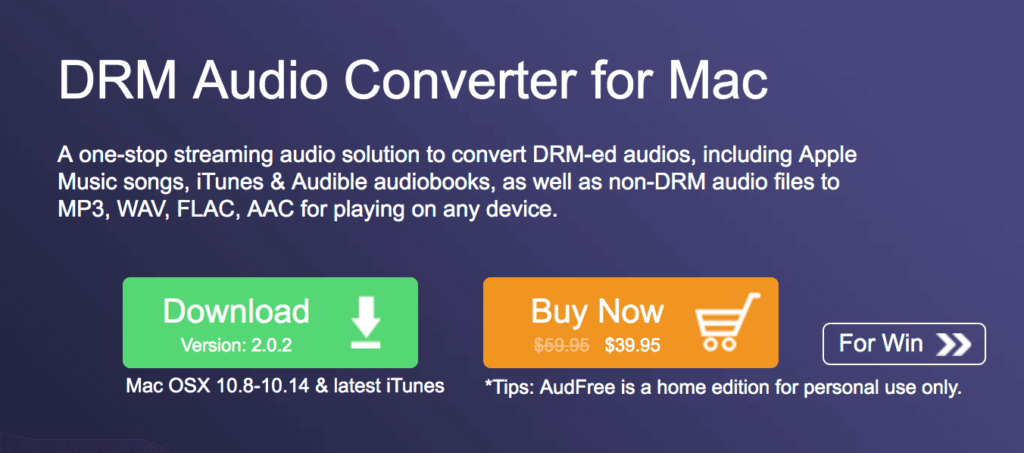
Refund policy is available for this Apple music DRM remover for Mac. Yes, it has 60 days money back guarantee for some valid reasons.
Wrapping Up
AudFree DRM converter is the best option if you are looking to convert apple music in the desired file format. The user interface is super easy, and it ensures there is the lossless conversion of the music file.
It is one stop solutions to get rid of DRM protection from the music files since it can completely remove the DRM lock without distorting the audio quality.
