This post suggest you get Chromebook for business and you may choose any of the best Chromebook from my top picks which I’ve listed in this post for your corporate use.
Chromebook has been launched by Google in the year 2011 and it was initially disliked by the people as it tended to have low battery life and need internet connection to work. But the things are changing and Chromebooks are evolving these days. It is possible to do variety of offline tasks with a Chromebook!
Yes, Chrome Web Store has set of apps that work offline and even there are hundreds of third-party top Chromebook apps existing to work without internet.
So, companies have started using this portable gadget by bringing their employees online and give access to their applications & files from anywhere at any time. Let’s have an in-depth discussion about this matter through this post and hence it would help you to decide whether the Chromebook is suitable for your business or not.
I’ve already discussed about Chromebook through a battle post “Chromebook Vs Ultrabook” with its basic details like “What are Chromebooks?” with its key features to help the people in choosing the best suitable gadget for their needs.
Recent Stats of Chromebook
Before getting into the discussion, I want you to check the recent stats of Chromebook to understand its growth. As it is possible to view Microsoft office files in Chromebook, positive reviews were largely received.
1. In the list of “Amazon’s 20 highest rated laptops”, 7 Chromebooks were present.
2. “20 most popular laptops sold on Amazon” list has 5 Chromebooks.
3. Acer and Samsung Chromebooks were the “Best-selling laptops on Amazon”
4. Many educational institutes have bought Chromebooks last year to handle their academic works.
Why should get Chromebook for business?
Technology has helped businesses in so many ways and storing information as digital format in the gadget like Chromebook is a fascinating one. Multi-national companies save their business documents virtually on the cloud and allow their associates across the country to work from anywhere and hence no matter where the company is located. Since Chromebooks are taking over corporate computing, it would result in increase of productivity and profit.
Image credit: Freedigitalphotos.net
If you ask “Should I get a Chromebook for business?” and my answer would be “If your business use Google products & apps or doing their majority of their computing work from web browser, then Chromebook will work perfectly for you.” Also, if your business has remote workers who work from home or road, cloud computing through Chromebook is an efficient way to handle your business deals.
It is narrowly focused machine on web browsing that allows you to check mail, use accounting applications and business automated apps. All the data get stored in cloud platform and thus it is possible to access your business files from Google drive on any computer device at any time. Moreover, the Chrome OS installs software and security updates automatically and hence it would be the most reliable laptop to conduct your entire business.
Benefits of Chromebook in business
There are plenty of reasons to use Chromebook for business but have a look at the following reasons on why it makes good sense for online business.
1. Faster and easier way to bring your business to web.
2. Light-weight and fast booting gadget with no need of anti-virus software.
3. All types of documents could be saved safely in cloud and can be accessed from anywhere.
4. Excellent battery life with automatic software updates.
5. Inexpensive device that works well with more no. of Apps and Add-ons.
6. Speedy and reliable appliance with higher-end hardware for business use.
Best Chromebooks for Business
You might ask “What Chromebook should I get for business?” n and here is a list of top business Chromebooks.
1. HP Chromebook 14
HP Chromebook 14 is a big screen stylish notebook which has been specially made for businesses by Hewlett Packed. Yes, to target the business users, it teams with Google and made this Chromebook with latest Intel Celeron processor and ultra-responsive feature. This device is simple, secure & productive to use which is available in entry-level price. 14 inches HD Display, HP TrueVision Webcam, automatic backups and access to latest productivity apps are some of the notable stuffs of HP Chromebook 14. You could choose a colorful Chromebook from a range of eye-catching colors with soft-touch paint.
Display – 14” screen with 1366 X 768 pixel resolution
Processor – 1.4 GHz Celeron 2955U
Memory – 16 GB SSD Hard drive with 2 GB DDR3L SDRAM
Battery – Li-Ion battery with 9 hours life
Other features – Wi-Fi, Bluetooth, 2 USB 3.0 ports, 1 USB port, HDMI Port, Card reader and speakers.
2. Acer C720P Chromebook
Acer C720P Chromebook is a fast and portable gadget that delivers a great web experience. It’s multitasking capability and enhanced security features makes this device well suitable for business purpose. This is a 3rd generation best budget Chromebook that offers 100 GB free storage on Google drive for 2 years. Thousands of free apps, themes and extensions are provided by this device and feel free to save & share your business information safely. Check its key specs
Display – 11.6” screen with 1366 X 768 pixel resolution
Processor – 1.4 GHz Intel Celeron (Hasewell architecture)
Memory – 16 GB SSD Hard drive with 2 GB DDR3L SDRAM
Battery – LiPo type with 8.5 hours life
Other features – Bluetooth 4.0, Built-in HD Webcam, USB 3.0 & 2.0 ports and HDMI port.
3. Samsung Chromebook 2
Samsung Chromebook 2 is a sleek lightweight laptop which has low-reflection full HD display to give bright viewing experience. As its excellent octo-core processor offers smooth multitasking performance, you may get this gadget to carry out your business deals. Likewise, it has image optimization, noise reduction and advanced security features for better performance. Its striking specifications are given below
Display – 13.3” screen with 1920 X 1080 pixel resolution
Processor – Samsung Exynos 2 GHz octo-core processor
Memory – 16 GB SSD with 4 GB DDR3L SDRAM
Battery – Li-ion type with 8.5 hours life
Other features – USB 3.0 & 2.0 ports, HDMI port and MicroSD slot.
4. Toshiba Chromebook CB35-A3120
Toshiba CB35-A3120 is a highly portable Chromebook with slim design. As it browses faster, boot in seconds and comfortable for daily use with no annoying updates, it would be a best Chromebook for business. Moreover, it has full-size keyboard and spacious touch pad and thus you could get the work done easily with increasing number of productivity apps. Great security features has been incorporated in this sleek device and they update themselves automatically for free. With its multi-user support, it is possible to create a custom experience for each business related user. Have a look at its chief specifications
Display –13.3” screen with 1366 X 768 pixel resolution
Processor – 1.4 GHz Celeron 2955U processor
Memory – 16 GB SSD with 2 GB DDR3 RAM
Battery – Li-Po battery with 9 hours life
Other features – Two USB 3.0 ports, full-size HDMI port, memory card reader, security lock slot, dual band WI-Fi and Bluetooth 4.0.
5. ASUS Chromebook C200MA-DS01
ASUS C200MA-DS01 is an ultra-portable Chromebook that offers easy control over multi-touch gesture inputs with its spacious touchpad. Its stylish design, built-in HD camera for video chats, energy efficient processor and excellent signal strength will makes this gadget more suitable for business use. Equally, it has crisp audio features and 100 GB free Google drive space for 2 years. Like other Chromebooks, you’ll be given secure access to thousands of apps in Chrome web store which would make your business life easier. Go through the overwhelming specs of this new Chromebook
Display –11.6” screen with 1366 X 768 pixel resolution
Processor – 2.1 GHz Intel Celeron processor
Memory – 16 GB SSD with 2 GB DDR3L SDRAM
Battery – Li-Ion battery with 11 hours life
Other features – USB 3.0 & USB 2.0 ports, HDMI port, SD card slot and Bluetooth 4.0.
Latest Chromebook news for businesses
To provide a secure and manageable call center solution in cloud system for businesses, Google has partnership with Twilio, a San Francisco based cloud telephony firm. According to their deal, Twilio’s software, Plantronics headset products of cloud based communication and voice minutes will be incorporated in Chromebook for business. So the first partner of Chromebook from Twilio is LiveOps to offer communications solutions to enterprises.
Google told that the Chromebook for business was specifically made to simple, powerful experience for administrators & end users and they’re excited to work with Twilio and Liveops to help the business people.
Conclusion
Chromebooks are growing fast in computer market and it is a personalizable gadget which is easy to manage. It is ideal for businesses that work mostly with web and the employees can share the files among them with no manual set-up for different users. This cost-effective gadget is more efficient & secure than other computing device and could be integrated with several best business apps. Besides, it continues to rise in popularity with its browser-based work and business focused tools to offer potential benefits for its users.
Even though it is possible to use Microsoft Web Apps to view and edit office documents in Chromebook, video conferencing, printing and scanning requires a specialized hardware. But Chromebook for business is a good choice because it has seamless integration with Google apps and cloud friendliness in nature.
Do you have any browser based business? If so, I’d suggest you to get this cheap weightless device to carry out your business works efficiently. What is your opinion about this discussion? Are Chromebooks worth it? If you’ve yet to try a Chromebook for business, what is stopping you?

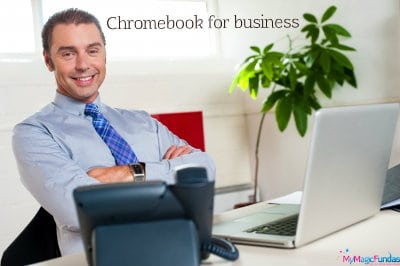
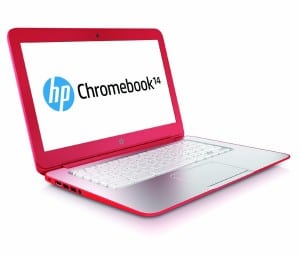




Hi, Nirmala Mam,
If you Post This Article couple of months before. I wont do the mistake of buying my VAIO… Chromebook with Great Features and affordable Pric.. looks awesome..Thinks em done a big mistake now.. Anyway.. thanks for the info.
Hmm.. Every gadget has its own pros and cons Rahul Suresh. But if you deal most of your business works with web and Google products, it is good to use Chromebook. Yes, it has excellent features with good security and i’m thinking to replace my old Lappi with a Chromebook.
Thanks for being first commenter, keep visiting!
Alright Mam……..
Hi Nirmala
It is necessary to have a chromebook especially for businesses that have more than several transactions daily and one need to have updated data of each one.
You mentioned all the awesome options in this product range and very impartially mentioned the features and benefits of each one to help people buy the most fit for them.
This is the quality of a good writer to make objective analysis of competitive products just for the sake of benefiting the potential buyers and not for promoting the products.
Thanks a lot for sharing this wonderful resource.
Thanks for your prasing words Mi Muba, means a lot. Yes, I agree with your opinion and I do appreciate your regular presence.
Hi Nirmala mam,
Seems like Chromebooks are getting good stats year after year. For business, I think the Chromebook is perfect and its price is also affordable. Sure, I will try out this device 😀 .
Thanks for sharing such a great information on Chromebook.
-Sagar T Rajan
Yeah, things are changing and Chromebooks are evolving these days. So it is upright to have a chromebook for our online business.
Thanks for reading my post Sagar T Rajan, you’re welcome to leave your thoughts here!
nirmala i wanna tell you one thing please avoid linking your own webpage again on the same page its not good according to me other its your choice
Hey Zeeshan,
It is on-page SEO. I used to link 3 of my old posts to help my readers. Interlinking helps me to get low bounce rate.
Actually, if you’re a blogger, you might be aware of these stuffs. What you’re?
yes i nirmala i know that interlinking but i wanna tell you the links you are making in comments i am pointing them don’t made them in my opinion.
Hi Nirmala,
I think this was the right time you wrote this post, as I was about to buy a laptop, but after reading your post I will now think to buy a chromebook . And you know as a internet marketer, most of my works are on browser, I use lots of google products.
Thanks for this great post.
I feel good that my post have helped you timely Sheshnath 🙂
Yeah, Chromebook has admirable features to carry out both online and offline tasks effortlessly. Yes, I do agree with you that the internet marketer should have a handy gadget to perform web based jobs. Glad that you’re gonna get a new Chromebook for business.
After using the device, do share your experience here.
Hello Nirmala,
Chromebook by Google is really awesome product and is the future king of the online world. Chrome OS is totally a new concept and hope it will get much more popularity. As u said Chromebook should be used especially used for business since it is focused for students and business.
Well-said Niraj, Yes, Chrombooks has incredible features at affordable price and it is a perfect gadget for business & students. Thanks for leaving your thoughts here, keep coming!
Hello,
I guess you’ve gathered a great list of chromebooks which are very cool and quite popular too.
I was just planning to go for chromebook sooner or later.
Thanks
Oh, that’s really cool that you’re gonna get a Chromebook. Don’t forget to share your experience with us, it would help my visitors to take the right decision while buying the gadget.
Thanks for adding your comment here Robin, it is truly appreciated! Stay tuned 🙂
Hi Nirmala mam, Nice description on the use of chromebook. Its becoming a trend these days when everything we do is based on online world and cloud computing.
Only one point that should be considered while buying is you should have proper internet connectivity.
You are exact Swadhin Agrawal. Stuffs are going trendy in web-based and cloud system and hence it is good to own a gadget like Chromebook for our business use.
Thanks for sharing your views, you’re always welcome to leave your valuable thoughts here, stay tuned!
HI Nirmala,
Thanks for notifying us about Chrome book. I have had heard about it a year back or so, but it was so costly then that I dropped the idea of buying one.
But, the data, facts and figures you presented, I think I should rather go for it than others.
Thanks,
Sayantan
I don’t think so that Chromebook is a expensive gadget. It is available at affordable price to carry out our business tasks efficiently.
Yeah, its facts and figures stated here are true and I’d suggest you to give a try with it.
Thanks for being regular Sayantan, it is appreciated.
Hii Nirmala mam,
Once again you come up with an amazing article. When i saw the title of this article “Why use a Chromebook for business?” I felt i am going to get some nice information from this article. But after reading this article, i can say this article is not only useful for me but also very impressive and needed for me.
I found lots of latest and interesting information related to chromebook. All these 5 Best Chromebooks for Business are great. A special thanks goes to you mam and i really salute your effort for constructing this valuable article. Keep sharing such interesting stuff mam.
I found this article on kingged.com
Thanks you so much for your great appreciation Amit and I feel glad that you’ve read my post thoroughly. Yeah, I do take effort to write blog posts with good quality and in-depth manner to attract my readers.
I thought to help other tech readers, so shared the post in kingged.com. Keep coming to read more tech stuffs.
Hi Nirmala,
Thanks a Lot for sharing this amazing & great post ! This is really such a nice explanation that Why use a Chromebook in business ! I wasn’t aware about Chromebook But now I’m well aware about Chromebook that why it’s helpful & important for Business !
That’s good Monika, I feel happy that my post have educated you well about Chromebook. Your regular presence is much appreciated, thanks 🙂
If I get a chance , I will go off with Samsung Chromebook 2 . Since I am a hardcore gamer , its 4GB RAM attracts me to buy it .
Hi Bilal,
Welcome to my blog and thanks for sharing your opinion related to Chromebook, keep visiting 🙂
I agree with you that a Chromebok is a great altrnative to having both laptop and tablet, because it’s small, portable and ahs all necessary features of pc. Plus, with Chromebook you don’t need to buy and install Windows, and it has much lower virus threat, at least for now
Hey Victoria,
Thanks for leaving your valuable view on Chromebook, I agree with that.
Stay tuned to do the same 🙂
Hi Nirmala,
Here you again come up with an awesome post!!! 🙂
Really you have posted a helpful and informative article, yep chromebook is helpful and useful for business and also for students. All the benefits and list of chromebooks of different different product sounding like very useful and helpful.
Thanks for sharing.
Keep posting
Thanks for being regular Addison and feel inspired with your comment. Yes, Chromebook has incredible features and I got amazed with them.
Nice This is amazing . I love the way you write,I really like this. These are excellent tips. this stuff is amazing. Thank for sharing this awesome post. This will help me so much.
Excellent descriptions about chromebook and its benefits in business. And the list you have pointed here is wonderful. Definetely many of them will be benefited by your post. Keep rocking!!!!
This is amazing, I never researched Chromebook in detail like this article. Thanks for sharing great tips. Many business have their work on email and information files stored on cloud.
Chromebook will definitely come as a savior. The best feature is to not install anti-virus.
Awesome post.
Hi,
I hear about the chromebook a year ago.Nice to hear the chromebook app works offline also and it is getting good reviews also.
Thanks for sharing the information
Chromebook has lots of technical issues, even though it’s light weight with good configurations, it’s rivals are good compare with this mini computer! Thanks for sharing anyway!
Chromebook has lots of technical issues, even though it’s light weight with good configurations, it’s rivals are good compare with this mini computer! Thanks for sharing anyway!
I have a curiosity to know about Chromebook’s features and its benefits. In this article, you described all things, and this is the quality of a good writer. By reading your article, I comprehend many things. There are plenty of benefits That I did not know before now I will be able to take extra benefits from Chromebook.Thanks a lot for sharing this excellent resource.