Technology is evolving day-by-day, and we have started to use the amazing tools for almost every task. Small business owners, internet marketers, and bloggers show a keen interest in shooting the videos by explaining the features of their product/service to get a massive amount of loyal customers.
Gone are the days that only the experts can shoot the professional videos with high-end software. Yes! With the advancements in the technology, a beginner could perform the video editing in a specialized manner.
Are you looking for a way to create and edit your videos easily and quickly that looks professional? Or do you search for the simple video editing software that doesn’t suck? If yes, I would suggest you get a branded tool that is easy-to-use, doesn’t crash, and could deliver the crisp videos for free/or at low cost.
One such video editing tool is Flimora from Wondershare. It is a smart video making software available for Windows and Mac users. You could do the necessary and as well as the advanced video editing tasks and share your innovative work with the real world.
Now, let’s dig the details of Flimora and its features through this post!
Flimora – Advanced Yet Simple Video Editing Software
Flimora is the upgraded version of Wondershare video editor that has a simple interface to make and edit videos in the easiest way. It has been specially designed with wide variety of features to alter the regular videos to the exclusive ones with least effort. Since it offers hundreds of visual effects, you could make your imagination bigger with it.

It supports all the basic video, audio & image editing options and thus it is the best application for Vlogging, where you have to create the stunning tutorials and how-to videos. After finished editing the videos, you can directly export them to the social networking sites, burn to a DVD or optimize for Android/iOS gadgets.
Shooting Modes of Flimora
You may just get started with Flimora free download! After you install the software, you will get the “Installation Successful” message along with the 10 seconds quick start and complete user guide to use this amazing video editing tool.
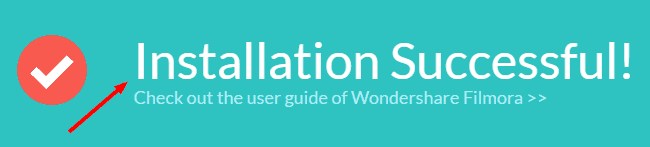
Easy Mode
If you want to do simple edits to your videos, choose ‘Easy Mode‘ of Flimora.
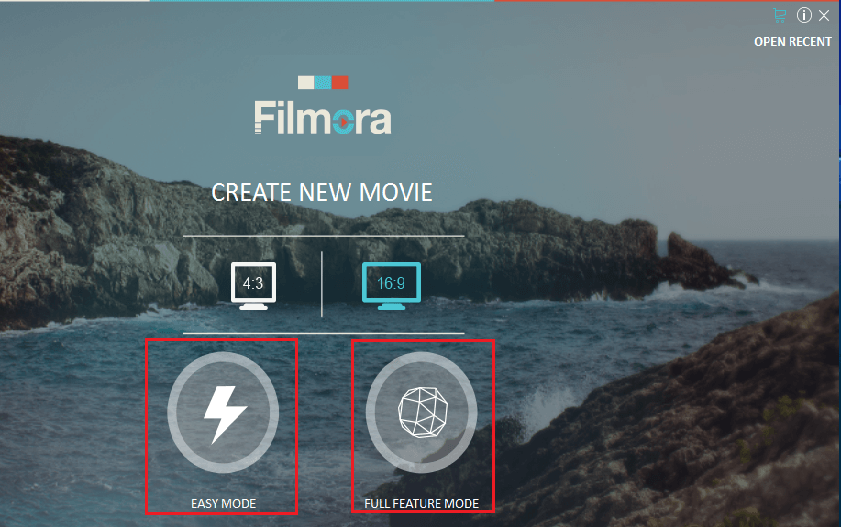
In “Easy Mode” you can see several preferences to do modify your videos like
- Add Media File
- Select Theme
- Select Music
- Preview
- Save & Share
Just import the video that needs to be edited and choose the theme and background music. You may add “Opening and Closing Title” as shown in the below image. After you have done editing the video, you can save and share it.
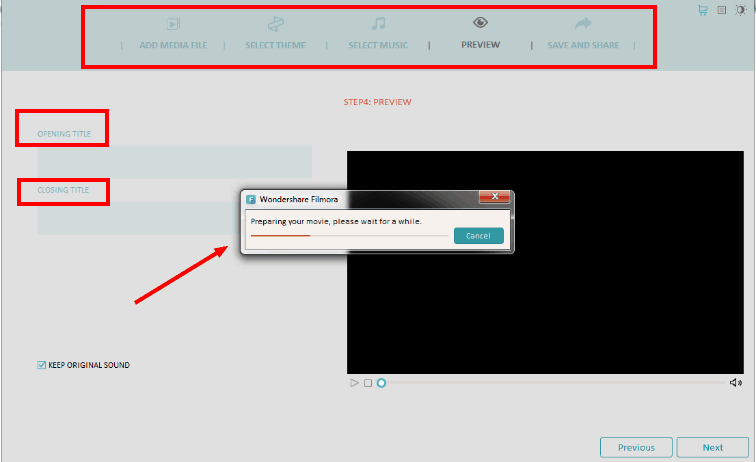
Flimora allows you to upload the media files from your Phone, FaceBook, Flickr and Instagram to make alternations according to your needs.
Full Feature Mode
You can get several enhanced video editing options in “Full Feature Mode” of Flimora.
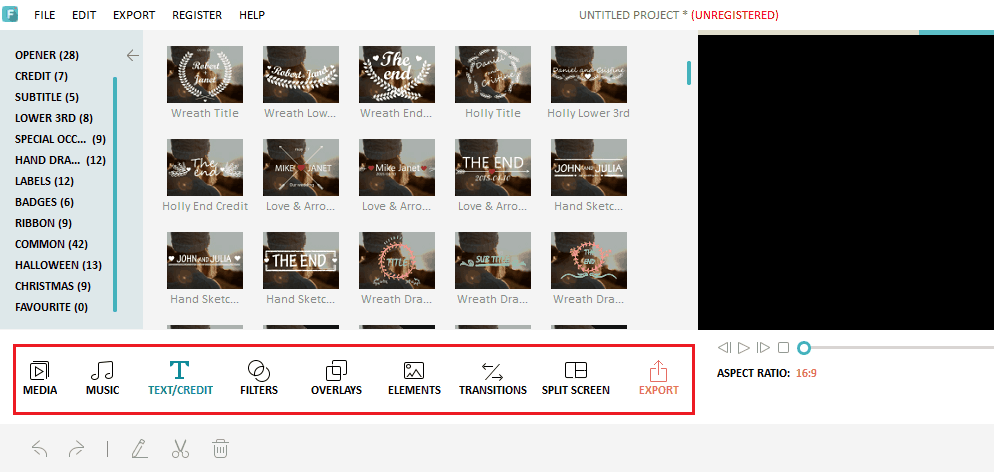
The following are the advanced features of this simple video editing software!
1. PIP (Overlays)- For creative filmmakers, the “Picture in Picture” feature has incorporated so that they could place several videos in one frame and describe the story in a different viewpoint.
2. Green Screen Effect – Unlike other products like extensive learning requirement and available at high cost, you can easily upload the screen shots and produce green screen effect in few clicks of full-feature mode.
3. Stabilize Video – The video stabilization can be performed in full feature mode by just pressing “Analyze Shakes” button and save the changes once it is done.
4. Scene Detection – If you want to edit a long video, you can modify some short clips with Scene Detection feature. It automatically splits the video by identifying the transition between the shots. Just right-click the mouse to get this option in full feature mode of Flimora.
5. Split Screen – Sometimes, you would need to show two or more video clips simultaneously. That time, you may use the split screen feature and add amazing effects to create impressive videos.
Timeline Section
If you need to make some basic adjustments like trim, split and combine the media files, you can use the timeline section of the full-feature mode by dragging and dropping your movie files.
Besides, you can find few more helpful tools like crop, blur & mask and the option to record your voice through the microphone.
Highlights of Flimora
- It is possible to control the media files frame by frame and play in reverse as well.
- You could bring the slow motion effect to the videos with the “Speed Control” option.
- To make animated titles and alter the premade topics text, advanced text/title editor has launched.
- It has built-in screen recorder to record the computer screen with audio through your microphone.
- You could shoot videos in almost all formats and mix with new backgrounds.
Free & Paid Version of Flimora
You can get both free and paid version of Flimora! The complimentary version has similar functionality as the premium version, but watermarks will present in the output files of the free software.
If you purchase the license for any of the three plans as shown in the image, you will be able to create videos without the watermark of Flimora.
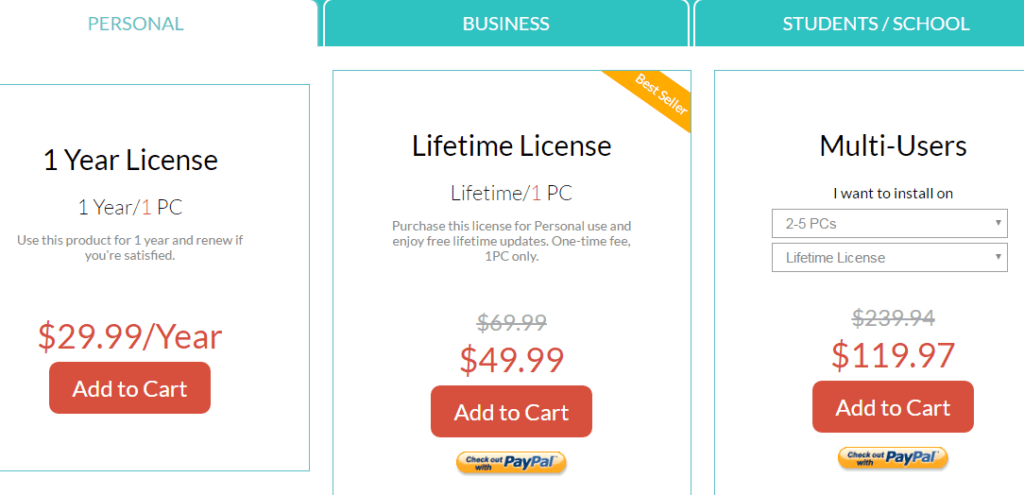
To give a try and test its features, you may download Flimora free and then proceed to make the purchase make stunning videos for your project.
Conclusion
Most of the businesses believe that if they aren’t using the videos for their site audience, then they would lag behind the curve. This conviction leads to the launch of several reliable video editing software companies in the market, and they keep on introducing the new features to attract the customers.
Establishing some fresh qualities is good but how would you feel if such features are complicated to use? It would be annoying, isn’t it? However, Flimora from Wondershare would fulfill your video editing requirements through its straightforward features and thus the novice could make the compelling videos with it.
It’s several video enhancement tools, modern user interface, amazing video effects, and transitions would let you do the video modifications as per your needs. It is well suitable for the people with a creative mind who wish to get into the field of filmmaking.
So, if you’re looking for a trouble-free software with remarkable features to create some cool videos/movies and export them anywhere, then Flimora is the an exact application for you. Also, if you are not a skilled person in making the videos, you may try this user-friendly software that comes with advanced features to generate eye-pleasing videos.
What do you think about the features of this simple video editing software? Would you like to try using the free version of Flimora? Which video-editing tool do you use to shoot videos? Leave your viewpoints and share your video capturing experience in the comment section.

Hi Nirmala,
Indeed I was looking for the app which can give effective video editing and I got it through your site. Thanks for the lovely post. Its a great and timely help.
Hi Nirmala Ji,
Nice video editing app. I always take interest in video editing app and I use Adobe premiere CS6 but I am not that exactly satisfied with this app.
I think this app Flimora is much more interesting then adobe premiere.
Thanks
Hello Nirmala,
Filmora looks pretty good in editing any video, I will definitely go for the paid version for the lifetime.
Hi Nirmala,
I have used some of the video editing software’s which are free and haven’t got the desired results. You have shared about filmora, so will surely take a look at it.
Thanks for sharing.
Hi Nirmala,
I had came across your site while going through different technology blogs and found your blog attractive and useful. I want to ask you how you do the research for the post in the blog as I am planning to start a blog of my own.
Thanks
Good to know that you are going to start a blog.
I write on my familiar topics and I would like to publish the posts according to my readers’ interest.
Reach me, if you need any help in blogging.
Hi Nirmala,
Thanks for sharing another quality app for creating amazing videos easily and effectively. By using Flimora video editing software bloggers get maximum benefits and get more traffic to their blogs.
Keep sharing 🙂
Regards
Mairaj
Nice article about filmora. however, i uses Adobe premier pro and after effect for editing videos.
Regards,
Ravijit Chavda
Hi Nirmala,
Find a new tool here.
I need a video editing and a screencast video recording tool badly.
Does it’s free version is fare enough for a decent job specialy for screen recording?
Cheers
Hi Riju,
Thanks for reading the post.
Yes, you can record screen with Flimora free version. Its free version has all the features similar to paid version but you will get watermarks in the output of the free version.
Just try it once, it is good.
Hello Nirmala,
Filmora looks impressive on paper, I will definitely try this video editing software and let you know about it. Thank you so much for sharing such an awesome tool’s information with us.
Hi Nirmala,
Video editing Apps are very costly now a days, So a video editing App other than Movie maker and CS6. Adobe is little difficult for running in Low end systems.
Filmore is good but if you want to edit the video in more professional way then use Sony Vegas or Final Cut
Thanks for sharing different setting app for creating incredible videos easily and effectively. By using Flimora video editing software bloggers profit maximum assistance and believe more traffic to their blogs.