A computer security threat refers to any program that affects its normal functions through a malware, virus, or hacking attempt. Such a threat can bring your business to a halt. Cybercriminals usually deploy small adware programs or harmful Trojans to hijack your computer.
An online predator or hacker is usually after credit card and personal identification information. Others hack into your computer to lock you out of your data and demand ransom to release the data. So, you need to know how to secure your Windows PC!
Common Computer Security Threats In 2021
1. Viruses
This is the most popular type of PC threat. A virus is written to alter the normal functions of a computer without the authority or knowledge of the user. A virus can replicate and self-execute, causing serious damage to your computer when not discovered early enough.
2. Spyware
Spyware is any program deployed to a computer for the purposes of monitoring the user’s activities online with the intent of stealing confidential user data. Spywares usually covertly install into the computer with other programs or extensions. When not noticed early enough, it can cause serious data breaches that can be detrimental to a business or person.
3. Phishing
In a phishing attempt, the cybercriminal impersonates a business entity or trustworthy person to access sensitive financial and personal information. This can be done through fraudulent emails, texts, or calls. Phishing is one of the most successfully used computer data break threats of today. It takes advantage of human error and carelessness to lure them into disclosing confidential data.
How To Secure Your Windows PC In 2021
1. Use A VPN
A common concern for most PC and internet users is the possibility of having a government agency, online hacker, or even the ISP checking their online activity. The best way to avoid this is by use of a Virtual Private Network (VPN). Using a VPN locks out any potential online spies by making data to and from your computer unreadable. All data is transferred through a secured channel, making it only accessible to the sender and recipient.
2. Keep The OS Updated
Updating your Windows OS is one of the best ways to protect it from security breaches. Always be on the lookout for new updates and install them as soon as they are available. These new versions come with security patches for vulnerabilities in the previous version. You can also set the update to install automatically by changing the settings from the control panel.
3. Update Your Software
Hackers consistently use popular software programs like Adobe Flash, Java, Adobe Shockwave, and Adobe Acrobat Reader to access computers, especially if you are running older versions of these programs. It is important to ensure that they are always updated with the latest security patches, making it harder for hackers to exploit them to access your PC.
4. Use An Antivirus Program
An antivirus program is the best solution for protecting your PC from malware. When looking for an antivirus program for your computer, ensure you only invest in one from a reputable company. While there are free versions, a premium program comes with better tools to fight even the rarest of malware.
5. Avoid Downloading
Make sure that you are not downloading any files from untrusted websites. Look at the URL of the site you are visiting and ensure that they have enabled HTTPS for secured file transfer and safe browsing. You may also check the Domain Authority (DA) of the site you are surfing (Higher the DA, safer the site) and download only the defended files.
Other Ways To Protect Your Windows PC
- Uninstall flash on Windows 10
- Use Bitlocker encryption tool
- Enable Controlled Folder Access & Windows Defender
- Use a Password manager that supports 2FA
- Utilize Popup Blockers for safe browsing
Wrapping Up
As computer threats continually evolve and advance, every Windows user needs to learn how to protect their computer from these threats. With this guide, you are better placed to protect your computer and your data. Any thoughts to share?

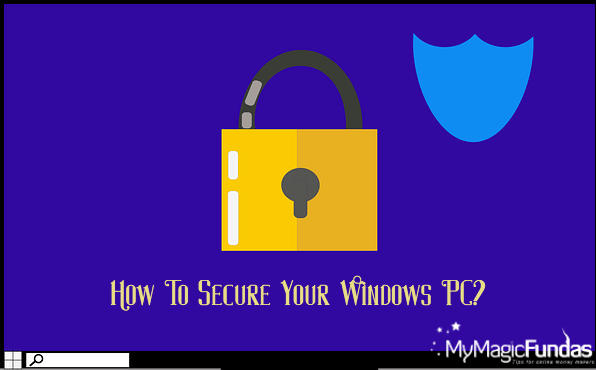
That’s a good thing to secure the windows and it is very important to protect them from some threats.
Now I can secure my pc from viruses, Very knowledgeable article Nirmala.