[shadowbox]Pop-up Is The Biggest Marketing Tactic![/shadowbox]
Why do so many websites are using popups?
Why does someone feel that the popup is not a good idea?
How to turn on Popup Blocker?
And, How to stop pop up ads through browser settings?
Let’s discuss all in this blog post!
One of the best attention seeking elements of the web development technology is the “pop-up”.
Pop-ups can be displayed on the web page in several ways based on time and behaviour of the visitors. Time-based popup, Scrolling based or Behaviour driven popup and Exit Popup (When visitors are about to leave a site) are well-known types of Pop-ups.
Usually, Pop-ups appear in a new tab or window, but the tech advancements would let us create the pop-ups that open on the same page and sometimes cannot be blocked by popup ad blocker.
Websites owners wish to grab the attention of their visitors and make them respond to their call-to-action through pop-ups for the following purposes!
To Increase Sales
E-commerce websites and the sites that offer services use popups to recommend their products or services for their fresh audience.
It would not only pull them to check out more information on their business website but also keeps them engaged for more time. Thus, the web owners could track their activities & search patterns and prepare better marketing strategies with the popups.
For example, e-commerce websites like Flipkart show up the new products in recommendations. Take a look at this following screenshot for better understanding.
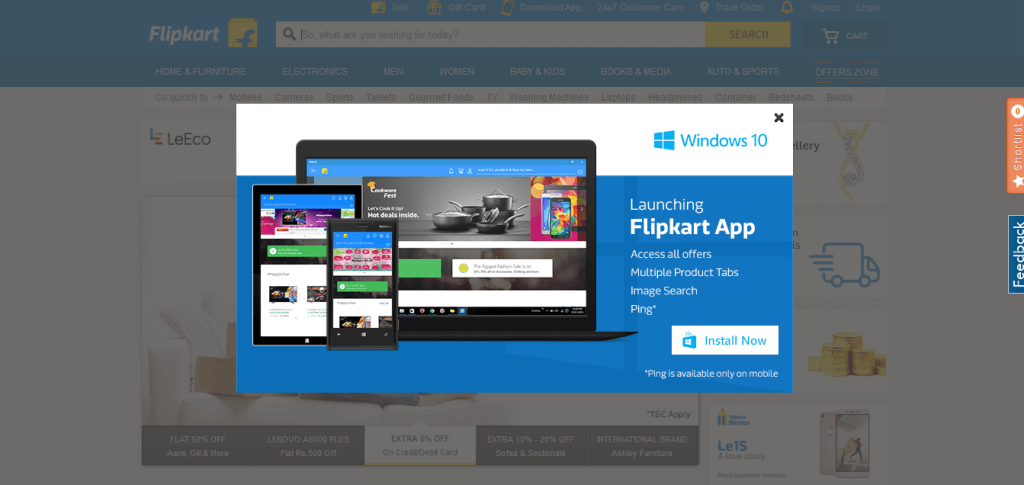
You may also have a look at this case study on how to boost sales with exit pop-ups.
To Notify New Stuff/Discounts
Another strong purpose of using popups is to notify the latest products or services or discounts. When you shop a product or buy a service on the website like Fiverr, you would be informed about the new version of the products/services or the discounts that are available with the payments modes for that personal stuff.
This kind of Pop-ups would impress the users and encourage them to shop for more number of products than they have decided to buy.
To Capture Leads
These type of popups became more famous in recent times though they have been used all over the years of web development.
If you ever had come across the word ‘flash sales’, you would have seen these type of popups. The flash sales concept create a landing page with all the specifications and features of the product along with the email registration form at the end or while scrolling down.
More advantageous features equal more leads which imply to the massive sales and profit right next.
To Gather Feedback
Gathering the feedback is one of the major user experience improvement programs that even the multi-national companies care about the most.
You would have come across these type of popups when scrolling on the website or getting ready to update the product/service. If you ever had downloaded software from a website like Microsoft, you would have experienced it.
To Enlarge Social Media Fans or Email Subscribers
The bloggers, content writers, digital marketers care about their social presence because it is what defines their value.
Many online publishers use the popup to make their readers easy to follow them on social networks, get their updates and interact more with their content.
Likewise, they would like to send the personalized message to improve their presence/business, and thus, they use pop-up and nudge them to subscribe their email newsletters.
So, what’s wrong with pop-ups? They seem good things!
Pop-ups are not always the right elements on the web page. It has the dark side as well!
All the above examples that I’ve discussed above would have adverse effects too.
Pop-ups may push the visitors without buying the product, confusing with unessential recommendations & discount coupons, annoying & make them exit without responding to the call-to-action on the landing page, distracting while navigating for a particular stuff, compelling to like or subscribe while grabbing the required data from the piece of content offered and much more.
Also, some popups may contain scripts would make the web page to load slow and hence, the readers would escape from the site and never come again. Sometimes, Pop-ups that open in the separate window carry malware and adware that affects the performance of the computer and steals our personal data
Yes! People hate popups as they look dangerous at times!!!
We may control some specific kind of popups by turning on the popup blockers in browser settings or by using third party tools and extensions on our computer.
So, some of the internet surfers would like to grab the information provided in the popups. Few others internet users would consider it as a major distraction and look for the popup stopper to get rid of popup ads.
How To Get Rid Of Pop Up Ads?
I have already discussed, how to remove ads on Facebook. Now, let me tell you, how to stop pop up ads and disable Pop-up blocker on all types of browsers!

1. How To Turn on/Disable popup blocker on Google Chrome?
Google Chrome automatically blocks popups on the screen. Most of the healthy popups will be blocked by the browser itself. Those who bypass the chrome’s default popup blocking settings will affect the computer or the browser.
However, sometimes, there might be a chance to have the popup blocker being turned off. To enable it, go through the following steps,
Step 1: Open Google Chrome
Step 2: Go to Menu and click Settings
Step 3: Scroll down and click on Show advanced settings
Step 4: Click Content Settings under Privacy
Step 5: Scroll down to popup settings and select Do not allow any site to show pop-ups (recommended)
Step 6: Uncheck the option if you want to allow the Popups on Google Chrome browser.
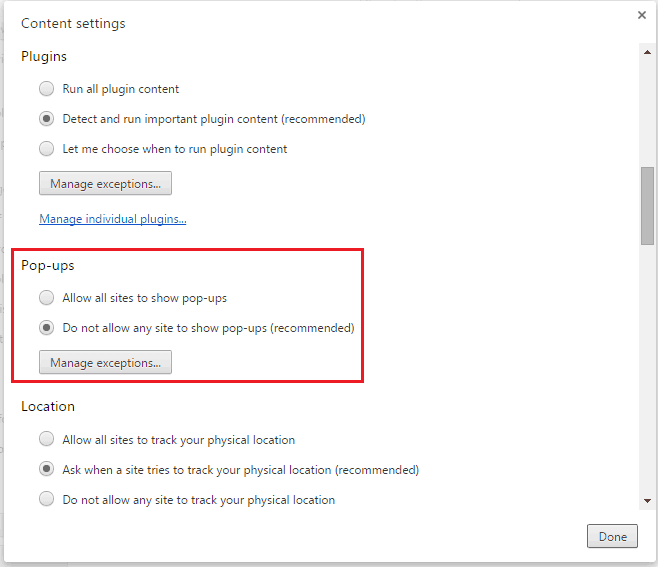
2. How To Enable/Disable Pop-up Blocker On Mozilla Firefox?
Just like Google Chrome, Mozilla Firefox allows you control the popups in settings.
However, by default, the popup blocker is enabled unless overridden by any other software program on the computer. Here is how to turn on/off popup blocker on Firefox,
Step 1: Click on the Menu and go to Options
Step 2: Navigate to the Content tab
Step 3: Under Pop-ups options, tick Block pop-up windows to activate the popup blocker & untick the enabled pop-ups options if you wish to get pop-ups on your Firefox browser.
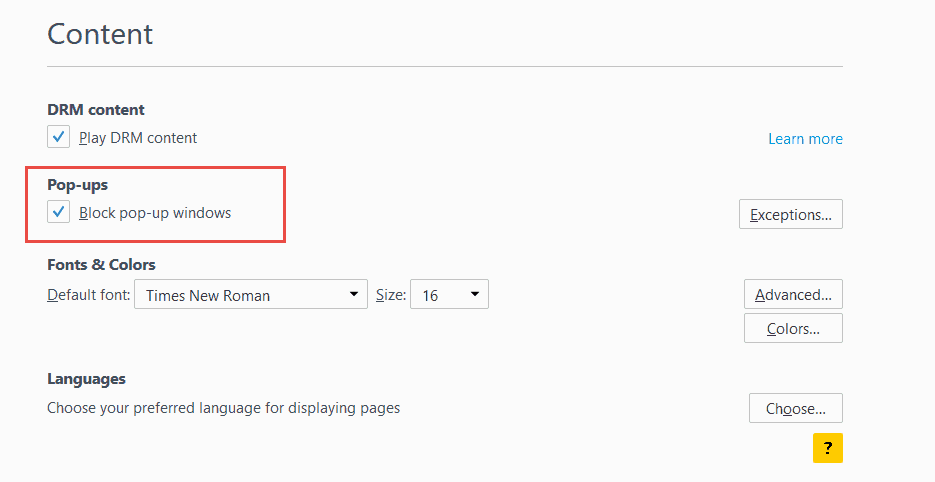
3. How To Block/Unblock Popups On Opera?
Opera distinguishes the popups that were requested with those that open up automatically.
However, the settings to block/ unblock the popups manually is always available at user command. This is how you can block/unblock popups on Opera web browser,
Step 1: Click on Menu and go to Settings
Step 2: Navigate to Website Settings
Step 3: Select Do not allow any site to show pop-ups (recommended) under Pop-up setting.
Step 4: if you want to disable Popups Blocker, ensure that you have chosen the option “Allow all sites to show pop-ups.”
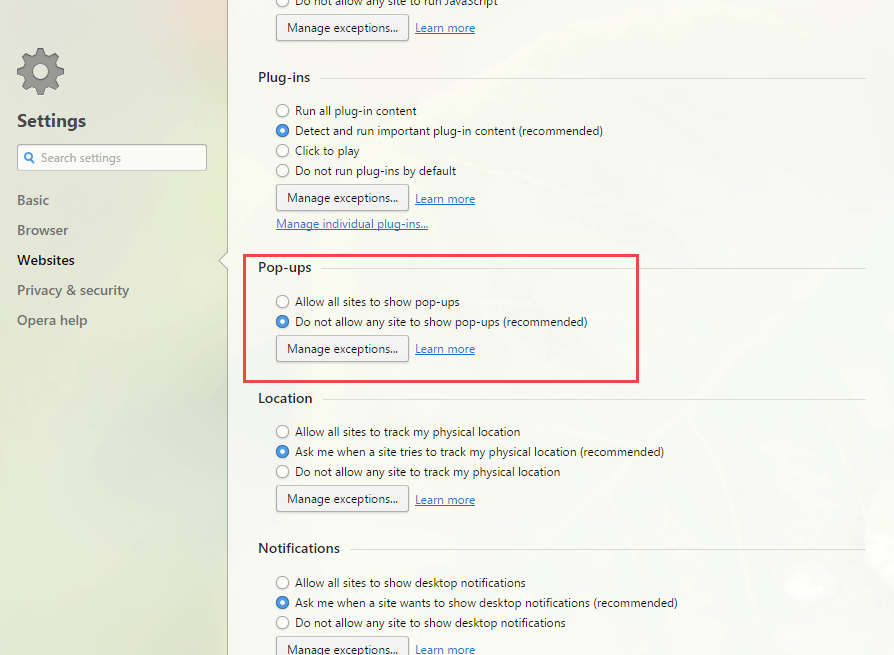
4. How To Enable/Disable Popup Blocker on Microsoft Edge?
Popup blocker will be enabled on the Microsoft edge as well.
To turn or off the popup blogger, follow this procedure.
Step 1: Click on Menu and go to Settings
Step 2: Scroll down and click on View Advanced Settings
Step 3: Toggle turn on or off block pop-ups settings
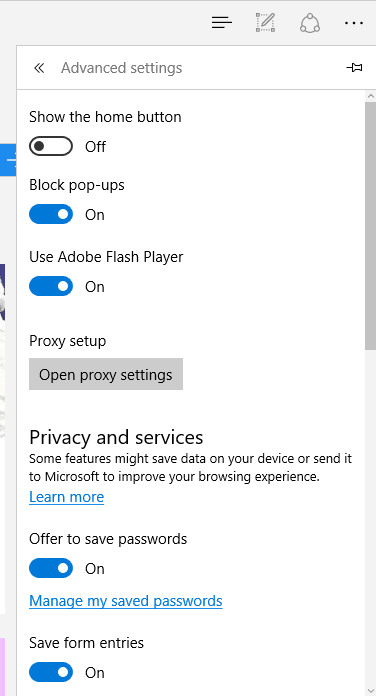
5. How To Turn On/Off Pop-up Blocker In Android Chrome?
Like other browsers, Android has default Popup blocker enabled to get rid of pop-up ads. If you want to verify the Popups settings,
Step 1: Go to Settings in Chrome Android browser > Advanced
Step 2: Under Advanced, look for the option Site Settings > Pop-Ups blocked (Recommended)
Step 3: Turn on that option if you want to let the Pop-ups appear in your browser.
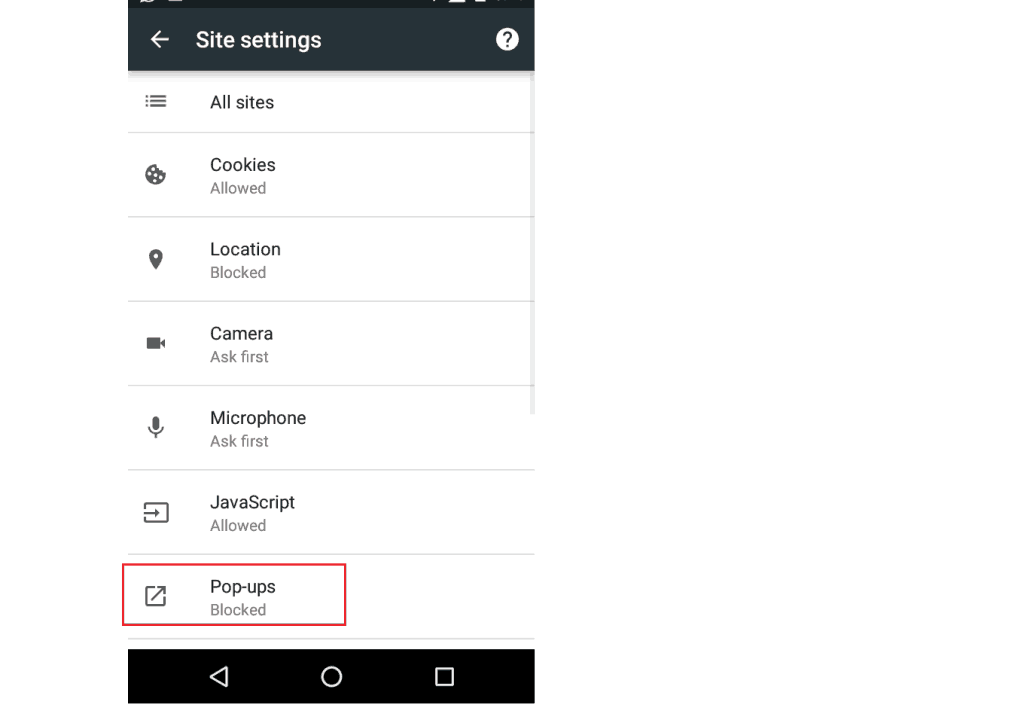
6. How To Enable/Disable Popups In Internet Explorer?
Internet Explorer is the older default browser of Microsoft Windows OS. As many of the Windows users have not upgraded to Widows 10 yet, I feel like sharing the procedure for IE too.
Step 1: Open Internet Explorer > Click “Tools” > Pop-up Blocker
Step 2: You may also choose to display pops on particular sites by using the settings available besides.
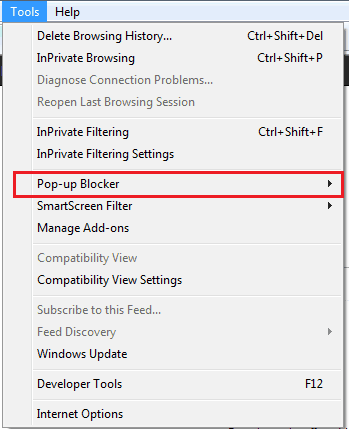
7. How To Turnon/off Popups In iPhone?
If you’re an iPhone user, you may enable/disable the popup blocker on Safari browser by
Step 1: Phone Settings > Safari
Step 2: Under General tab, you will be able to see the option Block Pop-ups (Enabled by default)
Step 3: Turn it off to allow the pop-ups on your Safari browser.

Final Words
Most of the people feel that the popup is a distracting element as it would interrupt their safe shopping and surfing experience.
However, the site owners keep on doing the experiments to find the exact time & message to display the delayed popups & un-annoying popups on their site as they know that the loyal audience is their great asset and key for the business success.
Most of the recent web browsers have the pop-up blocker enabled to block pop-up ads and provide the best user experience.
I hope that you have learned How to turn on/off popup blocker for all types of internet browsers. What is your opinion about the Popup ads? Are they good in offering the helpful data?
Or, do you feel annoyed with them and look for the Popup Remover? Share your thoughts and valuable experiences in the comment section.

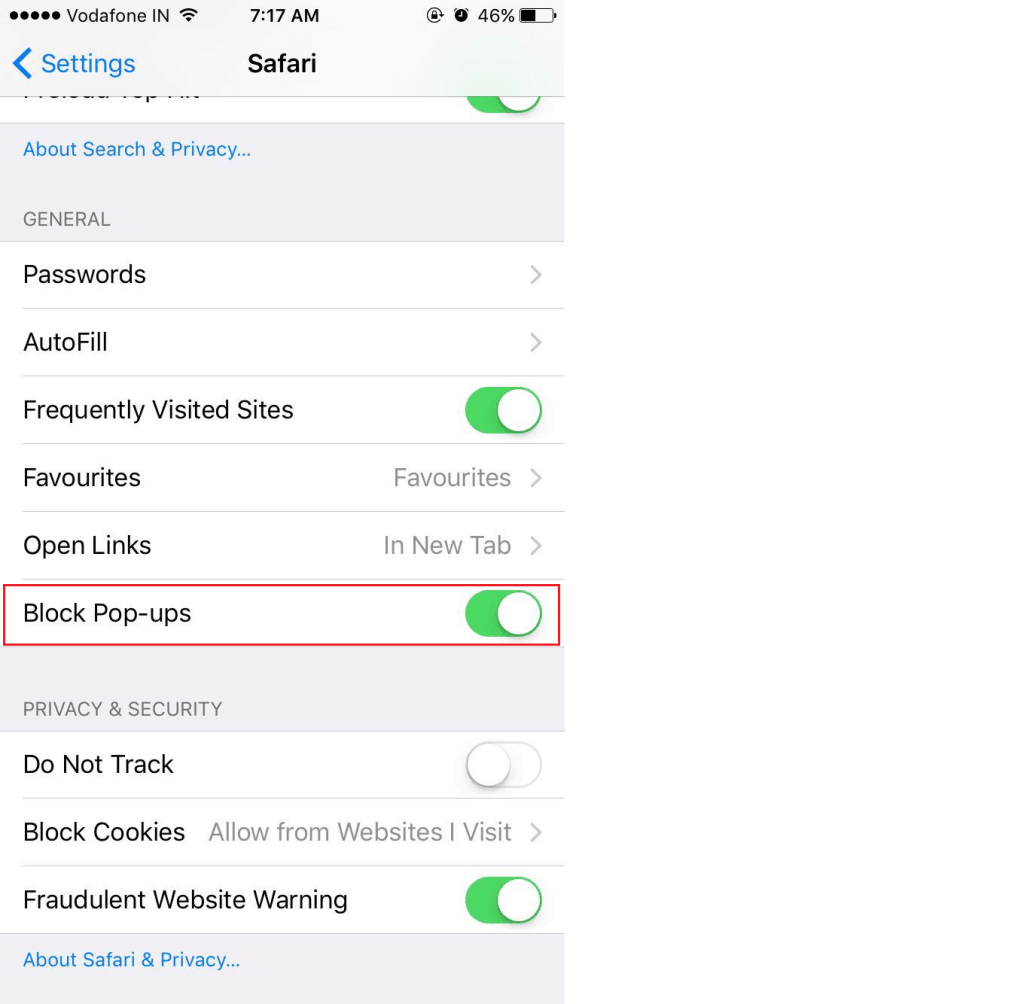
Hi Nirmala Ma’am,
an awesome post indeed.
Almost everybody is frustracted about these pop-ups that almost all blogs have!
But, on the other hand, pop-ups are really a great way to boost conversations.
Thanks for sharing such an informative post, Ma’am 🙂
~ Ahmad
P.S. I updated the look of my blog TutorialsFist [dot] com, please do have a look at share a feedback about it 🙂 I will be waiting.
Hi Muhammad,
Thanks for sharing your views on Popups and yes, it is the best marketing tool when it is used in a wise manner.
Sure, I’ll have a look at the design of your blog, it is still in my pending list.
Have a great day!
I am still waiting Ma’am!
Hi Nirmala,
You have written a needy post of all I think. because these Popups appear when we are doing some important work and irritate us. mainly these Popups slow down our internet bandwidth.
So, thanks for sharing this easy and needy tutorial.
Hey Robin,
Glad I could help you in sharing some helpful data. Yes, popups are irritating at times.
It should be used in such a way to help the readers without annoying them.
Thanks for coming by, stay tuned!
Hi Nirmala maam,
One of the best reads of the week. Online people should understand that blogging is to help people not to burst them with intrusive ads and popups.
I personally hate pop ups. I am okay if a subtle light email opt-in one comes as an exit intent but using ads and products to sell on popups is a big no-no for me.
These are great tips to block popups. I use chrome to not to open any popups from the sites I visit.
Thanks Swadhin for sharing your views on pop-ups.
Yes, unannoying pop-ups are good but the bloggers should avoid over promoting their product/service through disturbing pop-up ads.
Have a good day, keep coming!
Hello Nirmala,
Pop up’s are very irritating and I do not prefer. But sometimes we need pop ups for offers and discounts, specially in coupon sites.
Exactly Debadeep, bloggers and digital marketers need popups to showcase their product/service but it should not bother the user experience in any way. Thaks for sharing your views, keep coming.
Another well-drafted article Nirmala. I hate popup ads. Subscriber popup is fine but ads with a popup may impact viewers. I will not recommend it for personal and niche blog. Sales website use it very often. TY for the tips.
Thanks for being regular here, Ravi. Good to know your opinion on Popups. I agree with you and yes, they should not make us feel bitter. Keep visiting!
Hi Nirmala,
This is best method to blog popup ads on any browser actually because as i am a blogger so my work is totally with computer so these kind of ads disturb too much in work.
SO thanks a lot for help 🙂
Yes Jack, popup is the major distraction and I never visit the sites that do have a lot of popup ads.
Awesome post indeed. 🙂
Online people should understand that blogging is to help people not to burst them with intrusive ads and popups.
Thanks for sharing this Informative post.
Hi Nirmala,
Nice to read such a useful and great piece of content on right time, and how nicely you have share with us the complete guide to enable & disable Popup blocker on every browser.
Thanks for fantastic share 🙂
Regards
Mairaj
Thanks for getting time to read my blog posts, Mairaj.
I feel good with your kind appreciation words, glad I could help my loyal readers by offering the useful information.
Stay tuned!
Good nuts and bolts stuff here Nirmala. Since I used a pop up I grew my list quickly. People will volunteer their information if you’re clearly sharing what you have to offer them. Thanks for sharing!
Good to see you Ryan, thanks for reading the post.
Great that you have created your list with the popup and I agree with your viewpoint.
Have a great rest of the week.
Hello Nirmala,
In my opinion Pop ups are attractive and one should not disable it, I think it is something creative to grab attention of your blog visitors.
Pop ups also helped to get new subscribers of my blog!
I’m not suggesting the people to block the popups. I have already stated that some internet users would like to check the information provided in the popups but some would feel annoy.
Good to know that you got the new subscribers through popups, keep your good work Kiran Kumar!
Hi Mam,
Nice article. Really sometime due to show many pop up ad on site it become hard to work so this will be a good option to block. Thank you!
I agree with you Abhishek. Yes, popups distract us a lot.
Thanks for your visit, keep coming.
Hi Nirmala,
I didn’t see such a detailed description for “Pop-Up” nowhere. I have to agree with you, pop-up is a simple and great way to gain the base for email marketing. The drawback for implementing pop up window is, most of the readers block their pop up windows in their browser and android, because of some irritating pop up ads providing by some websites.
Here you gave both about the usage and how to avoid pop ups. Thanks for share Nirmala and thanks for your like in IndianMagz facebook page.
Hi Nirmala,
I really need this and finally i got it from here. These pop ups are nowhere good for me. It literally irritates me during my work and i always end with closing that particular website. Though pop ups are good in many ways but personally i don’t have good connection with them. But i appreciate the way you taught us all about its pros and cons.
This was seriously a helpful post. Thank You again 🙂
Hi Nirmala Ma’am,
an awesome post indeed.
Almost everybody is frustrated about these pop-ups that almost all blogs have!
But, on the other hand, pop-ups are really a great way to boost conversations.
Thanks for sharing such an informative post, Ma’am :———
@ Arman
P.S. I updated the look of my blog Tutorials Fist [dot] com, please do have a look at share a feedback about it 🙂 I will be waiting.
Awesome post indeed :—–
Online people should understand that blogging is to help people not to burst them with intrusive ads and popups.
Thanks for sharing this Informative post.
In my opinion Pop ups are attractive and one should not disable it, I think it is something creative to grab attention of your blog visitors.
Thanks for giving such a list i was searching for. Thanks again. It will help us.
Md.arman
Hi Nirmala,
You have written a very useful post. Because these Popups appear when we are doing some important work and irritate us. No body like these popup ads.
Hello, ma’am,
I am a new blogger and I am using the PopupAlly plugin to help my visitors go through more of my other blogs and to subscribe to them. I didn’t use any popup plugins before but since I am using it, I saw a decent amount of increase in the visitors to my blogs. So I guess popup’s are useful as long as you use them properly, that’s my point of view. Thank You.
hi nirmala mam Another well-drafted article Nirmala mam. I hate popup ads. Subscriber popup is fine but ads with a popup may impact viewers. I will not recommend it for personal and niche blog. Sales website use it very often. TY for the tips.
Wow… that’s some awesome tips to block few of the pop-ups from the sites that I don’t want to view from. thanks again.
Hey Nirmala Santhakumar!
Nice to read such a useful and great piece of content on right time, and how nicely you have share with us the complete guide to enable & disable Popup blocker on every browser.
Thanks a lot for this post…………!
Hallo Nirmala Santhakumar,
Your experience have inspired me a lot which you have shared with us. As i tld u that your article help me a lot. In ma next comment i will told u everything clearly that how can ur blog help me, wht i had lernd frm ur blog. thnx for sharng such a nice ideas with us. keep posting helpful post like this.
Frankly speaking I was looking for such kind of stuffs. Thanks for the post.
Popups are really very irritating things, thanks for sharing the way how to block them.
Really very helpful post.
Popups are really very disgusting. Your article help me a lot. Now i can able to block popups only because of you. Thanks for the helpfull post.
Wow your article is very helpful for me, each and every time this pop-ups really make me headache…! now m able to disable them, thanx for the post.!
I’m really disappointed about these pop-up ads but it seems like it all long gone and it worked.
Thanks for sharing this effective post.
Thanks for your kind help, earlier i get so frustrated with the pop-ups that appear on my screen as it disturbs me a lot. Now i can disable them.
I am facing popup problems from few months .. finally found its solution….
Hi Nirmala Ma’am,
Thanks for sharing this article. It is very useful article because popups are very irritating and annoying things which must be blocked.
In working time popup is irritate us and solution is here near you thanks for it.